


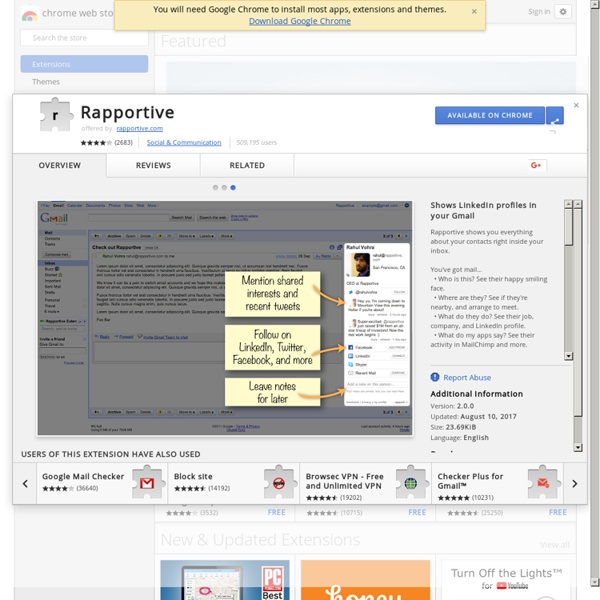
Pearltrees Extension Pearltrees lets you organize all your interests. Pearltrees lets you organize everything effortlessly. Add your content, transform it with Pearltrees AI, and organize it into beautiful collections. Discover and share millions of resources on your favorite topics. With Pearltrees, access all your interests anytime, anywhere!
Auto Replay for YouTube Boomerang for Gmail Chrome Web Store - Apps Awesome Screenshot Gmail Canned Responses Posted by Chad Parry, Gmail engineer Hello, you've reached Chad's mailbox. Thanks for your email about the latest Labs feature: Canned Responses, or email for the truly lazy. I'm on paternity leave so I won't be able to respond personally. Instead, I hope you'll enjoy this automated message. If you're sick of typing out the same reply every time someone emails you with a common question, now you can compose your reply once and save the message text with the "Canned responses" button. It couldn't get any easier unless Gmail automatically pushed the Send button. Gmail already lets you create filters based on a combination of keywords, sender, recipients, and more in your incoming messages. You can set up different automated messages for different keywords, just like you said you wanted.
Web Developer