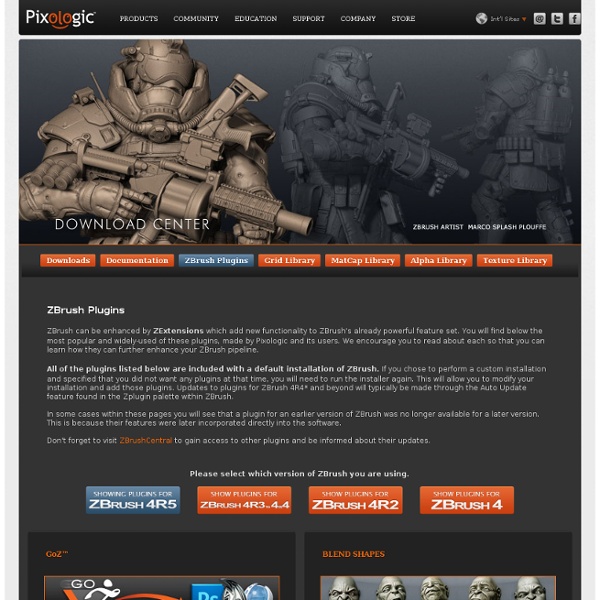Download Center
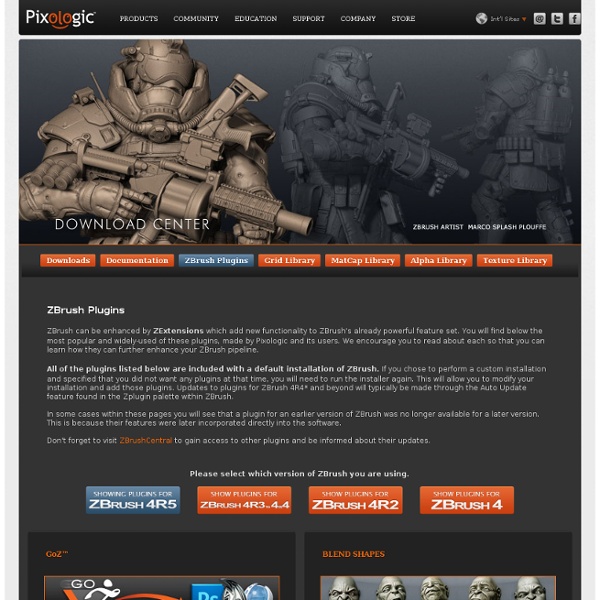
Image Plane 3 - plugin upgrade
Image from www.3d.skImage Plane 3 provides an easy way to load images into ZBrush for use in texturing, either using ZProject brush polypainting, or with Projection Master as in the Texturing with Photo Reference tutorial .* For ZProject polypainting, quickly change the background Image without leaving Edit mode.* For Projection Master texturing, Image is automatically wrapped onto your model. INSTALLATIONThe zip contains: ImagePlane_readme.txt - the readme file ImagePlane3.zsc - the plugin fileUnzip the zip file and place the ImagePlane3.zsc in your ZBrush 3 ...ZStartup\ZPlugs folder. Restart ZBrush. You should now have an Image Plane subpalette in the Texture palette, with a LoadImage button, ImgSize, Shift H, Shift V and Model Opacity sliders.
New plugins: Alpha & Texture Loaders (updated 11/11/2008)
Drawing my inspiration from the Gnomon Alpha Browser released some weeks back, I've written these two plugins to enable you to browse and load images from your own library of alphas and textures. Quick access thumbnails of all your Alphas and Textures Uses your own folder and file names Up to 250 images per tab - 2,500 images in all for each loader Search for files by name Add files to 'Favorites' tab for batch loading by hotkey. As the loaders use your folder and file names, you can organize your library in a way that is meaningful to you, speeding your workflow. I hope you find the Alpha & Texture Loaders useful.
Related:
Related: