


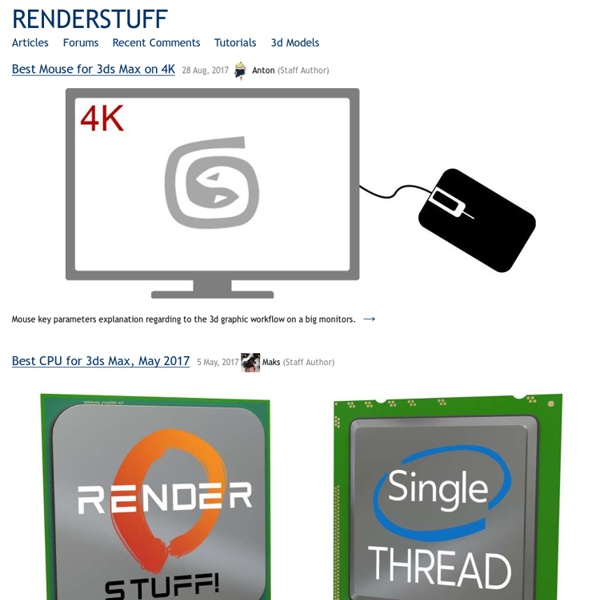
Информационный ресурс по компьютерной графике и анимации Forum StarGate-Fusion > Les vaisseaux tau'ris chez les fans Dark-Storm Mardi 21 Février 2012 18h54 Ça fait longtemps que j'ai pas posté ici moi. Enfin bref, je voulais avoir votre avis sur une décision importante concernant l'avenir de l'Horizon (mon vaisseau).Pour le modéliser, j'ai utilisé plusieurs structures différentes. En clair, il n'est pas fait d'un seul bloc. Je songe donc à le refondre pour avoir une seule et même structure bien nette, sauf si je trouve le moyen de "fusionné" efficacement les composants.
Antialiasing and Color mapping in VRay tutorial This article is written for V-Ray 3d rendering plugin version 1.5. You may find that some particular interface options have different names, are implemented elsewhere, or not applicable for the newest V-Ray and another software. Regardless of that, current article is written in educational story style and can be useful for anyone interested in 3d rendering concepts and methods.
A complete IOR list Here's a long list with ior values you can use when you create various materials and liquids and much more. This is a compilation of various ior lists scattered all around the web, so there may be duplicates in the list but they're there for comparison purposes and so you can pick either ior value that fits your specific needs. I hope this long list will be useful for someone.. Transparent materials Eye, Aqueous humor 1.33 Eye, Cornea 1.38 Eye, Lens 1.41 Eye, Vitreous humor 1.34 Glass, Arsenic Trisulfide 2.04 Glass, Crown (common) 1.52 Glass, Flint, 29% lead 1.569 Glass, Flint, 55% lead 1.669 Glass, Flint, 71% lead 1.805 Glass, Fused Silica 1.459 Glass, Pyrex 1.474 Lucite 1.495 Nylon 1.53 Obsidian 1.50 Plastic 1.460 - 1.55 Plexiglas 1.488 Salt 1.516
CG Daily News Indirect illumination VRay tutorial Hello! We are pleased to share with you a new portion of 3d stuff. Continuing the theme of the correct configuration of V-Ray renderer, in this and the following three tutorials, we look into the second important part of V-Ray settings, the Indirect illumination. This tutorial answers the following questions: - What is the indirect illumination? - How do indirect lighting looks in nature? Topic: IOR (Index of Refraction) Values posted by Jon Reynolds archived on 11.3.2003 Follow-ups This list is under construction please e-mail any discrepancies --Jon Irradiance Map VRay tutorial Hello everyone! We continue to setting up the global illumination in V-Ray. In the previous tutorial on the general setups and the principles of Indirect Illumination, we have learned what the global illumination is and why is it needed.
430 Icon packs for free - Vector icon packs - SVG, PSD, PNG, EPS & Icon Font - Free Icons Social media platforms (Pinterest, Facebook, Twitter, etc) Select your favorite social network and share our icons with your contacts or friends, if you do not have these social networks copy the link and paste it in the one you use If you have any other questions, please check the FAQ section Infinity Vision +49 30-308 314 21 Hi Guys, Welcome to Unified Sampling. Use Unified Sampling to optimize ( DoF-, Motionblur-, Reflection-, Refraction-, Area Light + IBL Shadow-Samples) your Rendering Speed + Quality. Introduce a new sampling mechanism that unifies the different sampling controls of the ray tracing, rasterizer, and progressive rendering engines.
Realistically Light and Render Interior Scenes using 3ds Max and Vray Discover the secrets behind properly lighting and rendering interior scenes with 3ds Max and Vray in this easy to follow, step by step walkthrough. Scene setup, modeling, texturing, lighting, and rendering for realistic output will all be discussed, so there is literally something in here for everyone! Additional Files/ Plugins: Download the Project Files for this tutorial In this tutorial, we’ll be using real units, so the first thing would be to open the menu "Customize > Units Setup > US" and choose "Standard > Feet w/Decimal Inches" as the unit.