


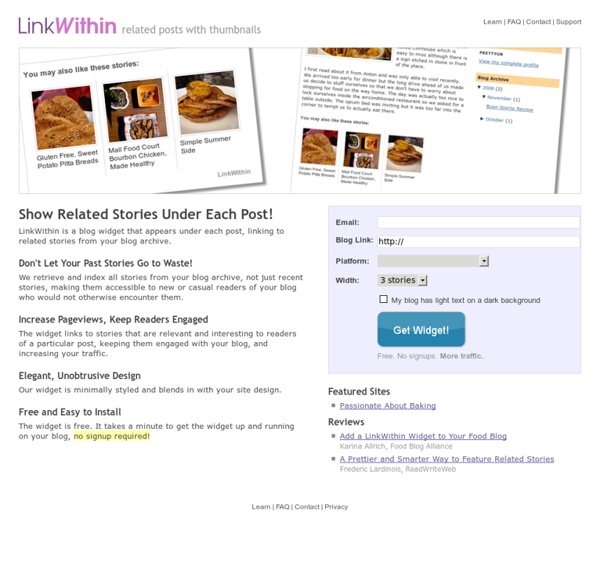
http://www.linkwithin.com/learn
Impress.js y reveal.js, librerías para crear presentaciones en HTML y CSS3 al estilo prezi Para quienes aún no le conocen, Prezi es una aplicación para crear presentaciones en línea (con versión para PC en sus planes premium) que prescinde de las clásicas transiciones entre diapositivas reemplazándolas por movimientos no rectilíneos y efectos de zoom sobre determinados elementos (imágenes, texto, videos, PDF’s, formas, etc.) en un inmenso lienzo. No podría asegurar que Prezi ha sido la startup pionera en pensar que las ideas se quedan cortas al ser representadas en las típicas y simples diapositivas hechas con herramientas como PowerPoint, pero sus millonarias cifras dan fe de que al menos son la primera en popularizar una solución tan efectiva que ha llegado a revolucionar el mundo de las presentaciones. Alternativas a Prezi Sin embargo, más interesante todavía es que con algunos conocimientos básicos de HTML y CSS, se puede aprender a crear presentaciones similares sin necesidad de utilizar Prezi. Impress.js
o bloquear o mouse em seu blog Aqui veremos um dos muitos truques para proteger seu blog de cópia. No entanto, sempre haverão outros métodos para gravar o texto ou imagem bloqueados, esteja certo. O script que veremos aqui impede a utilização do botão direito do mouse, desabilitando assim a forma mais usada de gravação e cópia. O script é muito fácil de instalar, e funciona nos navegadores Internet Explorer, Firefox e Opera com sucesso. Quanto a outros, não sei. How to Make Money From Your Blog StevePavlina.com was launched on Oct 1st, 2004. By April 2005 it was averaging $4.12/day in income. Now it brings in over $200/day $1000/day (updated as of 10/29/06). I didn’t spend a dime on marketing or promotion. In fact, I started this site with just $9 to register the domain name, and everything was bootstrapped from there.
15 Desktop Blogging Tools Reviewed Desktop blogging tools can benefit designers-bloggers in a number of ways. They provide extra functionality that can significantly speed up the blogging process for both newbies and professionals. One of the main benefits of using a desktop client is the ability to comfortably write a post offline, and publish it later.
Foodblogging – Do’s and Don’ts March 7th, 2007 If you are -skimming across this post- now thinking “wow where is that coming from”? Well, deliciousdays.com just turned TWO (Yay!) and we thought about sharing some of our thoughts around blogging. With two years of food blogging experience on our backs today, we felt it was time for a little reflection, a compilation of the most important do’s and don’ts of foodblogging. Some are obvious and relate to blogging in general, others may not be, and I’m sure there are some you’ll think totally different about. blog tips Wonder Forest: Style, Design, Life. Alright, bloggers and website owners. let's sit down for a cup'a tea and talk about S to the E to the O. What is SEO? It stands for Search Engine Optimization and you've probably heard the term if you've been around the internet for a while. Why is it important? I will tell you... SEO is important because, in simple terms, it is how people find your site in search engines.
Pugly Pixel Blog Overcast and cloudy, or rather, "Mostly Cloudy," is the forecast that I pray for as I squint into my iPhone weather app at 5:30 every morning. But, just my luck, I usually get "Sunny" or "Partly Cloudy", which usually turns out to be "Mostly Sunny". Oh, but not so today, my friends. Today I got "Rain" --- glorious afternoon rain! Ok, ok, the perfect day would have been a day without precipitation, but I'll take what I can get. 58 Ways to Get Noticed as a New Blogger Ten years ago, it was easy to stand out as a blogger simply because the number of blogs in any niche was limited. Today, this is certainly not the case. If you’re new, it can seem impossible to make a name for yourself among the hundreds (or more likely thousands) of bloggers out there covering similar topics. One of the advantages you do have, however, is the ability to learn from those who came before you. When I first started blogging about six years ago, the blogosphere wasn’t nearly so crowded, but there were still bloggers who came before me. So I absorbed all the advice I possibly could, and more importantly, I studied.
Encontrar grupos Meetup perto de você Explore Meetup Find events hosted by local groups where you can meet new people, try something new, or just do more of what you love. Get started Photo: The Front Range Mountain Bikers Meetup Group within New Media Expo 2014 Since 2007, Bloggers, Podcasters, Web TV and Video producers and other digital content creators have been gathering in Las Vegas to attend the biggest New Media eXpo in the World. Start-Ups have Launched, Businesses have Grown, history has been made and Lifelong Friendships have begun.Originally known as #BlogWorld, it began with a vision to create the gathering place where the publishers and broadcasters of the future could come and learn from each other, celebrate their achievements and change the world of media forever. Our goal was to bring together as diverse a group of content creators as possible. People who would never meet each other at any other event. Everyone was invited.
Nueva pubble herramienta gratuita Añade Q & A en tiempo real a cualquier sitio web An interesting web tool just popped into the ol’ guest post area of Edudemic. It’s called Pubble (reminds me of the Flintstones, no?) and it’s a simple way to add a real-time question-and-answer area to your website.Great for admissions offices, teachers who need to have a back-and-forth between themselves and their classroom (virtual or in-person), and basically anyone with a website. So if you’ve got a blog or website, you could consider adding a ‘Forum’ or ‘Questions’ area using the Pubble tool. It looks to be simple enough to setup, according to the Pubble.co website. I tried it out myself on a test page here on Edudemic and it worked quite well.
Formulario Online Builder - Precios How does the free trial work? Click the button above to start your 14-day free trial. No credit card is required. You will test drive the Pro1 plan and can change to any paid plan later. At the end of 14 days, your account will revert to the free level of service. 10 SEO Mistakes Bloggers Should Avoid Search engine optimization (SEO) is vital to any successful blogging campaign. Therefore it should be implemented in the right manner. SEO itself is quite intricate for numerous reasons, but mainly because Google uses an algorithm, which takes several factors into account when ranking a webpage, and they keep changing it. Blog Hop- share your info so we can follow you! - Your Modern Family Welcome- Do you want to get tips in your inbox daily? Sign up HERE Welcome to bloglovin’ and blog hopping Thursday once again!