


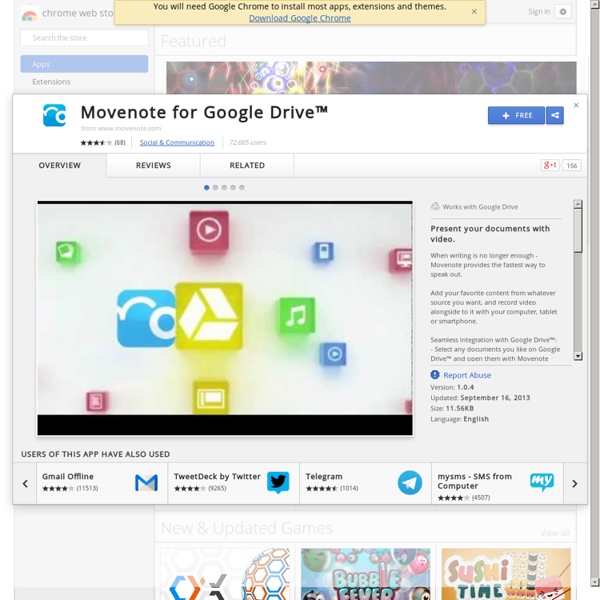
5 Time-Saving Ways Teachers Can Use Google Forms One of my favorite features of Google Drive is Google Forms. If you’re unfamiliar with this, think of it as a way to create quick surveys that can be used for a number of applications. Google automatically aggregates this data into a Google Spreadsheet, making forms a great way to quickly collect and share information. I have seen educators and administrators use Google Forms in the most creative and inventive ways. If you’re just starting with Google Forms, here are five ways that you can use them to streamline your classroom! Collect Contact Information At the beginning of the year, I find that a great ice-breaker with my students is to share a Google Form that asks their name, contact information, and something unique and interesting about themselves. Similarly, it is often necessary to collect information from parents for special events. Bell Ringer & Exit Ticket Activities Collect Homework Collecting homework is often an onerous task. Survey & Check-In with Students Creating Rubrics
ScreenFlow (Mac) - Download Lucidpress Layout and Design 1 Amazing App - MobyMax 10 Great Digital Citizenship Lessons from Google July 15, 2014 Today I want to draw your attention to these excellent resources from Google. These are 10 interactive lessons designed by the folks in Google to help students learn more about different themes related to the general topic of digital citizenship. And while all these lessons revolve around YouTube, most of the principles they include could also be projected on any other digital platform. Using these lessons, teachers and students will be able to gain useful skills and a holistic understanding about responsible digital citizenship, not only on YouTube, but in all online activity. Below is a list of lessons, and the recommended flow for delivery. Lessons are designed to fit within 50 minute classes, but can be adapted to fit your schedule: 1- What Makes YouTube Unique What Makes YouTube Unique - basic facts and figures (40 minutes) - Teacher’s Guide, Slides Lesson objective: Understand the environment and scale of YouTube 2- Detecting Lies 4- Online Reputation and Cyberbullying
Everett Rogers Everett M. Rogers (March 6, 1931 – October 21, 2004) was a communication scholar, sociologist, writer, and teacher. He is best known for originating the diffusion of innovations theory and for introducing the term early adopter. Rogers was born on his family's Pinehurst Farm in Carroll, Iowa, in 1931. Rogers had no plans to attend university until a school teacher drove him and some classmates to Ames to visit Iowa State University. Diffusion of innovations[edit] The diffusion of innovations according to Rogers. When the first edition (1962) of Diffusion of Innovations was published, Rogers was an assistant professor of rural sociology at Ohio State University. Rogers proposes that adopters of any new innovation or idea can be categorized as innovators (2.5%), early adopters (13.5%), early majority (34%), late majority (34%) and laggards (16%), based on the mathematically based Bell curve. Entertainment education[edit] Later life[edit] Publications[edit] Rogers, E. See also[edit]
PowToon 15 Effective Ways to Use Google Docs in Class June 19, 2014 I spend a considerable time every single day browsing the net tracking new updates in the world of educational technology and, often times, in the midst of this journey I would come across wonderful resources and tutorials that usually end up in one of my posts here in this blog. So after the previous guide on how to be a Google Drive master , today I am sharing with you another awesome guide created by Eric Curts entitled "The paperless Classroom with Google Docs". This guide is available for free in a Google doc format from this link. In this guide, Eric walks you through the different stages of turning your classroom into a digitally focussed environment where you will no longer have any need for papers.
Tips och trix i en digital förskola 40 Ways to Use Google Apps in Education Google provides an abundance of apps that can be used for educational purposes. It has a section called Google Apps for Education where it provides the teaching workforce with a multitude of Google services to use in schools and classrooms. Educational Technology and Mobile Learning has been continuously reviewing these apps for the last couple of years , click HERE to access this section to . Here is the outline of this presentation Google docs : Collaborate on lesson plansKeep a running records of meeting notesCreate a shared lesson plan repositoryImprove the writing processPublish student workTranslate letters home to parentsTrack student homeworkCoordinate sign-upsPersonalize flashcardscollect, share, and analyze dataUse slides to create dynamic and engaging presentations Google Forms Google Calendar Manage your schedule effectivelyShare calendarsCheck out shared resourcesMap out the standards you are teachingCreate appointment slotsTeach time management Gmail Google Groups Google Talk
Digitala verktyg för formativ bedömning @ Nordström Education Skrivet av Daniel Nordström Här hittar ni en sammanställning på olika digitala verktyg som man kan nyttja för att stödja arbetet med formativ bedömning. Sammanställningen kommer att uppdateras löpande. Följ oss på sociala medier eller på vår hemsida för att ta del av nya uppdateringar med tips på digitala verktyg. Här hittar ni en sammanställning på olika digitala verktyg som man kan nyttja för att stödja arbetet med formativ bedömning. De olika verktygen är inte direkt kopplade till en specifik nyckelstrategi eller olika metoder utan det finns en stor flexibilitet och valfrihet att anpassa användandet av olika digitala verktyg i undervisningen efter behov. Foton, bilder och illustrationer För att synliggöra lärandet och förstärka texter så kan lärare och elever använda sig utav olika foton, bilder och illustrationer från t.ex. Vilka regler som gäller för lärare och elever som vill använda upphovsrättsskyddade bilder kan du läsa på Skolverkets hemsida. Filmer
Extensions, Add Ons and Apps, Oh My! How to Utilize Google in Your Classroom Google Apps for Education has totally transformed the way we teach and communicate inside and outside of the classroom. Through tools like Google Drive, Google Hangouts, Google Earth and Blogger, we can create authentic learning experiences for our students more than ever by promoting collaboration and helping them access their work anywhere and anytime. Teachers can utilize all of Google’s resources using Google Classroom, a simple management tool that gives teachers the ability to stay organized, assign projects and give feedback within the platform. Google Chrome also has a library of special tools you can access through the browser called Apps, Extensions and Add-ons that can make your life in the classroom easier. Here are a few of the best additional Google tools for educators that help make teaching easy! Extensions Extensions are mini programs that modify and enhance the functionality of the Google Chrome browser. Is YouTube blocked in your district? Add-Ons Apps