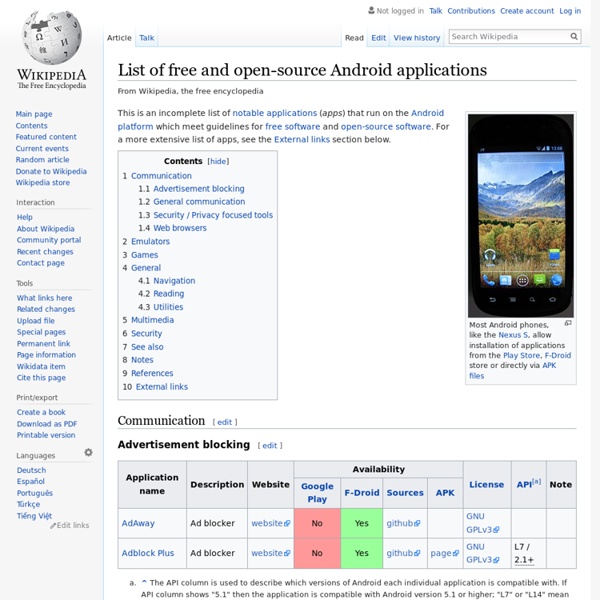List of free software Android applications
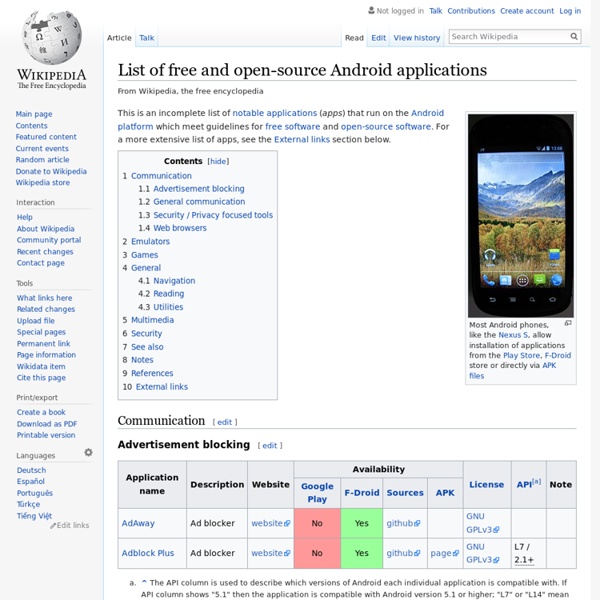
Related:
Related: