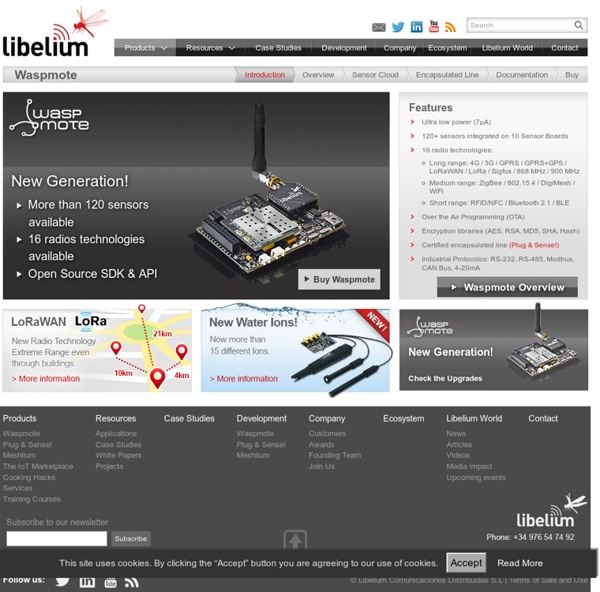Waspmote - Wireless Sensor Networks 802.15.4 ZigBee Mote - Open Source Sensor Device
New Generation! More than 120 sensors available 16 radios technologies available Open Source SDK & API Features Ultra low power (7µA) 120+ sensors integrated on 10 Sensor Boards 16 radio technologies: Long range: 4G / 3G / GPRS / GPRS+GPS / LoRaWAN / LoRa / Sigfox / 868 MHz / 900 MHz Medium range: ZigBee / 802.15.4 / DigiMesh / WiFi Short range: RFID/NFC / Bluetooth 2.1 / BLE Over the Air Programming (OTA) Encryption libraries (AES, RSA, MD5, SHA, Hash) Certified encapsulated line (Plug & Sense!)
Internet of Everything | Internet of Things | IOT
When smart things everywhere are connected together, we will be able to do more and be more. This is the Internet of Everything (IoE), a paradigm shift that marks a new era of opportunity for everyone, from consumers and businesses to cities and governments. IoE is changing our world, but its effect on daily life will be most profound. How will the IoE happen? As a leader, Qualcomm has an unmatched portfolio of visionary solutions that deliver the connectivity and communication needed to support the IoE opportunity industry-wide. AllJoyn™ is the universal open software connectivity and services framework that enables smart things to seamlessly connect across brands and operating systems. Qualcomm solutions deliver at the scale of global enterprise, with cellular and connectivity technologies that transform the way business is done and customers are served. Qualcomm AllPlay™, built on AllJoyn, brings the freedom of wireless audio to everyone.
Qualcomm IPQ : les puces mobiles mènent à tout, même aux réseaux intelligents
Le groupe Qualcomm conçoit des plates-formes mobiles pour smartphones et processeurs et domine largement le secteur avec sa famille SnapDragon mais son activité le conduit à explorer également des domaines annexes de la connectivité sans fil et des problématiques de réseau. Ayant racheté le spécialiste des composants WiFi Atheros (devenu Qualcomm Atheros), le groupe a acquis une expertise dans les composants sans fil mobiles mais aussi dans les questions plus générales de WiFi domestique et de gestion des flux dont il tente maintenant de trouver des débouchés. La plate-forme Smarthome voulue par Qualcomm repose sur une unité comprenant un processeur d'application dual core 1,3 GHz sous micro-architecture Krait (utilisée dans les familles SnapDragon) associé à un puce dual core 730 MHz Qualcomm Atheros de gestion de flux et pouvant agréger jusqu'à 5 Gbps de bande passante en combinant 4G LTE, WiFi 802.11ac, HomePlug, Ethernet...
The Embedded Beat: Maker movement will fuel the innovations needed for IoT edge nodes
Earlier this year, Tom Simonite published an article in MIT Technology Review titled “Wanted for the Internet of Things: Ant-Sized Computers” that included a review of our Kinetis KL02 chip. The article highlights its size: 1.9mm2 X 2mm2, which makes the KL02 is the smallest 32-bit MCU in the world. And thanks to ARM’s powerful M0+ core, it brings robust real-time embedded processing capabilities to enable what Dr. Prabal Dutta of the University of Michigan calls “smart dust.” After the article was published, I was bombarded with emails from a variety of individuals and what seemed to be very small start ups (lots of gmail addresses!). Thanks to ARM, one can now get access to the latest MCUs from their licensees such as Freescale, and all the tools you need to program the device, along with the development boards in form factors such as Freescale’s Freedom development platform or Arduino boards for less than $15 USD.
Products Flyport | openPicus | Internet on Things
Why FlyportPRO SoM? A system-on-module is the best solution for those customers looking for flexibility and for development time and risk reduction. FlyportPRO is already installed in tens of thousands of professional devices around the world and you can rely on our professional support during development. How to create your next IoT/M2M product? Easy, just designing a simple carrier board for it you get three different products. The carrier board is normally very easy to design since you don’t need an host processor there: FlyportPRO acts as core processor and connectivity, all in one. Embedded development made easy We provide you a powerful IDE, for free. Connectivity features Web server, HTTP server (only on Wi-Fi/GPRS versions) HTTP Client FTP Client SMTP, SNTP FOTA firmware upgrade over the air (only on Wi-Fi/GPRS versions) SSL/TLS security FlyportPRO pinout 60 pins are available for your application.
Related:
Related: