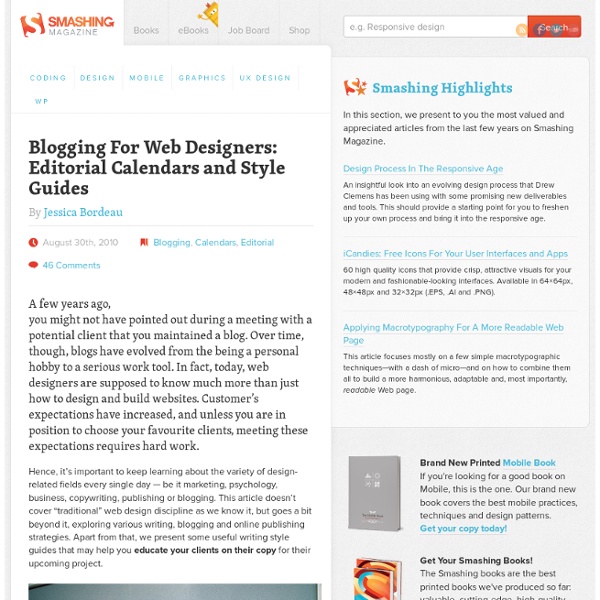blog.hootsuite
It’s your first day as a social media manager for a new company. Where do you even start? This question is a common one, but one that often goes unasked as people are worried about seeming inexperienced or making a bad impression when they start their new jobs. Really, it’s a very reasonable question. Making a critical error would be far more costly than asking colleagues for help. You can’t just jump in and start Tweeting on behalf of a business you’re unfamiliar with. Your first day or week at a new social media job should be spent doing a lot of listening and learning. Audit the company’s existing social media Lifeguards are taught that the first thing you do when you find yourself in a potentially dangerous situation is to look for dangers (fire, wire, gas, glass, as the saying goes). This audit will help you assess the current state of social media within your new company and help shape the goals you set moving forward. An audit will really help you gain a foothold in your new role.
Online Learning: A User’s Guide to Forking Education | Online Learning
At exactly this moment, online education is poised (and threatening) to replicate the conditions, courses, structures, and hierarchical relations of brick-and-mortar industrial-era education. Cathy N. Davidson argued exactly this at her presentation, “Access Demands a Paradigm Shift,” at the 2013 Modern Language Association conference. The mistake being made, I think, is a simple and even understandable one, but damning and destructive nonetheless. Those of us responsible for education (both its formation and care) are hugging too tightly to what we’ve helped build, its pillars, policies, economies, and institutions. The discussion forum, currently the holy grail of “engagement” inside most online courses, is particularly problematic. Rather than simply transplanting the Lego castle of education from one platform to another, we need to start dismantling it piece by piece, all the while examining the pieces and how they fit together. [Photo by wizgd]
Site builder shootout: Drupal vs. Joomla vs. WordPress
Building a website has never been easier. Gone -- mostly -- are the days of having to hand-code HTML and PHP scripts in order to get a slick, fully functional website, thanks to the capabilities of content management systems that do most or all of the heavy lifting for site creators. There are boatloads of content management systems (CMSs) for serious site creators, but the most common for websites today are three open-source tools: Joomla, Drupal and WordPress. Actually, to call them "tools" is an understatement -- these are full-fledged platforms, with tens of thousands of add-on tools created by very active developer communities. These applications have a lot of similarities. Drupal had comparatively sedate beginnings. Both Drupal and Joomla are designed to enable users to build websites with template-based management, and both let users plug in add-ons that provide highly dynamic features, such as e-commerce, blogging with comments or mapping. So which CMS is right for you?
Choosing an open-source CMS, part 1: Why we use Drupal
Of the open-source content management systems (CMSs) available today, WordPress, Joomla and Drupal are, according to Web technology tracker W3Techs, by far the most popular. But how do companies choose which to use? Conventional wisdom has it that WordPress is the fast and easy way to go, while Drupal works best for large, complex, enterprise-class websites. This month we start a series that looks at this decision through the eyes of the people who use these systems. [For in-depth reviews of these three open-source content management systems, see Site builder shootout: Drupal vs. In this first part of the series, we start with Drupal and two companies that chose it to build and maintain their sites: electronic component manufacturer Integrated Device Technology (IDT) and Fearnet, which offers an on-demand and traditional cable channel as well as a website. Drupal is designed and maintained by website developers who need to build technically sophisticated sites.