


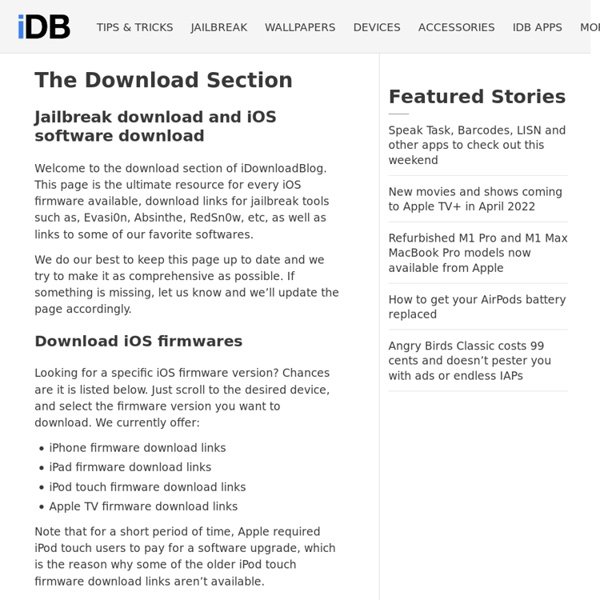
7 Sites To Download Cracked .ipa Files For iPhone and iTouch Email A couple of months ago , FSMdotCOM , presented you the Top 3 Sites To Download Cracked .ipa Files for iPhone and iPod Touch . Posting those sites ( YES, Google included. If you know how to use the internet, you know why ) i got a few people mad. Since we’re on this subject, let’s take a look at a few alternatives: 1. Biggest and best 2. iPhoneCake is actually an asian blog, that has a subdirectory called appcake as well. NOTE: you will need to create an account for this site. 3. iApplications Big shock!! 4. iPhoneAppList This is another “alternative appstore”. 5. Pretty much the same thing as appulo.us. 6. iDownloads Yet another russian site. 7. iRapple Now this is a shock. Again, i have no affiliation with these sites.
VUVOX - slideshows, photo, video and music sharing, Myspace codes RedSn0w By Jeff Benjamin on Feb 4, 2013 As we told you a bit earlier in the day, if you’re using a tethered jailbreak for iOS 6.1 via the RedSn0w method, then you can easily convert that tethered jailbreak into an untethered jailbreak by means of a Cydia package. Indeed, by downloading the evasi0n package from Cydia, you can transition over to an untethered jailbreak in just a few steps. While this isn’t perhaps the most ideal way to achieve an untethered jailbreak, it is nice to have the option. This is especially useful for users who already have a ton of Cydia packages downloaded. By using this method, you don’t have to reinstall all of your Cydia apps and tweaks. Take a look inside, as we show you how easy it is to convert your tethered jailbreak into an untethered jailbreak. By Jeff Benjamin on Dec 17, 2012 Apple seeded the 4th beta installment of iOS 6.1 just a while ago, and it’s now available as both a delta update, and a direct download via Apple’s developer portal.
Herramientas SEO | Posicionamiento en buscadores Приложения и игры для iphone. Скачать игры для iphone 3g бесплатно, приложения для iphone. Скачать программы для iphone 3g бесплатно. Бесплатные программы и игры для айфон The Dragonfly Effect - Small Acts Create Big Change Make stories part of your culture — and more than that, the integrity of your culture. All-hands meetings can be pivotal here. Stories are often the best way to relate how a company is doing, what people are doing well, and what they could be doing better. And when leaders do this with transparency, honesty and humility, they make their employees feel good about their work — even if things aren’t all peachy. In practice: Capturing moments, good or bad, in story form can authentically connect your employees to your company, and increase their commitment to their work. 7. The best tactic here is to create an internal “story bank,” or database of stories, where employees and even customers can write and submit stories complete with titles. Nike, Apple and eBay all harness stories as tools to crowdsource ideas — especially what their consumers are really passionate about. In Practice: Comcast pioneered one of the very first effective campaigns on Twitter when it launched @ComcastCares.
[F.A.Q.] Перепрошивка. - iGuides.ru - Все об Apple. Инструкции и новости [F.A.Q.] Перепрошивка. Почему этот F.A.Q. появился так поздно, хотя как казалось бы должен быть в первую очередь? Все объяснимо - перепрошивка это настолько простое явление когда дело касается iPhone что его может выполнить даже пользователь очень отдаленно знакомый с iOS (iPhone OS) при этом даже не подозревая что же такое он натворил. Тем не менее, я категорически советую прочитать этот F.A.Q. до конца всем, ибо я постараюсь собрать в нем абсолютно все аспекты перепрошивки, для всех версий, и девайсов, всех проблем, и последствий. Прошивка. Начну я пожалуй с самой прошивки, т.е. с того что именно записывается в телефон. Прошивка iPhone \ iPad \ iPod Touch - это файл в формате IPSW, который на самом деле является переименованным zip архивом с максимальной степенью сжатия. - папка.... рассмотрим и ее, но несколько более поверхностно, ибо не пользовательское это дело... А теперь собственно рассмотрим саму процедуру перепрошивки. Перепрошивка. Полный скриншот [свернуть] Тонкости перепрошивки
Google SERP Snippet Optimization Tool Notes If you select the Add a date checkbox, today's date will be filled in automatically. If you plan on publishing your web page at a later date, you can still edit the date input field manually. In most cases, the date Google shows in the SERP snippet will match the date it found in your page content (for example, the date a blog post was first published). If your web page does not have a date somewhere in its content, Google probably won't show one in your SERP snippet either. When a date is displayed in Google's search results, each character of that date string (including spaces and each dot in the ellipsis) is counted towards your 156-character limit. The web pages listed in these faux advertisements are ones that I genuinely endorse, and therefore, the links to those pages are natural, followed links. The entire content of each faux advertisement is original material that I wrote specifically for this snippet tool.
AutoCAD WS iPhone/iPad/iPod App Lets You View, Edit, And Share DWG Files From Anywhere, With Anyone Email About two weeks ago we told you that Autodesk will bring AutoCAD back to Mac after 18 years and they will also release a free iPhone/iPad/iPod Touch app. Well… AutoCAD WS is now live in the app store… AutoCAD WS mobile app enables you to view and work with AutoCAD drawings directly on your iPad, iPhone, or iPod touch. Using the touch and gesture interface of your iPad or iPhone you can accurately view, annotate, and revise drawings on the spot. View • Open DWG drawings uploaded to your free* AutoCAD WS online workspace • See all aspects of your DWG file, including external references, layers, and image underlays • Use Multi-Touch zoom and pan to more easily navigate very large drawings Share • Share designs with others directly from your device • Work with other people on the same DWG file simultaneously • View edits to drawings in real time: AutoCAD WS immediately captures changes made by you and others in your online workspace.
Free Proxy Lists - IP and Port Lists Proxy list instructions and notes Web browser instructions Mozilla Firefox: Firefox button (in the upper left corner) > Options > Options > Advanced > Network > Settings > Manual Proxy configuration Google Chrome: Options (three vertical stripes) > Settings > Show Advanced setting > Change Proxy settings (under the Network tab) > LAN settings > Use a proxy server > Advanced > HTTP. Internet Explorer: Explorer button (in the upper left corner) > Options > Options > Advanced > Network > Settings > Manual Proxy configuration. Opera: Opera button (in the upper left corner) > Change Proxy Settings > LAN settings > Use a proxy server > Advanced > HTTP. Anonymity levels Level 1: No anonymity; remote host knows your IP and knows you are using proxy. Planet Lab / CoDeeN PlanetLab proxy servers marked with a icon are from the Planetlab CoDeeN (CDN) Project, a network of educational Internet nodes at Princeton University. Security notes