


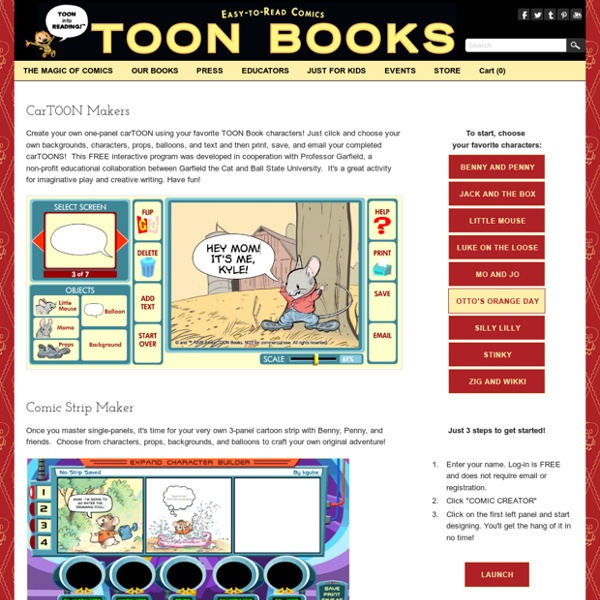
Storyboard That Mathsduck.co.uk - number games Factors, Multiples & primes Factors & Multiples Highest Common Factor & Lowest Common Multiple Prime numbers and Product of Prime Factors Place value etc Integers Place value Reciprocals Rounding & estimating Rounding numbers & quantities Rounding to decimal places Rounding to significant figures Rounding to decimal places & significant figures Estimating Maximum & minimum values Decimals Adding & Subtracting decimals Multiplying decimals Dividing decimals Converting between fractions & decimals Converting between recurring decimals & fractions Fractions Arranging fractions Equivalent fractions Fractions of quantities One quantity as a fraction of another Adding and subtracting fractions Dividing by fractions Negatives Adding & Subtracting negatives Multiplying and Dividing negatives Surds Simplifying surds
Tagxedo - Word Cloud with Styles Toondoo 30 Sites for Students Who Finish Early! #elemchat Comic Master Flame Painter | free online paint program Flame Painter Gallery Flame Painter is a unique paint program, it belongs to my 'I am an Artist' experimental project. I think with tools which inspires you, everyone can be an artist. You can try it here, change different brush settings and paint your own flame paintings. Tools: Click here for Flame Help in German . COLOR - brush color SATURATION - brush saturation OPACITY - brush opacity C - color cycling [ on | off ] P - color per pixel [ on | off ] FADE - fade in/out [ on | off ] SIZE - brush size SOFT - brush softness CENTER - global forces FOCUS - local forces CHAOS - very chaotic parameter NOISE - crazy noise parameter ERASER - eraser tool SAVE - opens painting in a new popup window for saving (press Right Button > Save Picture As...) Keyboard Shortcuts: [ spacebar ] - clear screen [ Z ] - undo / redo last step Flame Painter Online License Agreement: Flame Painter Online is a free application, which can be used for personal, non-commercial or non-profit activities. Save Picture:
Write Comics Create Something. Donate Login Remember Me Create An Account Forgot Password // Provide alternate content for browsers that do not support scripting // or for those that have scripting disabled. Join Now Hot Shiny "Do"by Misterx|43|Favorite? Free Falling (Green)by Leaflady|0|Favorite? asu (68)by Durgunsu|1|Favorite? Tom Hayden 1939-1916by Calypso rose|0|Favorite? Scatter....by Pennycandy|1|Favorite? Midnight Starby Maurie|3|Favorite? Free Fallingby Leaflady|1|Favorite? (204)by Bluegirl|2|Favorite? Strangers in Spaceby Leaflady|1|Favorite? Whoooo? About Myoats Read More Myoats is a community where people create designs using an online drawing application. New view more GRAPE-NUT LACEYby Robinrebornart HOT HEARTS ART-MEby Robinrebornart Morn. comes Early :(by Vonzeppelin PERI-WINK-LE BLUE'Sby Robinrebornart GrooveIsInTheHeart (2)by Bluegirl Electric linesby Tsm faker BLACK DIAMOND HIGHby Robinrebornart Doodlesby Rampuero (186)by Bluegirl Frost (2)by Rampuero view more How To Create Watch Tutorials Follow Us ?
Crée ta BD