


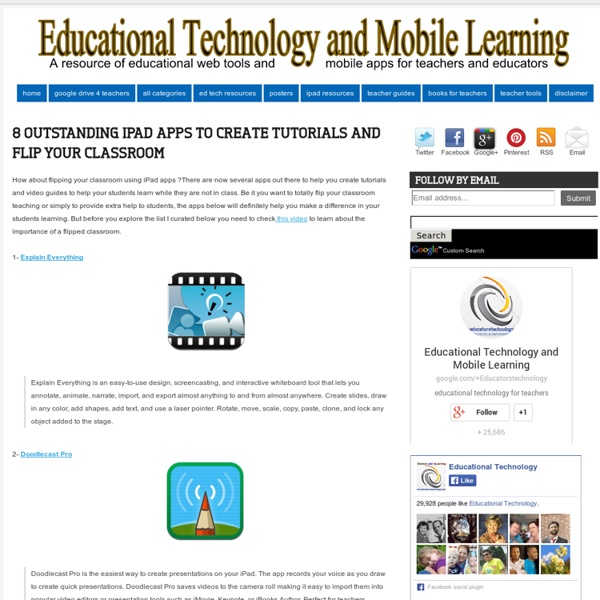
Evernote as an Assessment Tool I wanted to share how I’ve been using Evernote as an Assessment Tool. I used Explain Everything on the iPad to create this video. I apologize the audio is not great, not sure how to improve this as I tried yelling, and using a headphone mic. I’ll be sharing more about how I do the self assessments although I’ve written about it here but I do love the ability to record audio and have a more “conversation like” experience with my students. Update: I forgot to mention, I email the note back to them but you could share notebooks as well but this way, they don’t have to have an evernote account. Related Posts November 28, 2006 -- PowerPoint Extreme MakeoverHere's a condensed version of a presentation that I've done on using PowerPoint effectively.
15 iPad Skills Every Teacher and Student should Have Check the learning goals below and share with us your feedback. Enjoy 1- My students should be able to create presentations . Sliderocket Idea Flight3- Slideshark5- SlideGrabber6- Prezi Viewer4- Xavier Presentation 2- My students should be able to create digital stories. 1-StoryKit2- Talking Tom & Ben News3- I Tell a Story4- Scholastic Storia5- Talking Tom Cat6- Toontastic7- Our Story8- Bunsella Bedtimes Story 3- My students should be able to create eBooks . 1- Book Creator for iPad2- eBook Magic3- Demibooks Composer4- Story Patch5- Creative Book Builder 4- My students should be able to print their docs right from their iPad. 1- Epson iPrint2- Print Magic3- ACT Printer4- Doc Printer5- Air Sharing 5- My students should be able to create videos . 1- Animoto Video2- Videolicious3- Vidify app4- ReelDirector5- Magisto6- Super 87- Vintagio8- iMovie 6- I want to Improve my students reading skills. 1- Hide Run Growl2- Pango Book1 and 23- Play Tales4- iHowToBook5- I Like Books6- MeeGenius
Gmail+1 = Student Email Addresses to Register for Online Services The Gmail+1"hack" isn't a new trick and I can't remember when I first tried it, but it still works and it still provides a solution to a problem that a lot of teachers run into when they want their students to use a new web tool. Let's say there's a new service that I want my students to use but my students don't have email addresses that they can use to register for that service. In that case I can quickly generate Gmail addresses for my students by using the Gmail+1 hack. Here's how the Gmail+1 hack works: 1. Create a new Gmail account just for your class. Disclaimers: 1. 7 Fun Ways to Use QR Codes In Education QR Codes Quick Response are so fun to integrate in classroom. Quick Response codes are bar codes with information. QR Codes can include contact information, websites, text, SMS, pictures and so much more. Here are some ways to Integrate QR Codes in Your Lessons 1. 2. 3. 4. 5. 6. 7. Quick Response Codes are so easy to create. Try it…your kids will love it!
What can you do with an iPad in the classroom? It’s a tool, it’s a tool, it’s a tool. The iPad is not going to replace teachers or ‘fix’ education. There is a cost implication that must be taken into account and only an educator will know if it is right for their students. Indeed the cost-benefit analysis for an establishment must take into account a host of factors when considering iPad use in the classroom. However, if there are iPads in the classroom, there are a number of applications that can enhance learning and assist the educator in developing student skills. In fact, the iPad allows educators to build on existing styles and increase flexibility in their classroom whilst personalising learning. Assessment for Learning The most valuable weapon in an educators arsenal is feedback. Applications such as eclicker, Socrative and Nearpod have the ability to provide instant feedback for every child in the classroom. Collaboration Practical Use These are a few of the applications that have been made a little easier by the use of an iPad
Top 7 Guides on how to Use iPad in your Classroom iPad is definitely a gadget of huge potential in education. Many schools in the States and Canada are adopting it as a learning tool within their curriculum. Developers have already started creating e-textbooks with enhanced mobile compatibility. More important, there are now several apps that are easy to use and that enable teachers to create their own teaching content to go on iPad. Given this growing important of iPad in education, Educational Technology and Mobile Learning deemed it crucial to provide its readers with some of its best guides and posts we have published here during this year. Be it a beginner who has just started using iPad or an advanced user, these guides will definitely help you better understand and use iPad for teaching and learning purposes. 1- 12 Questions to Ask before Using iPad with your Students 2- 62 Ways to Use iPad with your Students 3- 100+ Tips on how to Integrate iPad into your Classroom 4- Excellent Slides on The Use of iPad in Education
7 Ways to Collect Student Work in an #iPad Classroom (Updated 09/15/2012) Next week, I'll be facilitating a short one-hour workshop on a topic that is deceptively simple on a computer, but can be complex on an iPad--how to get student work off an iPad in a place where the teacher can get to it in ONE place. This short blog entry tries to offer some solutions. Let me know what you think, ok? Many apps--here's a short list--will output to WebDav, video or image format that ends up in your Camera Roll. Others will go to YouTube, cloud storage, and allow email sharing. Which solution works best? For schools deploying iPads in carts, some options are outlined below: WebDav Server - This is the best option because you can show students how to put/get their content in a central location. When considering HOW to get information off your iPad, you need to remember the following: Terms of Service for various solutions may prevent K-7 (ages 5-12) students from using online, or cloud, storage solution. This list below is no particular order of preference.
80+ iPad Apps | Tim Bedley Landing Page IPAD APPS FOR EDUCATION by Tim Bedley All apps are free unless otherwise noted. Favorites are in bold. *My Students should download these Make Your Own iPad Stand (Video) Convert your iPad into a document camera for a few bucks. Griffin Survivor iPad Case This is the case I recommend at my trainings. 5 Dice* Order of Operations math game. The 7th Guest: Infection* Super hard strategy game similar to Othello. Action Movie FX Fun video app that adds an explosion or shooting robots to a video clip. Airsketch* Quickly write and project on your class screen. Alchemy Synth Mobile Music creation app. Animation Creator Express* Create simple cartoons for projects. Animation Desk Full Blown Animation App for projects. Animator $.99 Flipbook animation creation tool. Apps Gone Free* A daily journal delivered to your iPad of apps that normally cost money, but are free for a limited time. Arrows XD Physics based puzzle game. Aurasma CRAZY! BatteryDoctor* $0.99 Save your battery life. Box Cloud storage.
Apps in the Elementary Classroom One area that I have not written much about on this blog is educational apps. This is mostly due to the fact that my school has one first generation iPad and two iPod Touches for the entire school. We also ban cell phones and other electronic devices, so these are not available for use in the classroom unless the teachers specifically plan for the kids to use them for a lesson or activity, hand them out to the kids and collect them at the end of the lesson. I won't pretend to be an expert on apps in the classroom, which is why I haven't covered their use here. However, with more and more schools investing in iPad carts, iPods and Bring Your Own Device (BYOD) policies, it's an important topic. What is the Role of Apps in the Classroom? Why should we be using apps in the classroom in the first place? What Does It Look Like to Bring Apps into an Elementary Classroom? Cost If you're not sure whether an app is worth paying for, the resources below should help.
5 Brilliant Math iPad Apps 1. Rocket Math This brilliant, simple app appeals to children’s building and collecting instincts! By performing sums involving the four basic operations as well as other important skills like telling the time, students gradually build their rocket piece-by-piece before launching it into space to meet new challenges! Great for younger students or practice at home, as it feels more like a fun game than a homework chore. 2. Another app that appeals directly to younger students, Math Puppy operates on a similar system to a game of bingo, encouraging them to answer rows of questions correctly to shout “BINGO” and progress! 3. For slightly older students, this app is great for building confidence and familiarity with the times tables. 4. The wonderfully inspired ‘story mode’ on this app really turns Math into a game, with students embarking on a virtual adventure across the exciting ‘ocean’, ‘space’ and ‘microscopic’ worlds! 5. Feature image courtesy of Flickr, eriwst.
GoClass - Create and Deliver Lessons on iPads Last week I wrote about NearPod which is an iPad application for creating and delivering quizzes to students. This morning, through David Kapuler, I learned about a similar free iPad application called GoClass. GoClass is a free iPad application for creating short lessons and delivering them to your students. The lessons can include annotated images, free hand sketches, text, and video. GoClass gives teachers tools for creating class rosters that they can use to keep track of which students are using the lessons when. Applications for EducationGoClass is a promising iPad app for teachers who are working in 1:1 iPad environments.
Top 25 Mobile Apps in Academia Everyone seems to talk endlessly about the role smartphones and other mobile technologies play in today’s classroom, especially when it comes to the best apps to get teachers organized and keep students learning. Higher ed has not inoculated itself against the spread, and ranks from the university president down to the lowliest of fresh meat tote around a smartphone or a tablet these days. Some, of course, benefit the faculty more than others, and the following prove pretty popular among professors these days. Dropbox:Thanks to the magic and wonder of cloud computing, professors on the go can access their files from other devices they’ve connected to their personal networks, meaning they never leave an important digital document at home!Documents To Go:Available for nearly all smartphone and PDA platforms, Documents To Go offers up the full suite of Microsoft Office programs, and saving a file on one device makes changes to all connected ones as well!
The 88 Best iOS Apps For Mobile Learning Mobile learning is here to stay. Students and teachers alike can build entire libraries of apps and web tools that let them learn and do, well, anything. We’ve covered this just about every day and love finding new resources to share. So, if you haven’t yet, follow @edudemic on Twitter !Alright, stupid self-promotion aside, let’s get on with the useful list. Our friends at Online Universities took a recent list of top iOS apps that ran on Edudemic and turned it into a handy visualization that any teacher could refer back to in a time of need. Brain Exercises Take advantage of these games, puzzles, and other brain teasers to build general cognitive skills needed to process and retain necessary information. Brain Blast – Flex Your Brain Muscle : Engage with some fun little brain teasers — mostly math-related — to keep the memory hot and the cognitive process chugging along. Quizzes and Flashcards Math Science Geography and History English and Literature Reference Materials and Open Source
Multiple Intelligences Apps for The iPad Howard Gardner is an internationally recognized leader in the field of developmental psychology. He has prolifically authored several books and journal articles on the nature of intelligence. He is best known for his theory of multiple intelligences (Multiple Intelligences: New Horizons in Theory and Practice ). Gardner argues that there are at least 6 kinds of intelligences : Intrapersonal, Interpersonal, Musical, Linguistic, Mathematico Logical, Visual Spacial. Our goal in this post, however, is not to discuss intelligence and its different representations for it would be beyond the scope of this short post but we would rather provide you with some iPad apps that are a direct application of Howard's 6 kinds of intelligences.