


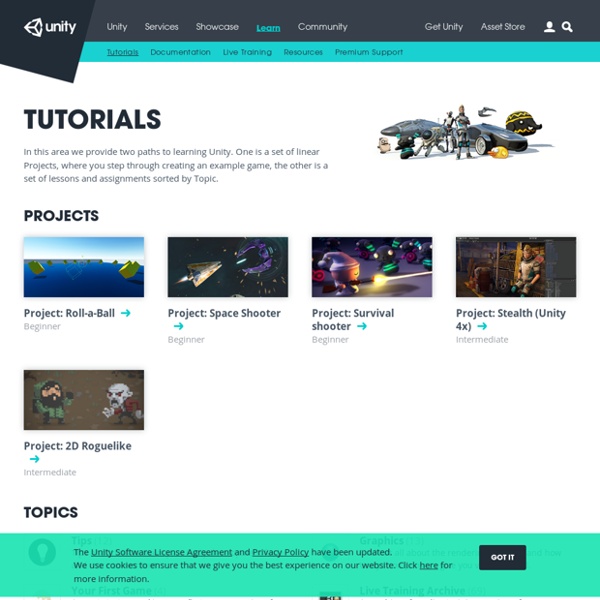
10 sitios que todo programador de videojuegos debería conocer Todo programador en general y el programador de videojuegos en particular deberías estar siempre al tanto de las últimas novedades. Si te dedicas a programar videojuegos o tienes intención de hacerlo corre a añadir estos 10 sitios que todo programador de videojuegos debería conocer a tus favoritos. GameDev La web por excelencia que todo desarrollador de videojuegos debería visitar diariamente. Enlace | Gamasutra Otra de las más grandes con artículos escritos por verdaderos profesionales de la industria y que no solo se centra en la programación si no en todas las áreas del desarrollo de videojuegs: Diseño, programación, audio, arte, producción y marketing. Enlace | GPwiki Una gran idea eso es GPwiki, una wiki donde se pueden encontrar artículos relacionados con la programación de videojuegos todos muy bien ordenados y categorizados. Enlace | #AltDevBlogADay Un blog que es un tesoro. Enlace |
Unity Manual John Boardman's Blog - Writing Games With Unity 3D in JavaScript and C# – Part 1 The following blog post, unless otherwise noted, was written by a member of Gamasutra’s community. The thoughts and opinions expressed are those of the writer and not Gamasutra or its parent company. Unity is a development environment for creating professional-level games. It is built on top of MonoDevelop, and utilizes it to achieve the deployment of the same code to many platforms. Unity comes in two versions, but this post will focus on the free version with no add-ons. The free version (which is the one I use) supports out-of-the-box deployment to Mac, Windows, Linux, Web, and Google Native (a Chrome technology for deploying without plugins). Unity Pro is a $1,500 license and extends Unity with many high-end capabilities like level of detail (LOD), automatic path finding, high end audio filters, video playback and streaming, IK animation, 3D textures, realtime shadows, and many other professional features. Introduction to KeyShot KeyShot is a (very) basic Galaga clone. Implementation
Platform: Under the Hood (Part 2) This post is the second in a series of articles that will be devoted to explaining the Ushahidi Platform at a technical level for programmers and deployers. In the last blog post, we explored how the architecture of the Ushahidi Platform is radically changing from v2 to v3. In this post, I will detail the different types of objects that make up the new architecture and what their role is within the system. If we refer back to the diagram that illustrates the Clean Architecture, the very center is consists of the Entities, followed by the Use Cases layer, and then the layer of Gateways, Controllers, and Presenters. Entities In the Ushahidi Platform, all entities inherit from an abstract base class called Entity, which allows entity objects to define their properties and be constructed from associative arrays. <? And this is the corresponding UserRepository interface today: <? Use Cases <? <? <? Each use case also validates the data object as input by using a Validator object. <? Final Notes
Art Assets – best practice guide Scale & Units Set your system and project units for your software to work consistently with Unity e.g. Metric. Files & Objects Name objects in your scene sensibly and uniquely – this can help you locate and troubleshoot specific meshes in your project:Avoid special characters *()?” Sensibly named objects help you find stuff quickly Mesh Build with an efficient topology – use polygons only where you need them.Optimise your geometry if it has too many polygons – many character models will need to be intelligently optimised or even rebuilt by an artist esp if sourced/built from: 3D capture dataPoserZbrushOther hi density Nurbs/Patch models designed for renderEvenly spaced polygons in buildings, landscape and architecture where you can afford them, will help spread lighting and avoid awkward kinks.Avoid really long thin triangles Stairway to framerate heaven The method you use to construct objects can have a massive affect on the number of polygons, especially when not optimised. Textures
Unity Script Reference: Welcome to the Unity Scripting Reference! This section of the documentation contains details of the scripting API that Unity provides. To use this information, you should be familiar with the basic theory and practice of scripting in Unity which is explained in the Scripting section of our manual. The scripting reference is organised according to the classes available to scripts which are described along with their methods, properties and any other information relevant to their use. The pages are extensively furnished with example code that you are free to use for any purpose without crediting Unity. Subsections of the reference can be selected using the menu to the left.
Qué hacer después de instalar Elementary OS 0.2 Luna Veo que mi primer post tuvo muy buena aceptación, intentare seguir posteando material útil y algún que otro post de humor… Se que es un poco tarde pero les traigo algunos tips para Elementary OS :) 1. Ejecutar el Administrador de Actualizaciones Es probable que luego de haber sido lanzado Elementary OS Luna hayan aparecido nuevas actualizaciones de los distintos paquetes con los que viene la imagen ISO que distribuye el equipo de Elementary. Por esta razón, luego de terminar la instalación siempre es recomendable correr el Administrador de Actualizaciones o ejecutando lo siguiente desde un terminal: sudo apt-get update sudo apt-get upgrade 2. Accede a Language Support desde System Settings y desde allí vas a poder agregar el idioma que prefieras. 3. Afortunadamente, el instalador de Elementary OS te permite instalar todo esto desde el principio. En caso de que no lo hayas hecho, podes instalarlos de la siguiente manera: Driver de la tarjeta de video PPA con drivers para tarjetas ATI 4. 5. 6.
relativty/wrmhl: ⚡️ Super fast communication beetwen Unity3D and Arduino. Create Interactive experiences in a minute ⏱