


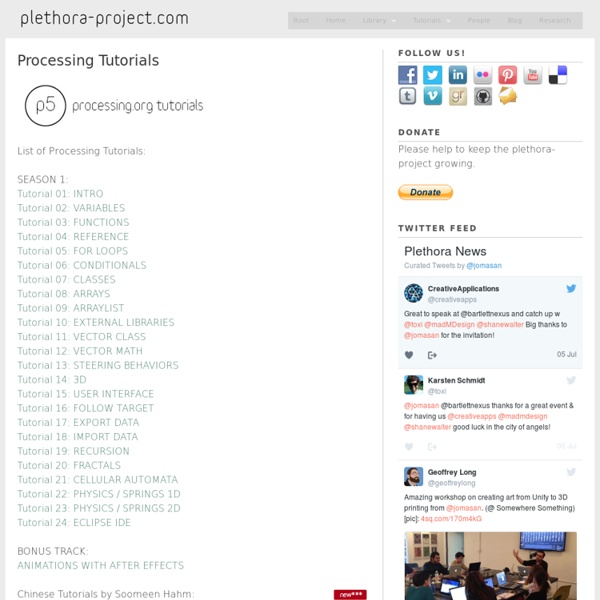
Teaching Daniel Shiffman is a Assistant Arts Professor at ITP (Interactive Telecommunications Program). Below is a list of some of the courses that he has taught. Big Screens This class is dedicated to experimenting with interactivity on large-scale screens. Students will develop one project over the course of the semester, culminating with a showing at InterActiveCorps’ 120 X 12-foot video wall at their corporate headquarters on 18th and the West Side Highway. A mock-up of the system will be available at ITP for testing. Course Syllabus and Wikis The Nature of Code Can we capture the unpredictable evolutionary and emergent properties of nature in software? Introduction to Computational Media What can computation add to human communication? Programming from A to Z (2007, 2008) There are 16,000 free books in the Project Gutenberg digital catalog. Procedural Painting (2004) Class Web Site (very out of date!)
Fyre: News ICM-2013/Syllabus-2013-All.md at master · ITPNYU/ICM-2013 Codes - GENERATIVE GESTALTUNG 2016-03-15RT @bndktgrs: 幸せなコーディング! Launched: Our #GenerativeDesign book has also a 🇯🇵 website now!👍 [Link] Cheers @BugNews! @Proce… 2016-03-05RT @bndktgrs: Our #GenerativeDesign book made it to 🇯🇵 #Japan! [Link] published by BNN @BugNews #veryhapy [Link] 2015-10-08Updated! All code examples of Generative Design should be ready for #Processing3 now!
Geomerative Tutorial : Free Art Bureau A beginners tutorial to using the Geomerative Library developed by Ricard Marxer. Part 1. Original tutorial written by Mark Webster & published 18/09/2011. This is an introductory step by step tutorial to using the Geomerative Library. It includes basic information about the function of various methods and classes within the library and should be of particular help to graphic designers and artists who wish to work with fonts and text. >>> You can download all the necessary files for this tutorial here. We will be doing a second part of tutorials for the Geomerative library very soon. Working with the Geomerative Library. 1). a_Geo_Font_01 Open up this first sketch which shows the most basic structure for displaying text with Geomerative. In Processing, we use the PFont class to work with fonts. Once we have all these in place we can simply call our text using draw(). NB. RFont is a reduced class variable for creating, holding and drawing text from TrueType Font files. 2). b_Geo_Font_02
Quartz Composer Programming Guide: Introduction to Quartz Composer Programming Guide Important: This document may not represent best practices for current development. Links to downloads and other resources may no longer be valid. The Quartz Composer framework defines classes and protocols that work with compositions built using the Quartz Composer development tool. This book describes how to use the QCView and QCRenderer classes, and how to include compositions in webpages and widgets. You should read this document if you are a developer who wants to load, play, and control compositions programmatically from a Cocoa application. Organization of This Document This document is organized as follows: See Also These resources are essential for anyone wanting to program using the Quartz Composer framework: Quartz Composer Reference Collection provides documentation for the Objective-C programming interface for Quartz Composer.
New Free APCS curriculum using Processing and GitHub I found this on a mailing list last week. I haven’t looked to closely at it since we haven’t decided to go with AP CSP at my school yet but it sounds interesting. I posted my new APCS course that uses Processing and GitHub at: In my opinion, it's about as fun, friendly and accessible as any APCS course can get. I realized with the demise of the case study that I could teach the entire APCS course with Processing. Minimal configuration and easy to use software. If you are interested, I'd encourage you to work through the sample assignment that demonstrates the basic workflow. Each project comes with a README with specific instructions, as well as links to samples of student work. So check out and help yourself to anything that interests you. Art Simon Lowell High School San Francisco, CA
Fun Programming Quickstart Guide | code.compartmental Setup and Shutdown To start using Minim you must first instatiate a Minim object, which you can then use to load audio files or acquire inputs and outputs. Here’s a partial program that demonstrates these things: Minim minim; AudioPlayer player; AudioInput input; void setup(){ size(100, 100); minim = new Minim(this); player = minim.loadFile("song.mp3"); input = minim.getLineIn(); } void draw(){ // do what you do} If you are using Minim outside of Processing, then before your program exits you must close any audio I/O classes you get from Minim and then stop your Minim instance. Audio I/O classes include AudioPlayer, AudioSample, AudioSnippet, AudioInput, and AudioOutput. Playing A File One of the main motivaters behind writing Minim was that neither of the available libraries for Processing allowed stereo playback of audio files. Minim can play all of the typical uncompressed file formats such a WAV, AIFF, and AU. Retrieving MetaData Drawing A Waveform Drawing a Frequency Spectrum
FontStruct | Build, Share, Download Fonts Introduction to Programming Course These sheets are to be used for the Introduction to Programming course - using the Processing language. This course is intended for the Media Technology MSc program of Leiden University, but is open to other students also. Processing is a language that is (still being) developed by Ben Fry (UCLA) and Casey Reas (MIT / Broad Institute). In fact, Fry and Reas won a Golden Nica for their project at the Ars Electronica 2005 festival. As a reference to learning computer programming you could find a suitable book or tutorial yourself. In this course the basic concepts of programming are covered.
Begin programming: build your first mobile game — University of Reading Learn the basics of Java programming by developing a simple mobile game that you can run on your computer, Android phone, or tablet. Programming is everywhere: in dishwashers, cars and even space shuttles. This course will help you to understand how programs work and guide you through creating your own computer program – a mobile game. Whether you’re a complete newcomer to programming, or have some basic skills, this course provides a challenging but fun way to start programming in Java. The course will combine video introductions, on-screen examples, downloadable guides, articles and discussions to help you understand the principles behind computer programs and the building blocks that are used to create them. At the end of the course you’ll have a complete game that can be played on an Android phone or tablet, or even your computer. This course teaches the basics of programming and you don’t need any knowledge of coding to take part.
Processing & Open Data à Rennes | v3ga Ce tutoriel fait suite à l’atelier Processing qui s’est déroulé à Rennes le 4 et 5 Novembre 2011. Introduction Il a pour but de montrer comment interroger la base de données Open Data de la ville de Rennes depuis Processing et interpréter les données qui sont renvoyées.Nous allons nous intéresser plus particulièrement aux données relatives au Vélo Star, et visualiser les informations sur une carte de la ville. Inscription sur le site data.keolis-rennes.com Pour pouvoir interroger la base de données, la première étape consiste à s’inscrire sur le site. Accès à la base de données Une fois notre clé récupérée, nous allons écrire un programme de quelques lignes avec Processing qui va se connecter au service pour l’interroger.Cette connexion s’effectue par le biais d’une simple adresse internet (ou URL) formatée de telle sorte à contenir non seulement notre clé mais aussi la commande de la requête. La requête s’effectue en une seule instruction avec Processing : loadStrings. Temps réel Notes