


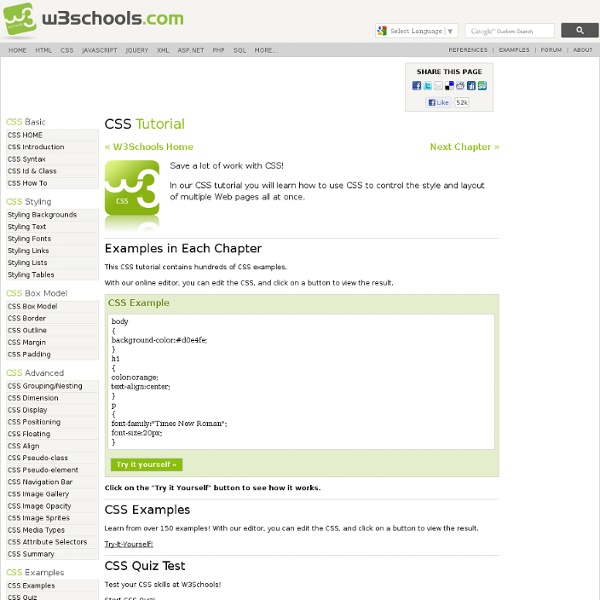
Code for Philly Workshop #56 - Code for America Philly (Philadelphia , PA November 19, 2013 · 5:00 PM Stop by Devnuts any time between 5pm and 10pm to work on your civic technology project, to discover active projects, or to begin/improve your coding skills through civic service. No memberships are required, just bring a laptop be ready to jump into something. See for a full directory of members' projects This Week Have something you'd like to share with or present to the group? Some currently active projects looking for a hand include: • LocalWiki for Philly (Wikidelphia) • CodeForPhilly.org • AppsForPhilly.org Schedule 5pm - desks open 6pm - pizza followed by community announcements/demos 10pm - commit & quit Food Drive Contribute to the n3rd st food drive this week while you're at Devnuts:
Free tutorials on HTML, CSS and PHP - Build your own website The Anatomy of an Effective Homepage As a general rule, your homepage will be the first encounter a visitor will have with your business. Great care, therefore, should be taken to design and structure your homepage so that readers will digest and act on your business message. Below we’ve identified certain qualities that compose an effective homepage. We recommend you spend a few minutes with this infographic to see if your homepage’s current state is effective. Special thanks to @keanrichmond and @onextrapixel. Click on the infographic below to view a larger image: View an enlarged version of this Infographic » Click here to download a .pdf version of this infographic. Simply copy and paste the code below into the html of your website to display the infographic presented above:
50 Places You Can Learn to Code (for Free) Online If you’re curious about learning a programming language then you’re in luck: there’s no shortage of resources for learning how to code online. University-level courses, tutorials, cheat sheets, and coding communities all offer excellent ways to pick up a new language, and maybe even a new job, too. Read on, and you’ll discover 50 great places to learn how to code, for free, online. University Many big names in education including MIT and Stanford offer programming courses, absolutely free. General If you’re just dipping your toes into programming, or you want to find a variety of resources, these sites offer several different ways to learn how to code. Community Learn how to code on these sites with a heavy community influence ready to offer help to newbs. Language Specific Drill down to the language you really want on these sites, offering expansive learning in one or two specific languages.
Landing Your Dream Job, 5 tips on becoming a self-taught programmer What you study does not determine what you will do for the rest of your life. Here’s how I went from writing marketing plans to building databases. In college, I bounced from studying one subject to another before settling on marketing. As part of a business degree, marketing seemed like a reasonable option, even though my heart was never really in it. After finishing my undergraduate degree, I went on to do my masters in International Business, prolonging the dreaded question: “what next?”. Given my studies, my career had to be in marketing, right? Being a fan of Wunderlist, I checked out the jobs page and saw an opening for Community Manager. 1. The idea of learning to code is not out of the ordinary when you’re working at a tech startup. When an interim position as QA Manager opened up, I jumped at the opportunity. Then one day, I received a bug report and started to investigate myself. 2. 3. My thirst to learn kept growing the more I tried to satisfy it. 4. 5.
Android App Development for Beginners: Layout and UI Options, Part One Over the next few tutorials, we'll be looking in more detail at the basic layout and graphical interface aspects of the Android API. If you've been reading other tutorials in this series, you've already been creating basic layouts, buttons, and menus; now we're going to look in depth at the available layout and UI options, to give you more insight into how you can create the best visual user experience for your app. This first tutorial looks at LinearLayout, as well as at some basic concepts like element attributes. In the next few tutorials we'll also look at RelativeLayout, check out the multiple menu types available, take another look at lists, grids, and scrolling, and find out how to make buttons look better. Layouts and XML: The basics The basic Android approach to layout is to set it up in XML, in a layout file that is usually found in res/layout/. LinearLayout: The basics Here's a basic vertical LinearLayout. <? Aa basic vertical LinearLayout in Android. Element width and weight <?
Nice collection of icon sets for your Linux Desktop with installation instructions| Ubuntu PPA This is a nice collection of iconsets for your Linux Desktop, so if you are a fun of changing default themes of your Linux Distribution, then this post is for you. I tried to collect the nicest and most updated icons themes existing in this moment, i included also a detailed howto install the themes for Ubuntu/ LinuxMint and Fedora based distributions. I tested the icon themes in Ubuntu 12.04 Precise Pangolin Beta1, icons did work just fine. 1- Faience: 2- Meliae Iconset theme 3- Gnome Colors Ubuntu users, use the following PPA: sudo apt-get install ppa:gnome-colors-packagers/ppasudo apt-get update sudo apt-get install gnome-colors 4- Hydroxygen_iconset 5- Humanity Icons Colors Version For Ubuntu & LinuxMint use the following PPA: sudo add-apt-repository ppa:ravefinity-project/ppasudo apt-get updatesudo apt-get install humanity-colors 6- Vibrant Icons 7- Awoken 2.4 (PPA Ubuntu) 8- AdriX icon theme 9- Faenza Icons: PPA for Faenza icons for Ubuntu: 1- Download and extract the icons :
Top Things to do After Installing Ubuntu 13.04 Raring Ringtail Ubuntu 15.04 final beta is already out couple of weeks before. The final version of Ubuntu 15.04 will be released on coming April 23, 2015. Check the release notes for more details. Ubuntu 15.04 Final Beta, And It’s Official Flavours Are available For Download This comprehensive tutorial describes how can we enhance Ubuntu 15.04, and other older versions such as Ubuntu 14.10/14.04/13.10/13.04/12.10/12.04 etc., further for day to day activities. If you already use previous release of Ubuntu, and want to upgrade to the current latest version, then please refer the below link. How To Upgrade To Ubuntu 15.04 Vivid Vervet From Ubuntu 14.10 Utopic Unicorn 1. 1.1 Update System The first and foremost thing to do is update/upgrade software repositories and make sure your systems contains latest versions of all software. To do that, run: sudo apt-get update && sudo apt-get upgrade 1.2 Install Antivirus Sounds crazy. To install and configure Antivirus, refer the following link. 2. 2.2 Enable Workspaces 4.
Online Learning – Google for Entrepreneurs Between UX, UI, and IA, there are many acronyms floating around in the tech and design world. Learn the basics on UX, what a UX designer does, and how you can adopt a UX mindset to make your product better. Class led by Julie Blitzer. [8:21] Tools for Entrepreneurs: Introduction to APIs