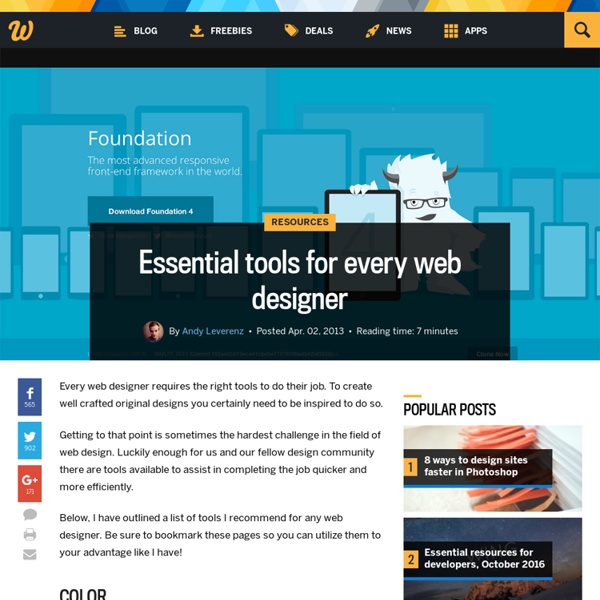Web Design For Dummies Cheat Sheet
Cheat Sheet Web design can be technically demanding, but don't underestimate the importance of the visual aspects. How your Web pages look — whether you're presenting pure information or adding navigation tools — has a great influence on how long visitors stay on your Web pages. So it pays to pay attention to design elements to achieve graphic good taste. Basic Web Design Tips When designing web pages, you need to think visually. Design the web page interface to fit within the first 800 x 600 pixels so that the important content is visible when the page first loads. The following figure puts these principles to practice: Web Design Tips for Graphics Graphics are a huge part of web design. Build all web graphics in 72 dpi, the standard display resolution of the web. Web Design Tips for Presenting Information As you design web pages, think graphically even when all you're presenting is pure information. Web Design Tips for Navigation Tools
Responsive Layouts, Responsively Wireframed
Responsive layouts, responsively wireframed Made with HTML/CSS (no images, no JS*) this is a simple interactive experiment with responsive design techniques. Use the buttons top-right to toggle between desktop and mobile layouts. Using simple layout wireframes, this illustrates how a series of pages could work across these different devices, by simulating how the layout of each page would change responsively, to suit the context. Responsive layouts? Producing static wireframes to design layouts for websites, web applications and user-interfaces has worked well for a long time. However, this solution creates a new problem: How should we go about the process of designing these variable layouts? Enter, responsive wireframes? The 'wireframes' on this page (which are only very simple, high-level examples) were created with HTML/CSS, and some argue that this is the answer; to design in the browser. So which is better? Traditional wireframes? HTML? So, what's the answer? Just wondering...
8 Useful Online Tools for Web Designers and Developers
Finding stuff to make your life easier is one of our passions. Whether it be freebies like fonts and icons, or tools to help you do your job, we search and find them so you can focus on the important things. For this post, we’ve found some online tools that are useful for design and development tasks, and the best part is…they’re all free to use. 0 to 255 0 to 255 is a simple tool that helps web designers find variations of any color. Spritebox Spritebox is a WYSIWYG tool to help web designers quickly and easily create CSS classes and IDs from a single sprite image. jsFiddle JsFiddle is a playground for web developers, a tool which may be used in many ways. Frame Box Frame Box is an easy to use online tool for creating and sharing wireframes. CSS3 Generator CSS3 Generator is a simple tool that creates some cross-browser CSS3 code based on whatever values you want. ProCSSor ProCSSor is a powerful (and wholly free) CSS prettifier that lets you format CSS in the exact way you want. wordmark.it
85 Top Responsive Web Design Tools
As the mobile market continues to grow, demand for responsive website design intensifies. This has introduced a new set of tools, 10 of which we've listed below, to help lay out, design, code and plan a responsive website. While some may overlap, each deserves a spot on the list; when combined, they can help you craft a website that provides an optimal viewing experience for users on all devices. (Along with each recommendation is a list of alternative tools that may be useful.) If you are a designer or developer, what are some of the indispensable tools in your responsive toolbox? 1. Developed first as an internal tool that has now grown into a full-fledged product, Gridset lets web designers and developers design, prototype and build custom, responsive grid-based layouts for their projects. The beauty of Gridset is how fast it will allow you to build responsive prototypes (without all the calculations), providing all the measurements and tools to integrate with your existing markup.
Pixel Perfect Precision Handbook
Almost a year and a half after the first release of the PPP handbook – we still love pixels. It seems like you do too as we’ve had some great feedback. We’ve been working hard to make it bigger, better, and more useful. Download the new handbook here… If you’re having any problems downloading from the above links then please try these instead… Here’s a quick run down of what’s new in version 2: Restructured – From our own experiences and what we’ve seen and heard from other people using the handbook, we realised a few things: We have been guilty of skipping over the program-specific tips and techniques when introducing newcomers to our pixel perfect practice so we could talk about design principles.There’s such a wide range of users and disciplines using the handbook as a guide to learn about interface design.It’s clear lots of you out there who are just after Photoshop advice and already know a lot about the foundations of design.
40 Incredibly Useful Web Design Tools You Should Use Daily
This article will showcase tools which should and could be used by designers daily. If you need some inspiration – you can visit the most popular and recommended design showcase sites to find really good works and examples. Check out design related tools, online generators, free font sites, template sites, great websites helping to test and manage websites – those all have been created to save your time! Remember - not always the best way is to create everything by yourself. I strongly suggest you to go through this article and bookmark tools, which could help you or just bookmark this page and come back whenever you feel discouraged or struggled! Inspiration 1. Deviantart is one of the largest artist showcases on internet. 2. Web Design Library is an internationally refereed resource that provides a platform for the dissemination of design thinking and research. 3. 4. Behance is a very great place for inspiration, because there are more professionals with stunning designs. 5. 6. 7. 8.
Free PSDs & Resources for Web Designers by Orman Clark
Responsive CSS Framework Comparison: Bootstrap, Foundation, Skeleton
Bootstrap 4.0.0-alpha is a fairly large update to the framework. It has dropped Less support in favor of Sass, converted from px-based to rem-based sizing, improved its grid system, and dropped IE8 support. Also, all its JS plugins were re-written in ES6, it now uses a customized reset CSS file called Reboot, and offers flexbox support via a Sass boolean variable. In addition to this update, Bootstrap now offers themes at themes.getbootstrap.com. Also, Bootstrap will continue supporting version 3, unlike the dropping of version 2 support after the release of version 3. You can read more here. Foundation 6 is a fairly major update which includes more grid flexibility, custom breakpoints, optional flexbox, and more. Like Bootstrap 4, Flexbox is now toggleable via Sass in Foundation 6. The Sass/CSS has been reworked and consolidated, and there are fewer default styles to override on common elements. Skeleton 2 was updated in December 2014 after remaining mostly unchanged for about three years.