


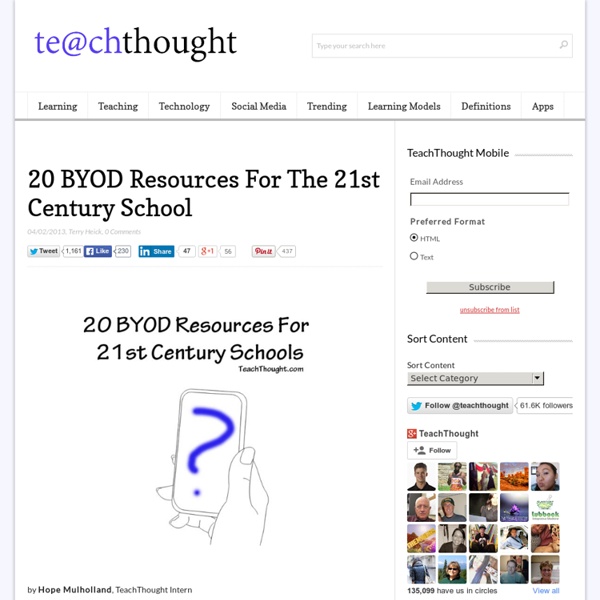
iPad vs. BYOD | IPAD 4 SCHOOLS Yes, we are at the beginning of a revolution in Education. Yes, we have witnessed the world going mobile and yes, there is a variety of tools available to help us make learning mobile and personal. But… Most of the teachers around the world getting excited about this and offering advice (like me) are tech-savvy people. So… Until the vast majority of the teaching profession are aware of what opportunities students would have with one device over another (at least 5 years), the decision a school makes must guarantee simplicity for the non-technical majority. Why should it be iPad and not one of the others? The devices are all the same! have a camera;have a screen;can ‘Skype’access the Internetdo office-style documents So why iPad? I think I can answer that in pictures rather than words. Here is a major section of Apple’s App Store available through the iPad directly focused on the key learning areas, not available on any other system. Conclusion Future Oh and the Flash thing. Like this: Related
How 21st Century Thinking Is Just Different How 21st Century Thinking Is Just Different by Terry Heick This content is proudly sponsored by The Institute for the Habits of Mind, promoting the development of personal thinking habits in 21st century learners. In an era dominated by constant information and the desire to be social, should the tone of thinking for students be different? After all, this is the world of Google. As a result, the tone of thinking can end up uncertain or whimsical, timid or arrogant, sycophant or idolizing–and so, devoid of connections and interdependence. The nature of social media rests on identity as much as anything else—forcing subjectivity on everything through likes, retweets, shares, and pins. But this takes new habits. Information Abundance There is more information available to any student with a smartphone than an entire empire would have had access to three thousand years ago. New contexts—digital environments that function as humanity-in-your-pocket—demand new approaches and new habits. Persisting.
Bring Your Own Device (BYOD) in Schools - Considerations | Colour My Learning Many schools are looking to implement Bring Your Own Devices (BYOD) to give students and staff access to personal devices such as laptops, tablets and smartphones in classrooms. As technology becomes more and more affordable, students will undoubtedly have access to internet enabled devices at home for learning. However, due to schools budget constraints, the same cannot be said when they are in school. Technology never stands still and it is becoming increasingly hard for schools to keep up, especially on a limited budget. So, what would a school need to consider when implementing BYOD? Planning Stage The planning stage for a scheme such as BYOD is especially key in ensuring the agreement and support of all parties involved. Communication: Start conversations with all stake holders; governors, parents, teachers, students and identify the strengths and weaknesses of BYOD. Implementation Strategies Access Control: It is important that only authorised devices are allowed on the network.
Excellent Videos Explaining BYOD for Teachers and Students BYOD and/or BYOT are (a) trend that is making the news in different sectors including education. Bring Your Own Device/Technology is an initiative meant to increase students learning opportunities through technology. Given the importance of technology in today's learning and knowing that school districts do not always have the financial means to enable them to provide schools with the needed technology, some schools now are trying the BYOD strategy to compensate for this shortage of technology resources. However, BYOD is not only about students bringing their own technology to school, it is rather a structured process of teaching and learning through the mediation of digital devices. 1- Why BYOD 2- BYOD in the 21st century 3- BYOD classroom management 4- BYOD for students
9 Characteristics Of 21st Century Learning The label of “21st Century learning” is vague, and is an idea that we here at TeachThought like to take a swing at as often as possible, including: –weighing the magic of technology with its incredible cost and complexity –underscoring the potential for well thought-out instructional design –considering the considerable potential of social media platforms against its apparent divergence from academic learning Some educators seek out the ideal of a 21st century learning environment constantly, while others prefer that we lose the phrase altogether, insisting that learning hasn’t changed, and good learning looks the same whether it’s the 12th or 21st century. At TeachThought, we tend towards the tech-infused model, but do spend time exploring the limits and challenges of technology, the impact of rapid technology change, and carefully considering important questions before diving in head-first. The size of the circles on the map are intended to convey priority. 1. 2. 3. 4. 5. 6. 7. 8. 9.
"Bring Your Own Device" Evolving From Trend to Requirement - Arik Hesseldahl - Enterprise Here’s an unexpected twist in the growing trend at companies that support employees who bring their own devices to the office: By 2017, more than half of companies will require their employees to supply their own devices on the job. The finding comes in a new report from Gartner containing the results of a survey of CIOs around the world. So it’s not for nothing that Gartner calls these BYOD strategies “the most radical change to the economics and culture of client computing” in a decade. When you think about it, BYOD amounts to a pretty fundamental shift in the way companies handle the knotty questions around supplying employees the tools they need to get the job done. What started with an occasional request for the IT department to support smartphones and tablets with access to work email has blown up into a huge shift in the way that corporate IT services are supplied to employees.
12 Principles Of Mobile Learning 12 Principles Of Mobile Learning by Terry Heick Ed note: This post has been updated and republished from a 2012 post Mobile Learning is about self-actuated personalization. As learning practices and technology tools change, mobile learning itself will continue to evolve. It is only within these communities that the native context of each learner can be fully understood. 1. A mobile learning environment is about access to content, peers, experts, portfolio artifacts, credible sources, and previous thinking on relevant topics. 2. As mobile learning is a blend of the digital and physical, diverse metrics (i.e., measures) of understanding and “performance of knowledge” will be available. 3. The cloud is the enabler of “smart” mobility. 4. Transparency is the natural byproduct of connectivity, mobility, and collaboration. 5. Play is one of the primary characteristics of authentic, progressive learning, both a cause and effect of an engaged mind. 6. 7. 8. With mobility comes diversity. 9. 10.
BYOD Toolkit (1 May 2013 Jisc Legal has published a BYOD toolkit in response to the rise in learners and employees using their personal computing devices (typically smart phones and tablets) in the work and learning environment. The toolkit includes a variety of resources: 1. Your Staff, Mobile Devices, Law and Liability To some extent bring your own device (BYOD) is already happening in your institution. 2. Students will increasingly expect that all information and services currently available from a university or college desktop will be available to them via their mobile device. 3. This paper provides a quick reference for managers as to the main legal risks which need to be assessed against your institution’s risk strategy before opening your institution’s ICT system to mobile access by staff and students using their own devices. 4.
4 Essential Rules Of 21st Century Learning 4 Essential Rules Of 21st Century Learning by Jennifer Rita Nichols The term “21st century” has become an integral part of educational thinking and planning for the future. Various studies have shown us that rote memorization is not an effective learning strategy, and that teacher-centered classrooms may not be the most efficiently structured ones for student engagement. However, despite learning about the skills that students will need to develop to become successful in the 21st century, as well as what beliefs about education may be worth hanging onto or throwing away, schools and teachers are left trying to figure out what their role needs to be in the education of their 21st century students. Once upon a time, the role of the educator was to prepare students for the specific tasks they would be required to complete (be it a trade, craft, or profession). Nowadays, we don’t live in the same world. So then, what is the role of education in the 21st century? Society has changed. 1. 2. 3.
- BYOT: No Internet Access, No Problem 0 Comments April 7, 2013 By: Shelly Terrell Apr 6 Written by: 4/6/2013 4:42 PM ShareThis cross-posted at teacherrebootcamp.com Part of the Mobile Learning Series! “The principle goal of education in schools should be creating men and women who are capable of doing new things, not simply repeating what other generations have done.” ~ Jean Piaget I have been traveling throughout Slovenia and Croatia for the past month training teachers in integrating Bring Your Own Technology (BYOT) effectively with their classes. 10 Offline Activities with Mobile Devices One problem with integrating most technology is that schools and teachers rely too much on Internet access. Commercial Ads- students often create short video commercials in groups. Alert to All Users of the Disqus commenting system: Because of a recent global security issue, the Disqus website recommends that all users change their Disqus passwords.