


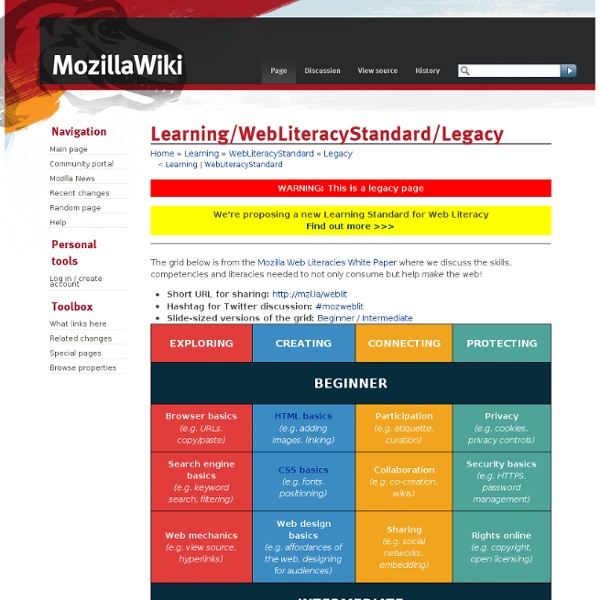
50 Awesome Search Engines Every Librarian Should Know About | Best Colleges Online by Staff Writers Students, teachers and the public turn to their librarians for help researching everything from technology to genealogy to homework help and lesson plans. Even if your library is equipped with subscriptions and memberships to top of the line databases and online journals, you’ve probably had to get creative during a patron’s requested search for something unfamiliar. Next time, though, you can turn to one of these 50 search engines, designed to pull from the Web only the information you really need. Meta Search and Multi Search Engines These meta search and multi search engines can search numerous engines and sites at once, maximizing the number of results you get each time you conduct a search. Ms. Multimedia and Interactive For help finding pictures, podcasts, music and shareware, use these search engines. Google Search Engines A Google search doesn’t just mean typing in a keyword on the homepage and seeing what pops up. Great Niche Sites for Librarians Custom Searches
Collusion About this Add-on Using interactive visualizations, Lightbeam enables you to see the first and third party sites you interact with on the Web. As you browse, Lightbeam reveals the full depth of the Web today, including parts that are not transparent to the average user. Using two distinct interactive graphic representations — Graph and List — Lightbeam enables you to examine individual third parties over time and space, identify where they connect to your online activity and provides ways for you to engage with this unique view of the Web. How Lightbeam WorksWhen you activate Lightbeam and visit a website, sometimes called the first party, the add-on creates a real time visualization of all the third parties that are active on that page. How is my information stored? The origins of LightbeamLightbeam began in July 2011 as Collusion, a personal project by Mozilla software developer Atul Varma.
Webmaker/WebLiteracyMap Important note: Mozilla's Web Literacy Map was co-created with the community. It describes the skills and competencies required to read, write and participate on the web. It can be found at webmaker.org/literacy. Please use this URL when citing. A graphical representation of the competency layer can be found below and at webmaker.org/resources. Get involved in the community calls to help us build v1.5 of the Web Literacy Map! Introduction Where do you go if you want to get better at your web skills? Strands The Web Literacy Map is made up of three strands. Getting involved There are several ways to get involved and give feedback on the Web Literacy Map: Join us for our regular Teach The Web community calls Discuss the Web Literacy Map on the Mozilla Webmaker list or #TeachTheWeb forum Tweet @mozteach and/or use the #webliteracy hashtag Translate the map into other languages Media Blog posts, videos and slidedecks relating to Mozilla's Web Literacy Map project can be found on this wiki page.
Social Bookmarking Sharing Button Widget >Share 100zakladokAdftyAdifniADV QRAmazonAmen Me! false Mozilla Foundation The Mozilla Foundation is a non-profit organization that exists to support and collectively lead the open source Mozilla project. Founded in July 2003, the organization sets the policies that govern development, operates key infrastructure and controls Mozilla trademarks and copyrights. It owns a taxable subsidiary: the Mozilla Corporation, which employs many Mozilla developers and coordinates releases of the Mozilla Firefox web browser and Mozilla Thunderbird email client. The subsidiary is 100% owned by the parent, and therefore follows the same non-profit principles. The Mozilla Foundation was founded by the Netscape-affiliated Mozilla Organization. The Mozilla Foundation describes itself as "a non-profit organization that promotes openness, innovation and participation on the Internet History[edit] Subsidiaries[edit] Mozilla Corporation[edit] Beijing Mozilla Online Ltd[edit] Main article: Mozilla China Beijing Mozilla Online Ltd (Chinese: 北京谋智网络技术有限公司), a.k.a. Financing[edit] People[edit]
The Never Ending Thesis How to Properly Research Online (and Not Embarrass Yourself with the Results) Warning: if you are going to argue a point about politics, medicine, animal care, or gun control, then you better take the time to make your argument legit. Spending 10 seconds with Google and copy-pasting wikipedia links doesn't cut it. The standard for an intelligent argument is Legitimate research is called RE-search for a reason: patient repetition and careful filtering is what will win the day. There are over 86 billion web pages published, and most of those pages are not worth quoting. To successfully sift it all, you must use consistent and reliable filtering methods. If you are a student, or if you are seeking serious medical, professional, or historical information, definitely heed these 8 suggested steps to researching online:
Mozilla (mozilla) Teach Your browser may lack functionality needed by Webmaker to function properly. Please upgrade your browser for an improved experience. Welcome to Webmaker! That username is taken You must choose a username Invalid username. You must agree to our terms and conditions. Let's teach the web! We've got creative ways to help anyone teach web literacy, digital skills and making. How To Search On Google Like Elite Hackers | Ethical Hacking Tutorials Google is best search engine in the world. Actually people think that Google's popularity is because of its simple and fast searching interface but friends, its more popular because it has rich operators and query support that will make your searching experience even better. Most of us doesn't know which operators are supported by Google and if they know some of them, they doesn't know how actually these operators work and enrich our searching practice. Today, i will tell you How we can search on Google like elite hackers or simply say computer experts do. But for this its necessary that you should know and understand all the Google operators properly. Google operators: Google operators are classified into two basic categories:1. Basic Google Operators:- Advanced Operators:- 1) Intitle :- This operator searches within the title tags. Description:- intitle:hacking returns all pages that have the string "hacking" in their title. Similar operator:- "allintitle". Companion operator:- "allinurl".
Mozilla Mozilla is a free software community best known for producing the Firefox web browser. The Mozilla community uses, develops, spreads and supports Mozilla products, thereby promoting exclusively free software and open standards, with only minor exceptions.[1] The community is supported institutionally by the Mozilla Foundation and its tax-paying subsidiary, the Mozilla Corporation.[2] In addition to the Firefox browser, Mozilla also produces Thunderbird, Firefox Mobile, the Firefox OS mobile operating system, the bug tracking system Bugzilla and a number of other projects. History[edit] In a report released in November 2012, Mozilla reported that their total revenue for 2011 was $163 million, which was up 33% from $123 million in 2010. Mozilla noted that roughly 85% of their revenue comes from their contract with Google.[14] Values[edit] In December 2013, Mozilla announced funding for the development of non-free games.[21] Promotion Controversy[edit] Software[edit] Firefox logo Firefox[edit]
ConnectedText - The Personal Wiki System Mozilla Mozilla's Mozjpeg Should Make Firefox Faster By Zach Walton · March 6, 2014 The JPEG has been around for more than 20 years now. When technology gets that old, you either take it out back or teach it some new tricks. Mozilla Unveils New Line Of Firefox OS Devices By Zach Walton · February 24, 2014 Mozilla stumbled upon a hit last year with its Firefox OS devices. Mozilla To Sell Ad Space In Firefox By Zach Walton · February 12, 2014 · 1 Comment Last year, it looked like Mozilla was about to declare war on the ad industry while the ad industry thought the non-profit had already fired the first shot with its decision to block third-party cookies in its browser by default Mozilla Is Building A Firefox Launcher For Android By Zach Walton · February 6, 2014 Firefox OS is doing pretty well for itself in emerging markets thanks to its ability to run on low-end hardware that’s very affordable. Firefox OS Expands To TVs, More Phones In 2014 By Zach Walton · January 6, 2014
If you’re using Gmail, you’ll hate you didn’t know about this sooner | Buzztrick Did you know an average person spends nearly 30% of their time reading and responding to email? Theres no way around it, Im a heavy email user and I wouldnt be half surprised if I spend nearly 45% of my time processing email. Ive accepted that email is a huge part of my life and a vital form of communication. What I cannot accept is the insane amount of unimportant, useless email I receive. On a quest to find a solution, I quickly accumulated a notepad full of failed attempts, including Gmail Tabs. I knew I would need a solution that did several things: As I reached my breaking point (bloodshot eyes, overgrown facial hair, nervous twitch, etc) a friend pointed me in the direction of a service called, SaneBox. SaneBox is smart email management tool that analyzes your email relationships and decides whats important based on your past behavior. Credit: The Good Techie