


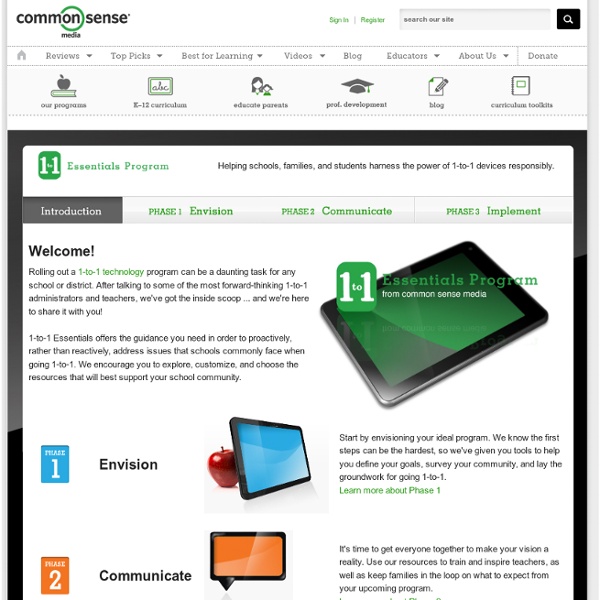
» iClevedon - (Private Browsing) 8 Classroom Management Tips--From Google? by Jennifer Rita Nichols, TeachThought Intern One of the biggest struggles facing new teachers is figuring out how to effectively manage a classroom. This is very different from teaching–make no mistake about it! Most of us learn how to teach in our teacher education programs. We learn about the curriculum and standards that must be followed. While there may be a class or two where classroom management strategies are discussed, what is taught during those lessons focuses on strategies that can be applied rather easily in an ideal classroom. Beyond the fact that most new teachers start with far less than an ideal classroom, these strategies are taught to them by teachers with years of experience–teachers who have already figured out the role of ‘classroom manager’. Eventually all teachers can figure out how to manage, but many don’t stick around long enough to work it all out. Here are 8 things that teachers can learn from the business world, as they would be applied in a classroom.
5 best iPad apps to teach programming - (Private Browsing) While Scratch continues to be my favorite gateway-drug to computer programming, my current students don’t have ready access to desktop or laptop computers. We do, however, have iPads so I’ve been looking at apps to introduce the concepts of branches, loops and conditional statements. Here are my top 5 favorites so far: Daisy the Dinosaur Price: FreeDifficulty: BeginneriTunes link: Daisy the Dinosaur is a simple drag-and-drop introduction to programming. Cargo-Bot Price: FreeDifficulty: Beginner to IntermediateiTunes link: Like many of the best puzzles, Cargo-Bot has a simple objective with an infinite number of solutions. Move the Turtle Price: $2.99Difficulty: Beginner to AdvancediTunes link: i-Logo Price: $1.99Difficulty: Intermediate to AdvancediTunes link: Simduino
Professional Development for Educators What is the Arizona Technology Integration Matrix? The Technology Integration Matrix (TIM) illustrates how teachers can use technology to enhance learning for K-12 students. The TIM incorporates five interdependent characteristics of meaningful learning environments: active, collaborative, constructive, authentic, and goal directed (Jonassen, Howland, Moore, & Marra, 2003). The TIM associates five levels of technology integration (i.e., entry, adoption, adaptation, infusion, and transformation) with each of the five characteristics of meaningful learning environments. Together, the five levels of technology integration and the five characteristics of meaningful learning environments create a matrix of 25 cells. What is in each cell? Within each cell of the Matrix one will find two lessons plans with a short video of the lesson. Download PDF of the Technology Integration Matrix Print this page Characteristics fo the Learning Environment ← → Levels of Technology Integration Into the Curriculum
United Kingdom) - Apple TV - HD iTunes content, Netflix, & more on your TV. 'How Coaching Works' - The Art of Coaching Teachers UserID: iCustID: IsLogged: false IsSiteLicense: false UserType: anonymous DisplayName: TrialsLeft: 0 Trials: Tier Preview Log: Exception pages ( /teachers/coaching_teachers/2013/02/how_coaching_works.html ) = NO Internal request ( 198.27.80.99 ) = NO Open House ( 2014-04-20 21:02:02 ) = NO Site Licence : ( 198.27.80.99 ) = NO ACL Free A vs U ( 2100 vs 0 ) = NO Token Free (NO TOKEN FOUND) = NO Blog authoring preview = NO Search Robot ( Firefox ) = NO Purchased ( 0 ) = NO Monthly ( d4cede66-c81f-e57c-aa47-8354782cd299 : 3 / 3 ) = NO 0: /ew/articles/2012/07/18/36substitutes_ep.h31.html 1: /edweek/DigitalEducation/2012/12/consortium_releases_techology_.html 2: /ew/articles/2013/01/23/18Jones_ep.h32.html Access denied ( -1 ) = NO Internal request ( 66.151.111.54 ) = NO
Best Remote Desktop App | Access Computer from iPad | Splashtop PDK Washington State Chapter #1599 PDK Journal: Washington State Kappan Our quality Washington State Kappan journal will be published two times per year with the first publication this fall. This is a quality peer-reviewed journal. Contribute to the Next Issue Submission deadline: July 15, 2013 Fall/Winter 2013 Issue Theme: Common Core State Standards: Policy, Alignment, Instruction, and Assessment The Common Core State Standards (CCSS), adopted by 45 states including Washington, will need to be implemented quickly by schools and districts so that teachers and students will be prepared for new assessments scheduled to commence in 2015. As Bomer and Maloch (2010) note, “In raw terms of what gets taught in American schools, no single national policy event has ever had as much significance as the adoption of these standards” (p. 38). What shifts in assessments of student learning are taking place in response to CCSS, and what are the possible impacts of these shifts on districts, schools, teachers, and/or students?
Classroom iPod touches & iPads: Dos and Don'ts Do delete content. Since you are mirroring the computer's iTunes Library onto the iPods, deleting items from iTunes will delete them from the iPods. After you no longer have a need for a podcast, video, or audiobook, delete it so it is not taking up room and cluttering up the iPods. Do configure the Music app for easy access to playlists and podcasts. Torsh.co IAEE - International Academy for Educational Entrepreneurs
Learn It In 5 - Home