


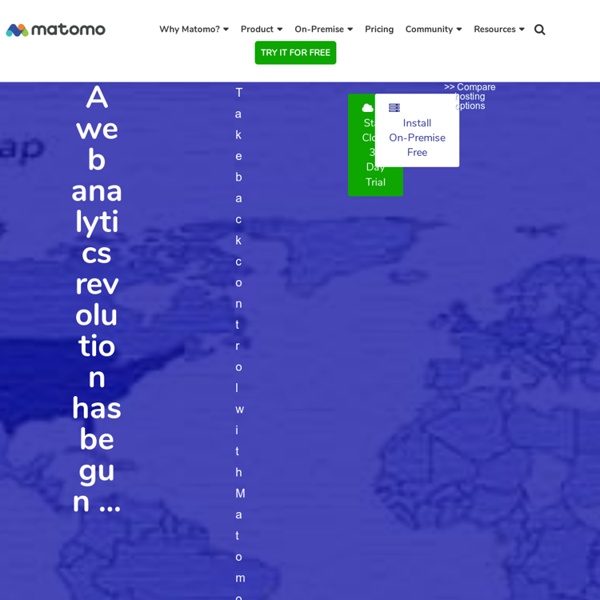
Comparaison Google Analytics / Piwik Il est vrai que je suis resté assez discret depuis la parution du livre que j’ai réalisé sur Piwik avec Germain Butrot, il faut dire que mes vacances étaient assez tôt cette année du coup je n’ai pas eu le temps de vous parler en détail de cette magnifique solution de web analytique Open Source. L’objet de cet article est de vous faire une comparaison objective entre les deux solutions de web analytique que sont Google Analytics et Piwik. Comme certains d’entres vous le savent je suis également auteur d’un livre sur Google Analytics, et n’étant pas sectaire je pense être bien placé pour vous faire un retour sur l’une et l’autre des solutions et ainsi vous présenter celle qui sera la plus adaptée à vos besoins. Piwik est il meilleur que Google Analytics? Je pense que c’est la principale question que se pose les personnes qui entendront parler de Piwik et qui viennent de Google Analytics. En terme de fonctionnalités quelle est la solution la plus puissante? Oui tout à fait.
Être visible sur Google est un combat ! phpBB How to create mood boards: 30 expert tips | Graphic design When trying to convey a design idea to win pitches and get an early sign-off, moods, feelings and visions can be difficult to communicate verbally. So designers will often use mood boards: a collection of textures, images and text related to a design theme as a reference point. Mood boards help others to 'get inside our heads' as they show what you're thinking and feeling about a creative idea and your intended vision for a piece of work. Get Adobe Creative Cloud now That said, mood boards can be a pain to create, with many hours spent trawling image galleries, websites, books and magazines looking for that perfect image to sum up your intended feel for the work at hand. 01. When putting together mood boards, it's easy (and therefore tempting) to just use Google Images. Real world inspiration such as this can be a very powerful 'convincer' when putting together a board for a client. 02. Real world inspiration is all around us. 03. 04. 05. It's a subliminal trick. 06. 07. 08. 09. 10. 11.
Find broken links on your site with Xenu's Link Sleuth (TM) Find broken links on web sites Wikipedia article about Xenu's Link Sleuth Description Xenu's Link Sleuth (TM) checks Web sites for broken links. Link verification is done on "normal" links, images, frames, plug-ins, backgrounds, local image maps, style sheets, scripts and java applets. It displays a continously updated list of URLs which you can sort by different criteria. Additional features: Simple, no-frills user-interfaceCan re-check broken links (useful for temporary network errors)Simple report format, can also be e-mailedExecutable file smaller than 1MBSupports SSL websites (" ")Partial testing of ftp, gopher and mail URLsDetects and reports redirected URLsSite Map Download System requirements: Microsoft Windows 95/98/ME/NT/2000/XP/Vista/7/8/10, WININET.DLL required (included with Internet Explorer). To have peace of mind, I recommend that you are using an up-to-date anti-virus software on your computer (so do I!). Ok, I have read all that, I want to download! 1. See here. 2. or
Diaspora Existe-t-il des alternatives de qualité à WordPress ? - cms-wordpress Aujourd'hui sur le Blog Du Webdesign, faisons le point sur les nouveaux CMS PHP émergents. Wordpress est un bon CMS, mais parfois un peu trop complet, et souvent trop lourd. Il peut parfois être tentant de changer, mais changer pour quoi ? Depuis quelque temps, on n'entend pas mal parler d'autres CMS en PHP sur divers réseaux, je me suis donc lancé à les essayer, pour voir si certains peuvent rivaliser avec Wordpress. AnchorCMS AnchorCMS est un CMS orienté vers des personnes ayant déjà une connaissance des outils HTML/CSS, disons le tout de suite. Son administration est graphiquement un peu simple, mais a le mérite d'être très claire. Niveau personnalisation par post, on est assez bien : des champs personnalisés très simples à ajouter, création de CSS et HTML spécifique à un post précis très simplement (pour les gens qui change le background par article, par exemple). Niveau fonctionnalités, par contre, on est vraiment à la ramasse. Si vous avez besoin d'un CMS complet, passez votre chemin.
Y'a pas de quoi – exploration du web, de ses serveurs, et SEO ! Etherpad