


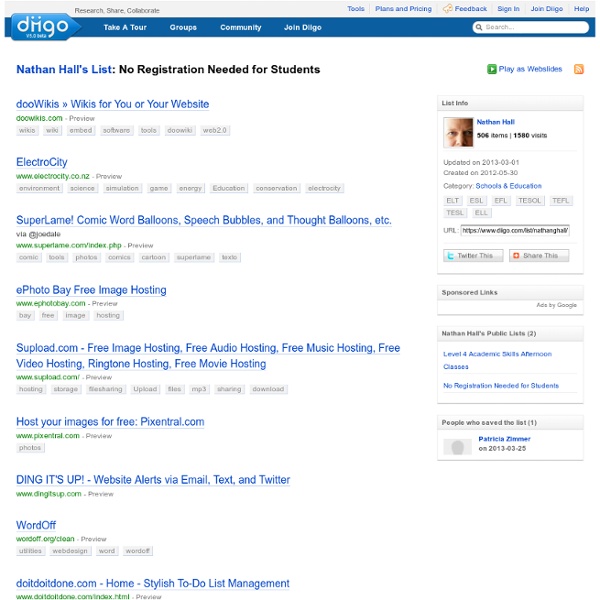
Chunky Monkey Super Omega-3 Energy Bars Servings: 12 bars Preparation Time: 10 minutes 1 ripe banana 12 medjool dates, pitted 1 cup raw walnuts 1 cup quinoa flakes 1/2 cup chia seed 1/4 cup milled flaxseed 2 tablespoons virgin coconut oil1/4 cup shredded unsweetened coconut1 teaspoon pure vanilla extract1/4 cup cacao nibs (or dark chocolate chunks) 1. Preheat oven to 350 degrees. Grease 8 x 8 baking pan with coconut oil and set aside. 2. 3. 4. Recipe submitted by Kristen, Mattapoisett, MA Submit your recipe here!
10 More Resources For Getting the Most Out of Cell Phones and Smart Phones in School In Sunday’s article “Embracing the Cell Phone in the Classroom With Text Messaging Assignments”, we read about one instructor’s perspective on the importance of embracing the cell phone as a communications tool to engage and connect with today’s students. Wanting to learn a little more about the cell/smart phone phenomenon as it relates to education, I hit the ‘net again and examined dozens of websites and articles to find more worthwhile resources to share. Here’s 10 good ones I found (if you know of some other related resources worth sharing, please comment and tell us about them – thanks!). “10 Schools Encouraging Smartphones in the Classroom”, this December 2011 article offers 10 examples of schools that are doing this and discusses their approaches. I hope these resources provide some good ideas, insights, and tips for constructive instructional uses for those mobile communications devices that many of your students often can’t seem to ignore for more than a few minutes.
8 Great Free Web Resources Focused on Using the iPad in Education The popularity of the iPad in our schools continues to grow, and with it, the proliferation of related web articles, tips, how-to's, and so on. This week we searched out some excellent free Internet based web sites and resources dedicated to the use of the iPad in the instructional setting. 1. Here Apple has put together links to apps grouped by Academic Subject. 2. 3. iPadCurriculum.com ( This is a unique site, in that it has a great side bar for searching for content. 4. iPadinSchools.com ( This site is a blog and resource listing, and a set of resources worth being aware of are their collections of apps organized by grade level. 5. 6. 7. iPadagogy YouTube Channel ( This is the only YouTube video channel we found that is dedicated specifically to “videos of useful apps for education”. 8. Bonus!
Explore State-of-the-art in your Research Field Educational Videos and Games for Kids about Science, Math, Social Studies and English - 30 Online Multimedia Resources for PBL and Flipped Classrooms by Michael Gorman 1 Comment May 28, 2012 By: Michael Gorman May 28 Written by: 5/28/2012 12:30 AM ShareThis Welcome to the another in a series of PBL Mania Posts here at Tech & Learning. In this PBL Mania Post I explore Online Multimedia Resources. WGBH Teacher Domain - Teachers' Domain is a free digital media service for educational use from public broadcasting and its partners. PBS Teachers – Launched within the last year, PBS Teachers is an awesome place for all kinds of educational multimedia. The Khan Academy – At Khan, students and teachers are encouraged to “Watch… Practice… Learn almost anything for free”. YouTube – Let’s not forget YouTube and its amazing searchable collection. Thinkfinity – This site is worth an entire write-up in itself and will provide a wealth of activities for PBL products. NeoK12 - Take a look and you will find a vast collection of resources and Web 2.o tools that might fit into any lesson. PicsForLearning - Not everything has to be video.
Ipadschools - home Conspiracy Theories in Aerospace History You can’t believe everything you read on the Internet. How do you evaluate the reliability of online information? Check out the conference archives from this National Air and Space Museum interactive online conference developed especially for teachers and secondary students. Historians and educators from the Museum, and guests from the Department of the Navy and National History Day, demonstrate critical thinking skills they use to evaluate information. They discuss four major events in aerospace history that have captured people’s imagination and given rise to speculation and conspiracy theories: Access Recordings Related Resources During the event, thousands of teachers and students from around the world asked questions and shared their questions and opinions.
15 Free Tools for Storing and Sharing Files Six months ago I shared a list of good file sharing tools for teachers and students. Since then, I've come across some more tools to add to that list. Here is my new list of file sharing tools for students and teachers. The tools that I frequently use: I use Google Documents and Google Drive for nearly all of my document storage needs. The other tool that I frequently use for collecting, storing, and sharing files is Dropbox. DROPitTOme is a free service that works with Dropbox to allow people to upload files to your Dropbox account without giving them access to the contents of your Dropbox account. File Dropper is the file sharing tool that I have used longer than any of the tool on this list. Other file sharing tools that I have tried. File Stork is a tool that works with Dropbox and allows you to collect files in two ways. Uploader Box is a free service for sharing large files with your friends and colleagues. Go Pileus is a simple free service for quickly sharing files.
TPACK iPads In Schools Project App Guide BadgeStack: A Badge-Empowered Learning System - Produced by LearningTimes BadgeOS™ is a powerful free plugin to WordPress that lets you easily create achievements and issue sharable badges as your users succeed. Activate the free BadgeStack extension to instantly create Levels, Quests and Badge Achievement Types — and start badging! Each BadgeOS site can be customized to your goals, community, visual identity, and the right mix of social and self-directed activity. You define the achievement requirements and choose the assessment options. As members progress, they earn digital badges they can share anywhere, from Facebook, LinkedIn, or Twitter, to their own blog, or resume. Ready to Build? Get it Now Want to Know More? Dive Deeper Need Expert Help? Reach Out Many organizations are using BadgeOS to enable achievement recognition and community engagement.
Differentiation Meets Digital Technology « literacy beat By Thomas DeVere Wolsey Differentiating instruction is a time-tested way of thinking about meeting students’ needs as they make progress toward achievement or learning targets. Differentiation is an elegant mindset that suggests to teachers a framework that permits them to engage students while focusing on learning results, and digital technologies offer many opportunities to differentiate instruction in meaningful ways. However, differentiating instruction takes a concerted planning effort on our parts as teachers and teacher educators. This is especially so as we develop a mindset that differentiation can be effective. In this post, I propose a three-phase approach to planning differentiated instruction: Where do we start planning for differentiated instruction with technology, What are considerations for who we teach, what we teach, and how we plan? Throughout this post, you will notice a pattern of threes based on where, what and who, and finally how. Figure 1: Differentiation Matrix
Back to School: 42 Digital Resources for Students & Parents It's getting to be that time of year. Your chances of seeing school supply commercials have increased exponentially. Kids are breaking out last year's Elmer's in anticipation of glorious glue feasts. Teens are cramming their entire summer reading into the last week of August. Yep, it's back to school time, folks. One thing that makes back to school a tad less stressful? Take a gander below at these tech tools, apps, social media and parenting tips that will ease you or your kid into another school year. Tech & Mobile Education Tools 6 Reasons Tablets Are Ready for the ClassroomIf tablets have penetrated mainstream consumer markets, what's preventing them from widespread use in schools? Education via Social Media 4 Ways Colleges Can Take Their Social Media Presence to the Next LevelMost schools have a online social presence, but what strategies can they use to take it from good to great? Education Tips & Stats Extracurricular Tech Education Image courtesy of iStockphoto, flyingdouglas.
Gluten-Free Japanese Milk Bread – the softest bread ever — Gluten-Free on a Shoestring This is about to knock your gluten free socks off: a loaf of super soft gluten free bread that is easy to make, and doesn’t intimidate (I’m here for you!). BOOM! Have you ever heard of Japanese Water Roux (Tangzhong)? As a card-carrying member of the Food Dorks Academy, I love learning what other cultures do to make bread. But if you make this supersoft gluten free bread that stays fresh forever, you might just see that I’m tons of fun in the kitchen. This is what it looks like. To make the water roux, I placed 47 grams (about 1/3 cup) all-purpose gluten-free flour and 1 cup water in a small saucepan and whisked to combine well. Then let it cool. The dough is shaggy. Then roll each piece out into a disk about 1/2 inch thick. * I once had an editor — not my esteemed book editor whom I adore — tell me that the word “shaggy” is not a proper term for describing bread dough. Loosely stack the folded pieces of dough in a loaf pan. Softest Gluten-Free Bread: Japanese Milk Bread Prep time: