


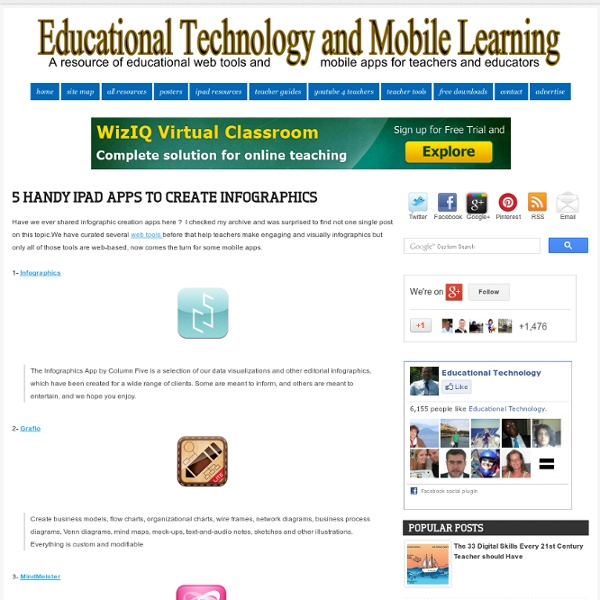
7 Free Adobe Apps for your iPhone and iPad Adobe makes industry standard Apps for your desktop that creatives rely on every single day. However, Adobe also makes some pretty cool iOS Apps too and the best part is most of them are FREE. Here are 7 that you should check out today! Adobe Ideas Actually Adobe Ideas started out as a free App but then it went paid. Adobe Photoshop Express While Photoshop Touch is the king when it comes to all the editing power you could expect on a mobile device, the Free Adobe Photoshop Express is great for doing basic things like adjusting the exposure of an image, cropping, framing, special effects and the best noise reduction I’ve seen in a mobile app. Adobe Kuler Adobe Kuler for iPhone has to be the most “fun” Adobe App for iOS. See my demo of Kuler here: Adobe Reader While iOS can display “basic” PDFs, it can’t display many of the attributes that can be applied to PDFs such as digital signatures and annotations (annotation display is coming in iOS 7). Adobe VideoBite Adobe Grouppix Behance
Links to Infographic Sites, Visual Designers and C - Cool Infographics Randy's infographic design consultancy to Visualize Business Intelligence Jacob O'Neal's site focused on designing animated GIF infographics Company that helps visualize business data Rose Zgodzinski's site to help client find visual solutions Consulting, Design and Social + PR Brian Cragin is an infographic designer in San Diego A masterfully constructed infographic campaign can work wonders for your business Dashboard Design: Data Driven helps your clients better understand and act upon your information Dejure Design provides interactive and visual design services to social justice organizations seeking to make their legal work more accessible and engaging. One of the UK’s leading providers of infographics and data visualisation for bloggers and businesses of all sizes An interactive design industry We make important data beautiful and easy to understand We specialize in transmitting messages in a clear, simple and attractive way.
The 3 Best Educational iPad Apps Released in Q1 2013 ear 2013 has started with the release of quite a number of quality educational iPad apps. Here is our selection of the top 3 iPad apps, released during January - March 2013, that are informative, interactive, as well as extremely well-designed. All these apps were free at the time of writing of this post. EarthViewer EarthViewer is an interactive educational iPad app, developed by BioInteractive team at Howard Hughes Medical Institute. Earthviewer has three main time scales that can be toggled via pinching and zooming: Modern Earth, Phanerozoic, and deep Earth time (Hadean, Archean, and Proterozoic). The app includes a teacher’s guide with suggested app usage in the classroom. WWF Together WWF Together app for iPad has been developed by World Wildlife Fund. The app features a number of wild animals including giant pandas, elephants, snow leopards, whale and others, with new animals added regularly. The app design is quite innovative. Sound uncovered
10 free tools for creating infographics | Infographic Done right, infographics can be a great way to make sense of complex data. The best infographics transform complex information and data into graphics that are both easy to grasp and visually appealing. The only problem is, infographics that look like they were simple to make are often anything but. Exclusive offer: Save 15% on Adobe Creative Cloud now Here, we've selected our top free tools and apps for making infographics. Some of the options here are even suitable for non-designers, as templates and other features make them easy to use. Give these free tools a try and let us know which ones you get on best with on Facebook or Twitter. 01. Visme promises to help you 'speak visually'. 02. Canva is a powerful and easy-to-use online tool that's suitable for all manner of design tasks, from brochures to presentations and much more besides. 03. Google's chart tools are powerful, simple to use, and free. 04. 05. 06. 07. 08. Related articles:
3 Apps To Create Basic eBooks On An iPad While the production of book is most natural–for now anyway–on a desktop, tablets like the iPad are improving in capacity here, and the three apps below are excellent examples of that. While more premium software like Adobe InDesign and Apple iBooks Author are your best bet for sublime eProduct, for a quick project–where more of the time is spent planning and executing instead of learning software–the iPad can work a treat. All three tend towards elementary application, likely because basic images and simple typesetting options. Feel free to let us know what we missed in the comments section. Book Creator Cost: $3.99 Mooklet Cost: Free Creative Book Builder Image attribution flickr user anitakhart Create Free Infographics Online | Venngage
10 incredible iPad apps for education Learning is rarely fun; it’s even less fun when being taught within the confines of a lecture hall or classroom. While this may be true, there’s no reason why you can’t make the process more entertaining and challenging. The tablet market has paved the way for educational resources in the form of slick, new apps, with text-books now being replaced by online downloadable versions of themselves. An array of stunning apps are at your disposal waiting to be exercised, so with this in mind, we decided to whittle down our top 10 iPad educational apps for students. Evernote It seems wherever you look nowadays, there’s Evernote. ➤ Evernote Price: Free Paper Winner at the 2012 Apple Design Awards for Best iPad app, Paper has taken creativity of app development to new heights. ➤ Paper Goodreader You could be forgiven for thinking Goodreader as just as a PDF reader for the iPad. Price: $4.99 Bamboo Paper – Notebook ➤ Bamboo Paper – Notebook iA Writer ➤ iA Writer Price: $0.99
20+ Tools to Create Your Own Infographics - Hongkiat A picture is worth a thousand words – based on this, infographics would carry hundreds of thousands of words, yet if you let a reader choose between a full-length 1000-word article and an infographic that needs a few scroll-downs, they’d probably prefer absorbing information straight from the infographic. What’s not to like? Colored charts and illustrations deliver connections better than tables and figures and as users spend time looking back and forth the full infographic, they stay on the site longer. While not everyone can make infographics from scratch, there are tools available on the Web that will help you create your very own infographics. Read Also: The Infographic Revolution: Where Do We Go From Here? What About Me? “What About Me?” Vizualize.me Vizualize.me allows you to create an online resume format that is beautiful, relevant and fun, all with just one click. Piktochart easel.ly Visual.ly Infogr.am Many Eyes Venngage iCharts Dipity Timeline JS StatSilk InFoto Free Photo Stats More Tools
46 Education App Review Sites For Teachers And Students We try our best to keep our thumb on the pulse of the best education apps and web tools. In fact, we have probably spent way too much time attempting to offer up as many useful product reviews and helpful lists over the past several years. But we’re just two people. Katie and I can’t cover the entire education app industry by ourselves. Whether you’re looking to find the best interactive whiteboard app, a new way to deliver exit slips, or simply a fun educational game that can be used in your classroom tomorrow, these app review sites are definitely your go-to source.
Infographic Journal - The Best Infographics in One Place