


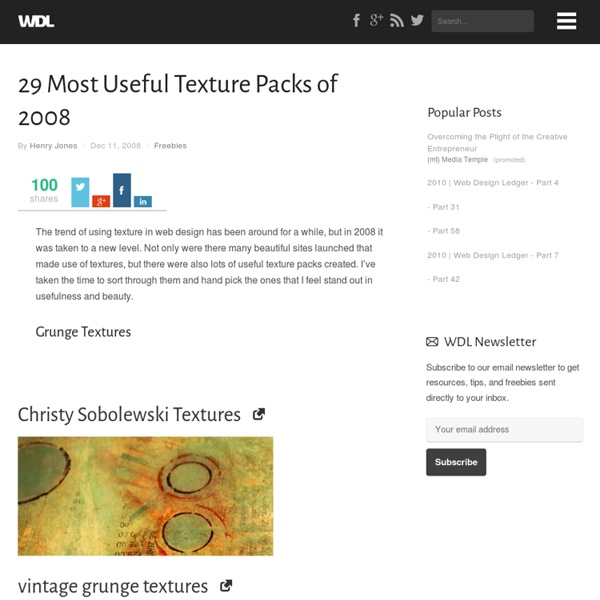
Professional Photoshop Patterns you CAN’T be Missing If you use Photoshop to create some catching graphics, whether it is for a website or for a corporate logo or banner, I bet you know the value of good, professionally made patterns. Photoshop patterns are commonly used to create backgrounds; and a properly chosen background can form the reliable basement for the whole project. It is true that Photoshop offers a set of patterns, provided by default installation. As a matter of fact, Photoshop patterns can be created even by a beginner. Metal mesh patterns – pack 1 by Axel Download Photoshop patterns Patterns 16 – polka dots by Alma Skenderi Download Photoshop patterns Micro patterns by Basstar Download Photoshop patterns Fabric photoshop patterns by WebTreatsETC Download Photoshop patterns Vivid red tileable patterns by WebTreatsETC Download Photoshop patterns Dice patterns by Jennifer Download Photoshop patterns Grunge star patterns by WebTreatsETC Download Photoshop patterns My floral pack 4 U by Karlo Antonio Manzano Download Photoshop patterns
1000+ Free Grunge Background Textures Grunge background textures are useful for creating vintage look, making graffiti artwork and many other things. This post has been sitting on my draft page for months and it was just yesterday when I was making my post about free graffiti fonts when I remembered that I had an unfinished post about resources for grunge textures. Obviously, this post is very much related to my previous entry here. For example, you can use the grunge backgrounds you will find here with the free graffiti fonts that I featured in my previous post then add a few brush strokes in Photoshop and presto! There are thousands of textures that you can choose from links below. 01- Grunge Extreme by Six Revisions In this set, you will get 15 free and high resolution grunge background textures that you can use for any purpose. 02 – Free Grunge Textures by Texturez.com There are about 91 free and high resolution grunge textures in this set. 3- 300+ free hi-res grunge textures you’ve never seen before!
300+ Free Grunge Textures - Web Design Blog – DesignM.ag Get the FlatPix UI Kit for only $7 - Learn More or Buy Now In this roundup we’ve collected over 300 free grunge textures. Enjoy the show! 8 Subtle Grunge Textures vintage grunge textures(5Textures) color grunge textures(5Textures) grunge textures(6Textures) Victorian grunge texture pack(5Textures) Grunge II Texture Pack(5Textures) Tileable Burnt Orange Industrial Grunge Textures – Part 1(8Textures) Grunge Background Textures(5Textures) Colorful Grunge Pack(5Textures) Grunge III Texture Pack(8Textures) Grunge Package(4Textures) Grunge Textures(20Textures) Autumn Grunge(3Textures) Grunge textures(3Textures) Grunge Nebulae Textures(5Textures) Victorian Grunge Excl(4Textures) 8 Subtle Grunge Textures Ultimate Grunge Pack: 40 High-Res Textures Grunge Cement Texture Pack(12Textures) 4 Free High Resolution Grunge Textures 24 High-Res Grunge Texture Pics Grunge Texture vol.1(5Textures) 20 Simple & Subtle Grunge Textures Massive Grunge Texture Pack: 40+ Textures Grungy Cement: Texture Pack(7Textures)
Paper Background Textures From Flickr Paper background textures are among the most sought after type of textures by digital artists, web designers and graphic artists. In fact this is my third collection of paper textures here in Best Design Options. I just can’t seem to get enough of paper textures. This collection is much easier to browse through because what I featured here are individual textures. Personally, I prefer to view the textures first before downloading them. But you cannot do so if you the textures are contained in a zipped file wherein you have to download everything first and later find out that all of the textures you just downloaded for 20 minutes are not the ones you are looking for. Below are the best free paper textures that I personally handpicked from Flickr. To download or get the high-resolution version of these paper background textures, simply click on the preview image. 01 – Nepalese Crinkled Paper 02 – Momi King in White Gold 03 – Grunge Paper Sheet 04 – Handmade Paper 05 – Stained Paper
350+ Free Textures - Web Design Blog – DesignM.ag 17 scratched and scraped textures grab bag 40 random free textures 14 free high res slate textures Aqueous Sun Texture Pack Volume 1 (50) Aqueous Sun Texture Pack Volume 2 (50) Aqueous Sun Presents Rust v.01 (28) Beautiful Textures On Black Backgrounds (22) rust textures (5) victorian dreams texture pack (10) Dreamy Bokeh Textures (4) Glitter Bokeh Texture Pack (33) 20 grungy dirty wood textures tree bark 10 free high res textures 9 colorful rust textures Wood Panels Texture Set (9) turn back time texture pack (5) Vintage II Texture Pack (6) Rust ‘n Such Textures (10) textures (5) Folds: Texture Pack (8) Freebie: Texture Pack 4 – Watercolours (10) Metal Texture Pack – 47 Free Images Brick & Stone: Texture Pack (24) 17 rock and concrete textures 25 subtle and light grunge textures 8 re-stained paper textures 28 High-Res Vintage Postal Textures Old Leather Textures (5) 5 colored grungy bokeh textures 15 High-Res Lens Flare Textures 27 High-Res Fabric Fold Textures out of focus 30 free bokeh textures Bokeh Pack (22)
Free Paper Textures from Deviantart The use of paper as background has been very popular in recent years among designers and scrapbook enthusiasts. Using paper as background, one is able to add a special effect or a special dimension and feel to a web design without much effort. Thus, it is always handy to have a collection of high-quality and high-resolution paper background textures. I have been meaning to create my own unique collection of paper background textures but I just do not have the time to do it. Most, if not all, of these paper textures are in high-resolution format, which make them suitable even for print graphics. 01 – Paper Textures 2 by hibbary A total of 15 free paper textures are included in this useful pack in various sizes and in 300DPI. 02-Paper Background by hibbary Another set of nice paper background featuring 8 designs in different resolutions but all of them are in 300 DPI. 03 – Old Paper Textures by darkdanna There are 8 free paper textures that you can use as background for your projects.
40+ Vintage and Retro Photoshop Actions 499 shares 10 Places to Get Photoshop Actions Delivering high quality images is something every designer should worry about, especially with images being such an important part of a design. To help you with this task, we’ve rounded up ten places where you can get some really useful Photoshop actions to enhance your images. Read More 1523 shares 20 Excellent Examples of Photo Manipulation Photo manipulations are fun to create and fun to look at. Over 200 Free Old Paper Textures for Vintage Effect Aside from wood textures, the other texture type that is equally gaining popularity among designers and hobbyists are old paper textures. Today, good quality paper backgrounds are a must in any designer’s toolbox. So, in this roundup, I am going to provide links to impressive high quality old and vintage paper textures that you can use in your projects. To download the set that you want, simply click on the preview image. 01- Grungy High Resolution Paper Textures by Bittbox This set of free old paper backgrounds includes six high-resolution grungy and crumpled paper backgrounds. 02- High Resolution Plain and Grunge Paper Textures by Fudge Graphics There are 10 free high resolution old paper textures divided into 2 sets (plain and grunge) in this set. 03- Grunge Paper Textures by Best Photoshop Tutorials This pack contains five large-sized grunge and old paper images that you can use in any of your Photoshop project.
Seamless Pattern Background Designs 23 Oct 2013, 18:01 Hi, and thank you for sharing your wonderful pattern creator. I'm getting the hang of it, but there is one option that I cannot figure out how to use. I go to Pattern Cooler home and select a pattern that I want to edit (colors). I click the option to edit colors but the editor never comes up. nN 09 Sep 2013, 02:49 it´s amezing !!! 25 Aug 2013, 17:32 I have been looking all over the web for a program that does EXACTLY this. 08 Aug 2013, 11:55 Great GREat BREAT ! Is there any way to creat a pattern ? thanks a lot sousou! 25 Jul 2013, 00:14 I can't thank you enough for what you've done here. 17 Jun 2013, 09:23 Amazing app! I may (do) have a way to send you $$ on a regular basis. Thanks! Robert 14 Jun 2013, 13:50 Great job with this. 28 May 2013, 17:45 very nice. thank you. 23 Apr 2013, 18:49 I really love what you have done! 18 Apr 2013, 16:10 hello from Ukraine... thank you for this project! 24 Mar 2013, 20:54 I really appreciate this. 03 Feb 2013, 14:46 You are genius
Photoshop: How To Make An Awesome Grungy Paper Texture From Scratch If our freebies have benefited you personally or have helped you earn a profit please consider donating via paypal. Donate Now Many of you might remember my Free High-Res Grungy Paper Textures I gave away a while back. I had a lot of requests for a tutorial on how I actually made those textures, so I here we are. Fire up good ‘ol Photoshop, have a scanner handy, and let’s dive in, shall we :) Step 1: Scan Get a natural-brown-colored piece of paper (or brown paper bag), give it a good crinkle, then flatten it back out and scan it in. If you don’t have a scanner click here to download the image I’m using from Flickr if you’d still like to follow along. Step 2: Add Texture First, we’re going to add a little texture to the paper itself. Select “Canvas” from the drop down menu, set the scale to around 100, and the depth between 2 and 4, then Click OK. You should now see something like below: (full size close-up) Now we have a canvas-like texture, but it only goes in one direction. Step 4: Erase
8500+ Free Photoshop Brushes. Weekly Roundup from DesignFloat Hey guys, the time for Friday roundup has come and we want to share some useful resources featuring free Photoshop brushes with you. We all know that brushes turn out to be the essential tools for web designers and help to add the desired atmosphere and create stunning websites. Using this Photoshop tool, it is possible to give the design the impressive touch and make it catchy. Of course, you have seen a vast amount of brush sets all around the web, but here you can find the top-notch collection of the most popular among them. Additionally, we’d also recommend you to check out the compilation of 60 free Photoshop gradient sets, which you can easily use to improve your graphics. 1100+ Abstract High Quality Free Photoshop Brushes High Quality and Useful Photoshop Brushes 15 Awesome (Fresh) Free Photoshop Brushsets to Spice Up Your Design 22 Free High Quality Doodle Photoshop Brushes Set 40+ Beautiful Photoshop Cloud Brushes 50 Free Photoshop Brush Sets You Should Bookmark
25 Adobe Photoshop actions for Photography Touch-Up and Enhancement PRO Photoshop Actions Bundle – Film & Special Effects These actions are not simple, filter-playing actions. The steps they take have been studied and thoroughly tested, making these actions true image enhancers. The results of these actions are realistic re-creations of traditional effects, without any gimmicks. Bundle – 50 Top Adobe Photoshop Actions for photographers Manu color techniques were combined in order to achieve these top notch image and photo actions. HDR Legendary Image Action Unlike any “Image Effects” you may have used, this set of FANTASTIC HDR effects identifies every microscopic and even invisible detail and bring them to life. Adobe Photoshop Displacement Action Create awesome shatter and displacement effects, with just a single click of the mouse. Photo Retouching PSD Action Do professional retouching in a fraction of the time. Photograph to Sketch Art – Photoshop Action A Photoshop Action that will turn any picture into a full-blown hand-drawn sketch! Autumn PS Action