


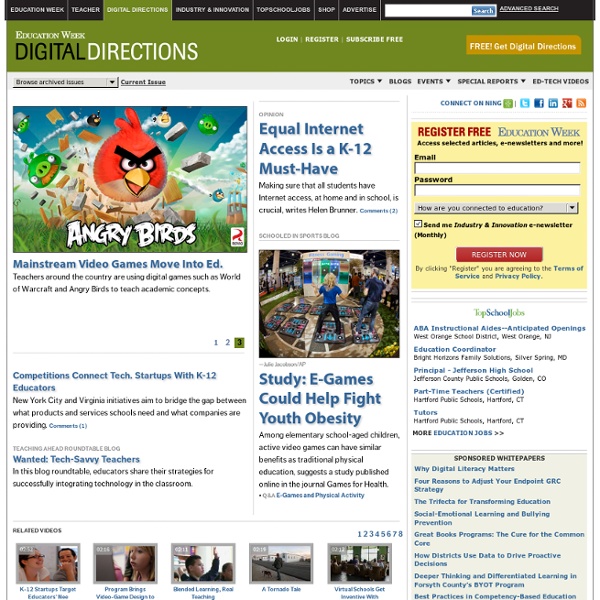
Surviving College Life Technology Trends for Teachers to Try in 2014 - High School Notes New 3-D printers are just one tech tool teachers should try in the new year. Students learn best when they're invested in the material, but getting teens to that point isn't easy. "The student comes in, puts their head down and goes to sleep or just ignores what's going on in the class. How do we stop that?" says Rich Lamb, an assistant professor in the College of Education at Washington State University. One way: technology. Tools such as tablets, videos and 3-D printing can make otherwise flat lessons come to life, says Lamb, who previously taught science at high schools in Virginia and North Carolina. Essentially, technology hooks students, he says. "Once you can get the student hooked, then they're open to being taught," Lamb says. There is no shortage of tools to help teachers engage students. 1. 3-D printing: Once considered a far-fetched technology, 3-D printers are about to go mainstream. [Read more about technology in the classroom.] 2. [See photos of the Best High Schools for STEM.]
Learning in the Corporate Sector 7 Ed Tech Trends to Watch in 2014 Technology trends in both higher ed and K-12 classrooms continue to evolve and transform traditional learning environments. New learning analytics, mobile devices, open online learning, and 3D printers are some of the many Educational technology trends to be on the lookout for in 2014. Here’s a detailed discussion. 1) 3D Printing 3D Printers which enable makers to create whatever they can imagine and design have exploded into mainstream culture over the past year. Libraries are creating DIY makerspaces and providing these new tools of production to their communities along with opportunities for skill-building in math and engineering which are required to design 3D objects. The Poland and Hong Kong based GADGETS3D has launched an initiative called the “3D Printer in Every School” project in which they have designed a low cost, small 3D printer specifically created for the classroom. Click for full infographic 2) MOOCs Click for full infographic 3) Big Data Click for full infographic
About My name is George Couros, and I am currently a Division Principal of Innovative Teaching and Learning with Parkland School Division, located in Stony Plain, Alberta, Canada. The schools are from ages K-12, and I love working with kids of all ages. I am passionate about distributed leadership within my division, and believe that creating a collaborative environment with all stakeholders, will help to ensure that we meet the best needs of all children. Personally, I am someone who is passionate about all of the things that I do. Music is also a passion of mine. I am originally from the small town of Humboldt, Saskatchewan and my parents are originally immigrants from Greece. It is important to me that we always work to get do “what is best for kids”, and I appreciate discussion when talking about meeting the needs of students with all stakeholders. My family and inspiration
Does Not Compute | Change the Equation The High Cost of Low Technology Skills in the U.S.--and What We Can Do About It Although American millennials are the first generation of "digital natives"--that is, people who grew up with computers and the internet--they are not very tech savvy. That fact would probably come as a shock to most Americans--especially to millennials themselves. After all, millennials are glued to their phones, tablets, and other devices. Many assume that using technology often means using it well. Change the Equation's new analysis of results from the 2012 Programme for International Assessment of Adult Competencies (PIAAC) reveales sobering new data on millennials' skills and attitudes. Download the brief (PDF) Read our methodology Download our infographic Tweet this infographic Infographic data sources Download and share individual data points from the infographic: Digital native does not mean tech savvy: Jpeg The U.S. ranks dead last: jpeg Tech savvy is an engine of opportunity: Jpeg
David Wees's blog | 21st Century Educator Class Tech Tips: Standards Planner: Summer Time-Saver for Your Lesson Plans This year I’ve shared Standards Planner, an online tool that lets teachers create and organize their lessons quickly and easily. As you wrap up classes for summer and get ready for next year, Standards Planner will definitely come in handy. They are offering a free account for teachers with extra support, setup, and resources. One new option that has just been released is the click and create feature right on your customized teaching schedule. Learn more by visiting their website! Monica Burns is a fifth grade teacher in a 1:1 iPad classroom.
Calling all bloggers! – Leadership Day 2010 Since the past three have been so successful,* I am putting out a call for people to participate in Leadership Day 2010. As I said three years ago: Many of our school leaders (principals, superintendents, central office administrators) need help when it comes to digital technologies. How to participate On Friday, July 30, 2010, blog about whatever you like related to effective school technology leadership: successes, challenges, reflections, needs, wants, etc. Some prompts to spark your thinking What do effective K-12 technology leaders do? Here are the ABSOLUTELY EXCELLENT posts from the past three years A badge for your blog or web site I hope you will join us for this important day because, I promise you, if the leaders don’t get it, it isn’t going to happen. Checklist * Footnote Last year I intended to individually summarize and link to everyone’s posts (like I had in years past), but I was wholly unprepared for the sheer volume of participation in Leadership Day 2009 (see graph below).
Finding Ways for All Kids to Flourish