


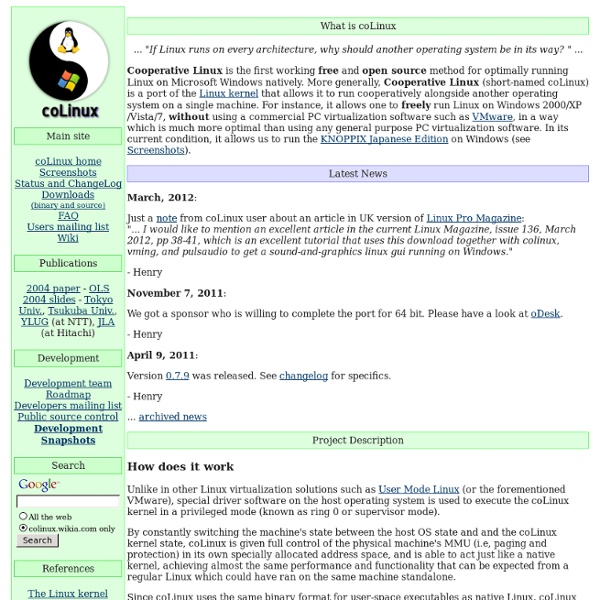
Welcome to OpenVZ — Server Virtualization Open Source Project :: Subversion Virtual Machine rBuilder Online - Project Page: Acrophobia - The Network PDF App Acquisition will expand ability to automate and manage IT operations on multiple platforms and environments, including on demand and in the private and public cloud CARY, NC (Nov. 30, 2012) – SAS, the leader in business analytics software and services, has acquired technology and hired staff from rPath – a North Carolina-based provider of next-generation system automation technologies. By acquiring the code rPath developed and hiring select members of its team, SAS can better automate the set-up and management of SAS solutions in any virtual environment. It also increases SAS’s cloud and on-demand domain expertise needed to support customers tapping into these areas. "Our customers are telling us that the cloud and other virtualization platforms are critical technologies for them, and they want greater use of SAS throughout their organizations," said Keith Collins, Chief Technology Officer at SAS. Back to Recent SAS Press Releases Copyright © 2012 SAS Institute Inc.
rBuilder Online - Project Page: Mercurial Server Appliance Acquisition will expand ability to automate and manage IT operations on multiple platforms and environments, including on demand and in the private and public cloud CARY, NC (Nov. 30, 2012) – SAS, the leader in business analytics software and services, has acquired technology and hired staff from rPath – a North Carolina-based provider of next-generation system automation technologies. By acquiring the code rPath developed and hiring select members of its team, SAS can better automate the set-up and management of SAS solutions in any virtual environment. "Our customers are telling us that the cloud and other virtualization platforms are critical technologies for them, and they want greater use of SAS throughout their organizations," said Keith Collins, Chief Technology Officer at SAS. SAS is the leader in business analytics software and services, and the largest independent vendor in the business intelligence market. Back to Recent SAS Press Releases Copyright © 2012 SAS Institute Inc.
rBuilder Online - Project Page: ZABBIX Acquisition will expand ability to automate and manage IT operations on multiple platforms and environments, including on demand and in the private and public cloud CARY, NC (Nov. 30, 2012) – SAS, the leader in business analytics software and services, has acquired technology and hired staff from rPath – a North Carolina-based provider of next-generation system automation technologies. By acquiring the code rPath developed and hiring select members of its team, SAS can better automate the set-up and management of SAS solutions in any virtual environment. It also increases SAS’s cloud and on-demand domain expertise needed to support customers tapping into these areas. "Our customers are telling us that the cloud and other virtualization platforms are critical technologies for them, and they want greater use of SAS throughout their organizations," said Keith Collins, Chief Technology Officer at SAS. Back to Recent SAS Press Releases Copyright © 2012 SAS Institute Inc.
rBuilder Online - Project Page: Selenium Web Testing Appliance Acquisition will expand ability to automate and manage IT operations on multiple platforms and environments, including on demand and in the private and public cloud CARY, NC (Nov. 30, 2012) – SAS, the leader in business analytics software and services, has acquired technology and hired staff from rPath – a North Carolina-based provider of next-generation system automation technologies. By acquiring the code rPath developed and hiring select members of its team, SAS can better automate the set-up and management of SAS solutions in any virtual environment. It also increases SAS’s cloud and on-demand domain expertise needed to support customers tapping into these areas. "Our customers are telling us that the cloud and other virtualization platforms are critical technologies for them, and they want greater use of SAS throughout their organizations," said Keith Collins, Chief Technology Officer at SAS. Back to Recent SAS Press Releases Copyright © 2012 SAS Institute Inc.
rBuilder Online - Project Page: A Development Infrastructure: De Acquisition will expand ability to automate and manage IT operations on multiple platforms and environments, including on demand and in the private and public cloud CARY, NC (Nov. 30, 2012) – SAS, the leader in business analytics software and services, has acquired technology and hired staff from rPath – a North Carolina-based provider of next-generation system automation technologies. By acquiring the code rPath developed and hiring select members of its team, SAS can better automate the set-up and management of SAS solutions in any virtual environment. It also increases SAS’s cloud and on-demand domain expertise needed to support customers tapping into these areas. "Our customers are telling us that the cloud and other virtualization platforms are critical technologies for them, and they want greater use of SAS throughout their organizations," said Keith Collins, Chief Technology Officer at SAS. Back to Recent SAS Press Releases Copyright © 2012 SAS Institute Inc.
Vmware how to This guide can help you with the installation of Mac OS X on a Windows PC. also see [1] [edit] Step 1 - Purchase/Download and Install VMware VMware Server is now available for free at vmware.com. You can also download the freeware VMware Player and effectively have a legally free, full-version VMware Workstation (without snapshots, teams, etc.). Download a copy of VMware Server and follow the installation guide for that piece of software. [edit] Step 2 - Download OS X 10.4.5 or 10.4.6 or 10.4.7 or 10.4.8 ISO When possible you should operate from a legal copy of the operating system. If you cannot for whatever reason, the torrent search sites are offering up torrents for images (ISOs) of an installation disc. Once you have installed VMware and obtained a copy of Mac OS X (x86) you're ready to proceed to step 3. Note regarding 10.4.8 ISO: JaS torrent will not boot in VMware (There is no Booting Problem with the latest JaS 10.4.8 Torrent Pre-Patched with PPF1 from the Pirate Bay). Under Devices:
Slicehost - VPS Hosting Rackspace Cloud Servers is VPS—only better. You love scalable, flexible Virtual Private Servers (VPS). Just like VPS, Cloud Servers give you compute on demand. But they add incredible performance, reliability, and more. Pay only for what you use We bill for Cloud Servers by the minute. Extreme performance Data-center grade SSDs. 40Gbps of network capacity to every host. 1GB to 120GB RAM. Built for reliability Cloud Servers reside in our world-class data centers, with hardware RAID 10 storage, ECC memory, and fully redundant networking and power all the way to the host. An integrated cloud stack In minutes, you can add load balancers, databases, storage, monitoring, and DNS as a service layer to your stack–so you can say goodbye to complex manual VPS server configurations and multiple, overburdened servers. How it works Sign up for a cloud account Every cloud account includes an Infrastructure Service Level with 24x7x365 access to Fanatical Support® from our teams. What makes us different