


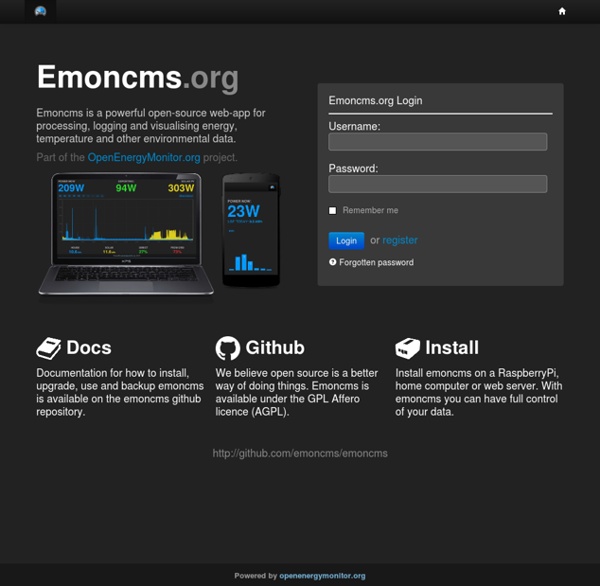
Phatch – Editar imágenes por lote en Ubuntu | El blog de alejandrocq – Videojuegos, Tecnología, Actualidad Phatch es una aplicación que nos permite editar varias imágenes fácilmente. Podemos redimensionarlas, añadir transparencias o sombras, bordes… entre otras cosas. Para instalarlo en Ubuntu, abrimos un terminal y ejecutamos: sudo aptitude install phatch Una vez instalado, lo ejecutamos en Aplicaciones->Gráficos->Phatch procesador de fotografías por lotes. Seleccionamos el boton + de la barra de herramientas, y nos aparecerá una lista de acciones que podemos realizar. Debemos añadir la acción guardar, que nos permitirá elegir el formato de salida, el directorio donde se guardará… etc. Os explico que significa cada opción: Escalar Ancho del lienzo: Ancho de la imagen en píxeles, centímetros… y otras unidades.Alto del lienzo: Alto de la imagen en píxeles.Resolución: La resolución de la imagen en ppp. Guardar Una vez tengamos todo listo, podemos guardar esta lista de acciones para utilizarla en otra ocasión, seleccionando lista de acciones->guardar, o simplemente ejecutar las acciones. Me gusta:
Marketplace - ThingWorx Introducing the ThingWorx Marketplace™ Since its release in 2011, ThingWorx platform has offered companies a 10X reduction in the time it takes to build and deploy IoT/M2M applications. With the introduction of the ThingWorx Marketplace, ThingWorx users can expect another step change in further reducing the time, risk and effort it takes to build and deploy IoT/M2M applications. Now developers can assemble the bulk of their applications from an ever-growing, global catalog of prebuilt, tested and reviewed components. The ThingWorx Marketplace is a first mover in an exciting new niche with vast potential. - Machina Research The Marketplace provides customers with the necessary building blocks to rapidly build innovative applications that integrate those connected devices with business systems, social and cloud services, and external systems, enabling them to drive value in the connected world.
Fiber Optic Dress The design of the dress followed the fiber optics that it needed to support. As there is one central light source, I designed the back to include a pouch for the handle, and the straps of the dress to bring the fiber optics from the center back to the front, and back around the body to an even distribution at the hips. A big design challenge was how to give the filaments enough lift at the skirt, as I wanted the skirt to push them out at as near to a 90 degree angle as possible. I was considering things like a fully boned structure or 3D printing small pieces for each group of filaments to angle them out at a perfect right angle. Be warned that this Instructable includes a major fail at one point, so read the whole thing first if you intend to make this. I chose to make this dress from scratch to dust off my fashion skills, but you could definitely make something very similar by buying a V-neck dress with a circle skirt and skipping to step 13.
15 Beautiful and Useful Free PSD Files Dribbble is a great community, and is a place where you can find much more than inspiration and awesome professionals. It’s a place where you can find really talented people sharing their work with you for free. This is the case of today’s list, we are presenting you with 15 beautiful and free psd files we found on Dribbble. Sliding Tags Sticky Butterscotch UI Kit 28 Layer Syles Mimi Glyphs Ui Elements Light UI Kit Share Buttons Mini glyphs (12 px) Progress Bar Bella UI 12 px glyphs Derailed Ui Set Mini Clouds Set Share buttons Vector UI Kit
Android Adventures Go to part 2… I finally got a smartphone: Samsung Captivate. Why? Mainly since the bar for making apps on them seems pretty low, which is something I’ve wanted to try for some time. Plus after seeing these two posts… And their reference to Processing For Android… …and considering my love for Processing… …it just all seemed to make sense. The first thing I wanted to do though had nothing to do with Processing: I wanted to get the ‘Scripting Layer For Android‘ (SL4A) installed on it so I could run Python (which I love more than Processing), in a shell, on my phone. Disclaimer: I’m a total smartphone\Android noob, and this is the first time I’ve ever written words like ‘sideload’ or ‘root’. A. AT&T in its infinite wisdom has disallowed ‘sideloading’ of apps onto the phone: You can’t copy something onto the internal SD card and ‘install’. After a lot of websearching, I came across this form post, which describes how to install the “Unleash the Beast” root tool. Excellent, root complete! B. C.
Copy the Fit, not the Features The world of start-ups is obsessed with outliers. Companies who have achieved remarkable success through a combination of their activities. Such stories are great for inspiration as they encourage you to think big. For some people that means a billion users and global relevancy (like Facebook), for other folks it might mean millions and a great company culture (like 37Signals). There’s a difference between inspiration and imitation. Understanding Ecosystems Above is a loose graph of the iPhone ecosystem. Copying Silicon Valley This same thought occurs to me whenever I hear governments speak about some city becoming “The Next Silicon Valley”. Remote Working has Requirements too Much has been said recently about why companies should now hire remote employees. The Fit is What Matters Companies are better defined by how all their activities support each other, rather than any single thing. See also: Sustainable Advantages for Start-ups.
Home Alert: Arduino + Cloud Messaging On A Large Display In the age of mobile phones, you would expect that people would be responsive to your call 24/7. Or… not. Once my wife gets home, the phone stays buried in her hand bag, or its battery is flat. We don’t have a land line. I have this problem often enough to warrant a solution. Home Alert is made of these parts: A Freetronics Dot Matrix Display, which is an array of 16x32 LEDs. Home Alert is controlled via a web page that is hosted on Heroku, a cloud-based application host. Have a look at the home page (show in the first attached image in this step), where the form awaits a new message from the user. The first field accepts a numerical hardware code. The message you want to display goes to the second field. If you want to make some noise, check the Yes! In this article, I’ll show you how to build your own Home Alert system, both Arduino hardware and software, as well as the Sinatra mini web application. Let’s get started!
[Infographic] Mapping the Tools in the Mobile Development Ecosystem The mobile development ecosystem is a large, complicated space. There are innovative startups making tools for native and mobile Web apps along with large enterprise-grade companies that offer solutions from cloud support to frameworks and developer environments. For a mobile developer, it can be confusing to know where to turn and what to use to make the best app possible. Mobile "backend-as-a-service" startup Kinvey created a map for ReadWriteMobile to help developers understand the ecosystem. Mapping the Complicated Ecosystem The original players in the mobility space were the OEMs and carriers. "In the mobile world, the service providers and the handset OEMs were the original two players. Kinvey places itself in the middle of the ecosystem. "Slowly, major players have come into the space, and are now tunneling their way across the ecosystem through acquisitions or by launching new services themselves. There is a lot of movement n the ecosystem, as the map shows.
Setting up Processing for Android development environment Calligra/Building - KDE Community Wiki These instructions are for Unix and similar operating systems. For Windows, see the building Calligra on Windows page. For OSX, see the building Calligra on OSX page. Recommended Setup Here is recommendation of a directory structure: $HOME/kde4/src/ source code $HOME/kde4/build/calligra directory that Calligra will be built in $HOME/kde4/inst directory that Calligra will be installed in The build directory is needed because you cannot (or should not) build Calligra inside the source directory; the source and build directory have to be separated. Create these directories with: mkdir -p ~/kde4/src; mkdir -p ~/kde4/build; mkdir -p ~/kde4/inst Advantages of this setup: It is possible to have different builds (e.g. with different options out of the same source code) David Faure's scripts can be used to make development easier. Also, check the Techbase instructions on setting up a build environment. Getting the Source Code There are two most useful options: If unsure pick the stable version. Then execute $ .
Nuevo buscador de referencias de código en WordPress.org Se ha lanzado una nueva herramienta oficial de búsqueda de referencias de código en WordPress.org, el sitio oficial de WordPress, desde la que buscar de manera sencilla funciones y demás códigos de WordPress. Siguiendo la estela de otras herramientas de búsqueda de referencias de código WordPress existentes, el nuevo buscador ofrece, por un lado, una caja de búsqueda, y por otro unos listados rápidos a funciones, ganchos, clases y métodos WordPress. Cara referencia encontrada ofrece los correspondientes enlaces, explicaciones y ejemplos de uso de cada código, donde cada función está enlazada a su propia explicación. No es la mejor herramienta de este tipo que ha salido a la luz pero si ofrece garantías de perdurabilidad al estar incluida en la web oficial, así que a probarla. En cualquier caso es un buen recurso para programadores, con todas las referencias de código del Codex que puedas necesitar.