


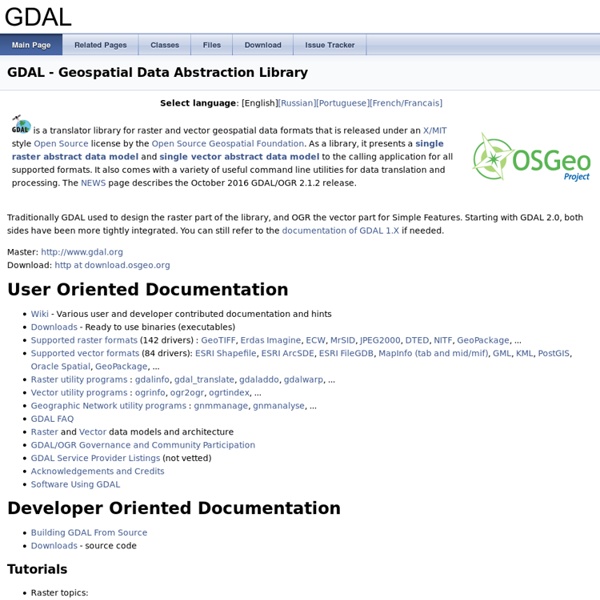
wxgis - wxGIS is GIS developed using wxWidgets on top of GDAL. The project move to github ( wxGIS is following ArcGIS ideology in developing GIS. Now wxGIS includes: wxGISCatalog – ArcCatalog analogue. wxGISToolbox – ArcToolbox analogue. The version 0.4.1 of wxGIS main features: New versions of main libs (GDAL 1.9.0, GEOS 3.3.2, Proj 4.8, etc.) The wxGIS 0.4 is released. The version 0.4.0 of wxGIS main features: New versions of main libs (wxWidgets 2.9.2, GDAL 1.8, GEOS 3.3.1, etc.) QGIS Plugin of the Week: Time Manager | Spatial Galaxy QGIS has a lot of plugins, including over 180 that have been contributed by users. If you aren’t using plugins, you are missing out on a lot that QGIS has to offer. I’m starting what I hope to be a regular feature: Plugin of the Week. This week we’ll take a look at Time Manager. Time Manager lets you browse spatial data that has a temporal component. Wildlife trackingVehiclesStorm centersQGIS users Data Preparation Expanding on our last post about QGIS Users Around the World, we’ll use Time Manager to watch access to the QGIS Python plugin repository through time. A important part (for our purpose) of the web server log entry looks like this: 192.168.1.2 - - [23/Oct/2011:21:17:54 +0000] "GET /repo/contributed HTTP/1.1" 200 256 Time Manager supports date/time in the following formats: As you can see, this doesn’t work with the format in the web server log. The geocoding process created a file containing IP address, country, city (where available), latitude and longitude. Summary
Planet.gpx Image visualising the GPX data. Click for a larger version including comments on some features of the data planet.gpx was a new data download offered alongside planet.osm, this time with all the GPS data OpenStreetMap holds. The latest version is now from 2013 This is the collected GPS point data from the first seven and a half years of OpenStreetMap. The compressed file is 7GBytes in sizeUncompressed, the file is a 55GByte text fileThe data consists of coordinate pairs only, with no track file or meta dataPoints were contributed by thousands of usersPoints were contributed as thousands of distinct track filesThe data includes 2,770,233,904 points Format of simple GPS dump These are comma separated, raw lat / lon coordinates in a simple text format. Extracts Regional extracts are here. These are updated infrequently, but usually a couple of weeks behind the GPX Planet. Visualisation All points are rendered up to zoom 11 on this map. Processing
carto:net Training | Building Models for GIS Analysis Using ArcGIS 10 Introduction to models and ModelBuilder What is a model? What is ModelBuilder and why use it? Model elements Model states Model environment settings Explore an existing model Creating and using models Planning your analysis Prepare for your analysis Exploring tool and model parameters Working with intermediate data Validating and running your model Documenting your model Build a site selection model Run the model and work with parameters To complete course exercises, you need the following software: ArcGIS 10.0 for Desktop, ArcGIS 10.1 for Desktop, or ArcGIS 10.2 for Desktop (Advanced) Note: This course contains four exercises. Esri offers 60-day ArcGIS for Desktop evaluation software.
QGIS Server on Ubuntu Step-by-step « Free and Open Source GIS Ramblings Update 2024-04-21 For the latest instructions, please see QGIS Server — Docker edition Update 2016-07-31 For the latest installation instructions, please see the official QGIS Server documentation. This post summarizes my notes about installing QGIS Server on Ubuntu, adding a QGIS project file to the server and using the WMS in an OpenLayers application. Installation First, it’s useful to figure out the Ubuntu version: lsb_release -a Since my server runs “lucid”, I add the following package sources to /etc/apt/sources.list (as described in the QGIS installation documentation) deb lucid main deb-src lucid main Before we can install anything, we need to add the key and update the package list gpg --keyserver keyserver.ubuntu.com --recv 1F9ADD375CA44993 gpg --export --armor 1F9ADD375CA44993 | sudo apt-key add - sudo apt-get update Now we can install QGIS Server and the necessary Apache package sudo apt-get install qgis-mapserver libapache2-mod-fcgid
CI types1s 2 - Collective intelligence - Wikipedia MapServer ОАО "Сибгеоинформ" - Новости Сообщение о проведении внеочередного собрания акционеров Изменение порядка определения стоимости пересчёта координат Внимание! С 20.02.2014 г. изменился порядок определения стоимости пересчёта: стоимость будет определяться, исходя из количества точек в контуре объекта, при этом учитываются как внешние, так и внутренние контуры. Объекты с количеством точек в контуре больше 50 определяются как составные по 50 точек в каждой части контура объекта. Технология пересчёта объектов ГКН из местных СК в единую СК субъекта РФ, основанную на государственной СК 1995 г., представлена на выставке «Интерэкспо Гео-Сибирь-2013» На выставке «Интерэкспо Гео-Сибирь-2013» была представлена технология пересчёта объектов государственного кадастра недвижимости (ГКН) из местных систем координат в единую систему координат субъекта РФ, основанную на государственной системе координат 1995 г. Презентация доклада Вы можете заказать пересчёт координат ФГУП центр «Сибгеоинформ» преобразован в ОАО «Сибгеоинформ»