


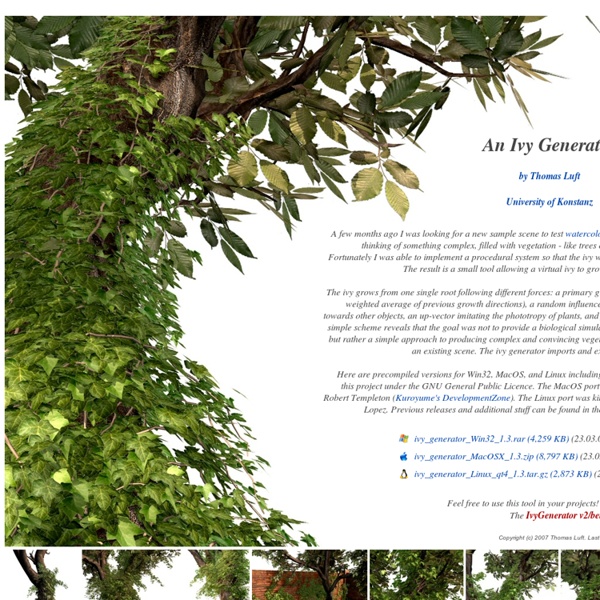
YUI Doc: A New Tool for Generating JavaScript API Documentation We’re pleased today to release the first public version of YUI Doc, a python-based documentation tool that generates API documentation for JavaScript code. YUI Doc was developed by Adam Moore, one of the principal engineers on the YUI project since its inception, to support YUI’s API-level documentation. Those familiar with JavaDoc, JSDoc, or the JsDoc Toolkit (the latter superceded JSDoc, which no longer sees active development) will find YUI Doc’s conventions familiar. YUI Doc’s principal organizational structures are these: Project: The project is the top-level bucket into which a set of documentation is grouped. YUI Doc is most likely to be of interest to those who are building library-style code to be used by other developers. YUI Doc joins YUI Compressor in the portfolio of build-time processes that we’re making available as part of the YUI project. Footnote: We’re hard at work prepping the YUI 2.x and 3.x code repositories for GitHub deployment as well.
Transform SWF - framework for reading and writing flash files Transform is an Open Source library for reading and writing Flash (.swf) files. The API gives you complete control over how files are created with access to all the features supported by the Flash Player but yet is still intuitive and easy to use. Here is an example showing how to use Transform for Java to generate a flash file that displays a text field. int uid = 1; int layer = 1; final String str = "The quick, brown fox jumped over the lazy dog." final Color color = WebPalette.BLACK.color(); final String fontName = "Arial"; final int fontSize = 24; final int fontStyle = java.awt.Font.PLAIN; // Load the AWT font. final AWTDecoder fontDecoder = new AWTDecoder(); fontDecoder.read(new java.awt.Font(fontName, fontStyle, fontSize)); final Font font = fontDecoder.getFonts().get(0); // Create a table of the characters displayed. final CharacterSet set = new CharacterSet(); set.add(str); // Define the font containing only the characters displayed.