


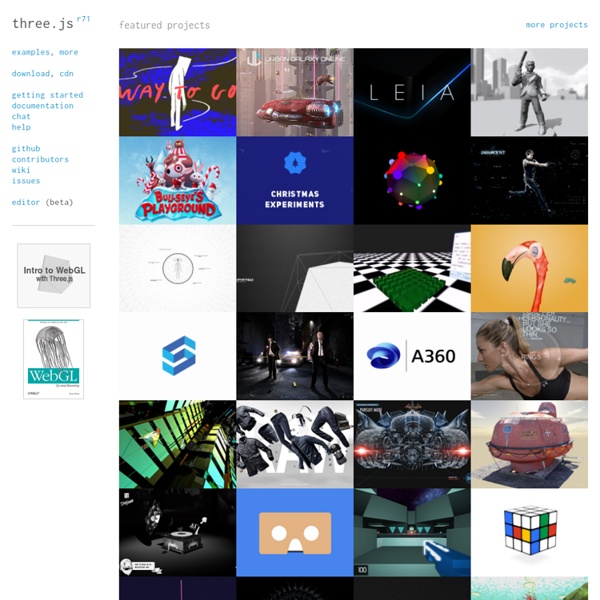
250+ Free Responsive HTML5 CSS3 Website Templates All professional free premium responsive HTML5 and CSS3 Templates have functionality and features of HTML5 and CSS3. Using HTML5 and CSS3 features are popular among web designers nowadays. HTML5also provide great features to create animation on web instead of flash animation. Websites developed in HTML5 animation will not require adobe flash support on your web browser anymore, provided that your browser supports HTML5. Ultra-Modern – Free Responsive Design Agency Theme This clean responsive template is a perfect basis for displaying a vast amount of content in a coherent manner, thus promoting your web design agency or other projects related to this business niche. Demo More Info Free Responsive HTML5 Corporate Template You can effectively deliver your business ideas with Free Responsive Corporate Template, professional freebie designed. Demo More Info Brandi – Free Corporate Responsive Template Brandi is a corporate template that is perfect for individuals or businesses. Demo More Info
a jQuery plugin Slide through your content/images with ease using CSS transitions. No need to write code. In browsers that don't support CSS transitions, jQuery's animate is used. Keyboard navigation is available when the element has focus. The content slider will automatically respond to changes to the available screen width by re-flowing the active item into view. This plugin uses the amazing imagesLoaded plugin when available to load all images before initializing. Setup Before getting started, make sure everything is setup properly. <! Attention! Via data attributes To initialize a plugin instance, simply add data-flow="init" to your element. <div data-flow="init" class="flow"> ... Via Javascript $('.flow').flow(); Accessing instances Plugin instances are stored in the flowjs key on each element's data store and can easily be accessed by using jQuery's data method. var myFlow = $('.flow').data('flowjs'); Options Options can be passed via data attributes or JavaScript. Methods .flow(options) .flow('next') Events
Inspiration for CG Artists - ITS ART ImageMagick: Convert, Edit, Or Compose Bitmap Images Responsive Multi-Level Menu A responsive multi-level menu that shows its submenus in their own context, allowing for a space-saving presentation and usage. View demo Download source Today we want to share an experimental drop-down menu with you. The main idea is to save space for menus that have a lot of content and sub-levels. Each sub-level in this menu will be shown in its own context, making the “parent” level disappear. Please note: this only works as intended in browsers that support the respective CSS properties. The structure of the menu contains an unordered list that can have an arbitrary number of sub-lists: Animations are defined in animation classes: And the plugin is called as following: We hope you like this little experiment and find it inspiring!
Nodyn: Node.JS for the JVM Exiting the JVM You learn something new about the JDK every day. Apparantly, System.exit(0) does not always stop the JVM! System.exit() This is a great Java puzzler from Peter Lawrey: public static void main(String... args) { Runtime.getRuntime().addShutdownHook(new Thread(new Runnable() { @Override public void run() { System.out.println("Locking"); synchronized (lock) { System.out.println("Locked"); } } })); synchronized (lock) { System.out.println("Exiting"); System.exit(0); } } What does the code do? Our code registers the shutdown hookOur code acquires the lockOur code prints "Exiting"Our code calls System.exit(0)System.exit(0) calls our shutdown hookOur shutdown hook prints "Locking"Our shutdown hook tries to acquire the lockDeadlock - Code never exits Clearly, calling System.exit(0) and not exiting is a Bad Thing, although hopefully badly written shutdown hooks are rare. What are the alternatives? The System.exit(0) call simply calls Runtime.getRuntime().exit(0), so that makes no difference. Summary
Responsive Web Design: Using Fonts Responsively Typography is one of the most important aspects of responsive web design, and optimizing your fonts for mobile devices is an absolute necessity if you want your content to be palatable across all screen sizes. Fortunately, the process of building flexible fonts is not very difficult. When we talk about flexibility (which is the guiding principle in this case), we cannot overlook the specified size of the font we’ve chosen to adapt for our responsive website. We may use different metrics for this purpose, including pixels, ems, rems, or percentages. Choosing the right metric is critical for designing a malleable, responsive interface. In this continuation on responsive web design, I’ll explain how to manage dynamic fonts responsively, and I’ll analyze all of the aforementioned metrics, comparing the strength and weaknesses of each choice. Pixels For a long time, pixels have been the unit preferred of web designer due to its inherent precision and accuracy. Ems Percentages Rems Conclusions
Encore Framework Responsive Website Design | Blue Fountain Media NYC What is Responsive Website Design? A responsive website is a single website that adapts to the device of each unique visitor, whether desktop, smartphone, or tablet. A responsive website dynamically re-sizes its content and imagery for a variety of different screen sizes in order to ensure the website is effective and easy to use on any device. Why should I use Responsive Website Design? Rapidly growing mobile usage Mobile web usage is growing at an extremely rapid rate that presents enormous opportunity. Best practice for ranking high in mobile search results Responsive design is the preferred option when it comes to making your website both mobile and search engine friendly. Efficient in terms of both time and cost Responsive website design can drastically cut down on development time and cost.
Overview | Ember App Kit Ember App Kit (EAK) lets you develop, build, and test ambitious Ember.js applications. EAK is a community effort to come up with the ideal project structure for Ember.js projects. Its Grunt based asset pipeline lets you get real work done today. Asset Compilation Ember App Kit has support for: All of this compilation happens in the background while you’re developing, rebuilding each time you change a file. Modules Ember App Kit uses the ES6 Module Transpiler, which turns ES6 module syntax into AMD (RequireJS-style) modules. In the past, building an Ember application with any sort of module system required lots of manual wiring-up of pieces. Testing All apps built with EAK are preconfigured to use QUnit, the Ember Testing package, and the Testem test runner. Dependency Management Ember App Kit uses the Bower package manager, making it easy to keep your front-end dependencies up to date. And More
Unheap - A tidy repository of jQuery plugins