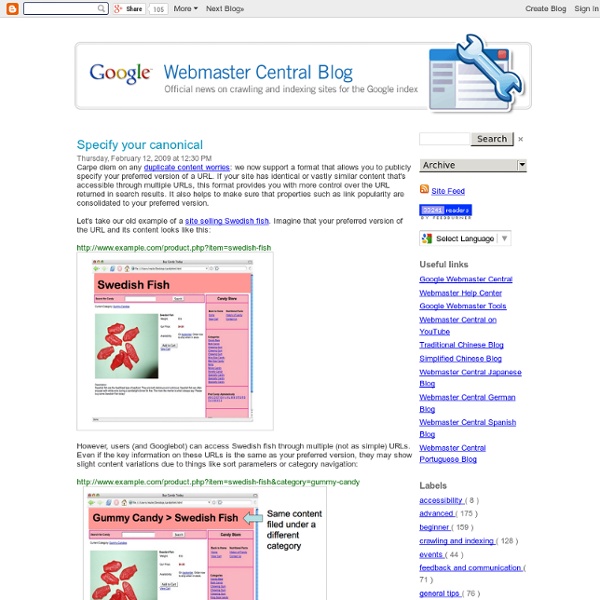Об атрибуте rel="canonical" - Cправка - Инструменты для веб-мастеров
In dit artikel wordt beschreven hoe u canonieke URL's kunt gebruiken om link- en rangschikkingssignalen te verbeteren voor inhoud die beschikbaar is via meerdere URL-structuren of via syndicatie. Voor contentmanagement en online winkelsystemen geldt dat is dezelfde inhoud vaak toegankelijk via meerdere URL's. Met inhoudsyndicatie is het ook gemakkelijker om inhoud te distribueren naar totaal verschillende URL's en domeinen. Bijvoorbeeld: Hoewel het met deze systemen gemakkelijker is om inhoud te ontwikkelen en te distribueren, leiden ze tot bepaalde uitdagingen wanneer mensen zoekmachines gebruiken om uw pagina te bereiken. Linksignalen consolideren voor dubbele of vergelijkbare inhoud. Om deze problemen aan te pakken, raden we u aan een canonieke URL voor inhoud (of vergelijkbare inhoud) te definiëren die beschikbaar is via meerdere URL's. Hoewel we u aanraden een van deze methoden te gebruiken, is geen van de methoden vereist. Uw voorkeursdomein instellen
sitemaps.org - Home
Создание файла Sitemap для видео - Cправка - Инструменты для веб-мастеров
Guidelines for video content in Sitemaps Each Sitemap or mRSS feed file that you provide must be under 50MB in size when uncompressed, and can contain no more than 50,000 video items. If your uncompressed file is larger than 50MB, or you have more than 50,000 videos, you can submit multiple Sitemaps and a Sitemap index file. Video content includes web pages which embed video, URLs to players for video, or the URLs of raw video content hosted on your site. If Google cannot discover video content at the URLs you provide, those records will be ignored by Googlebot. Adding video content to a Sitemap based on the Sitemap protocol The entries in a video Sitemap must include a link to a landing page for a video and some required information. Once you have created your Sitemap, you can submit it to Google using Webmaster Tools. Here is a sample of a Sitemap entry for a page that includes video. Video-specific tag definitions
Introducing Rich Snippets
Webmaster Level: All As a webmaster, you have a unique understanding of your web pages and the content they represent. Google helps users find your page by showing them a small sample of that content -- the "snippet." Rich Snippets give users convenient summary information about their search results at a glance. To display Rich Snippets, Google looks for markup formats (microformats and RDFa) that you can easily add to your own web pages. and now with microformats markup: or alternatively, use RDFa markup. By incorporating standard annotations in your pages, you not only make your structured data available for Google's search results, but also for any service or tool that supports the same standard. To ensure that this additional data is as helpful as possible to users, we'll be rolling this feature out gradually, expanding coverage to more sites as we do more experiments and process feedback from webmasters. Now, time for some Q&A with the team: No. What's next?
Get free Twitter buttons and grow your followers fast!
Rich snippets: testing tool improvements, breadcrumbs, and events
Webmaster Level: All Since the initial roll-out of rich snippets in 2009, webmasters have shown a great deal of interest in adding markup to their web pages to improve their listings in search results. When webmasters add markup using microdata, microformats, or RDFa, Google is able to understand the content on web pages and show search result snippets that better convey the information on the page. Thanks to steady adoption by webmasters, we now see more than twice as many searches with rich snippets in the results in the US, and a four-fold increase globally, compared to one year ago. Here are three recent product updates. Testing tool improvements Despite the healthy adoption rate by webmasters so far, implementing the rich snippets markup correctly can still be a major challenge. If you’ve added markup in the past but haven’t seen rich snippets appear for your site, we encourage you to take a few minutes to try testing the markup again on the updated testing tool. Events
Well-formed data
SEO Pricing: 600+ Agencies Share Costs of Services & Pricing Models
Near the end of December 2011, we ran a survey on this blog asking consultants and agencies of all sizes and geographies to contribute their pricing models and cost structures. I'm pleased to share the results of that survey in the hopes that it will give everyone in the search industry a better idea of the range of fees and the services provided. Obviously, this data is imperfect - SEOmoz is not a professional data surveying firm and our only tool was a basic list of questions on SurveyMonkey. That said, I'd be surprised if a professional surveyor found dramatically different data - there was enough participation to receive a trustworthy sample size and firms provided their personal/contact information (many of which I recognized while digging through the responses, but obviously will not be sharing identities publicly), which means we likely did not receive intentionally manipulative/misleading information. (via AYTM's infographic) Top 9 Takeaways Infographic from AYTM ">" src="
Stop Forum Spam - Downloads
Here are some files generated from our data that may be useful. We hope to add more in the future. Something you would like to see here? Ask us. All IPs in CSV (one line, comma seperated) - Updated once per day, limited to 3 downloads per IP per day - last update 14-Apr 08:12 UTCJust the domains in CSV (from the Spammer Domains page) - limited to 2 downloads per IP per day - last update 14-Apr 08:12 UTC Toxic IP Numbers Networks that have large amounts of spambots and are flagged as toxic. Note - This list contains networks from legitimate business ranges that provide hosting services. Toxic IP numbers in CIDR format Updated daily - last update 15-Apr 06:00 UTCToxic IP numbers in range format Updated daily - last update 15-Apr 06:00 UTC Incremental Data There are two types of files available for download. Field record only Each file contains a list of records, with a "last seen" of that record being within the time period for each of the files. Record summary with total and lastseen time