


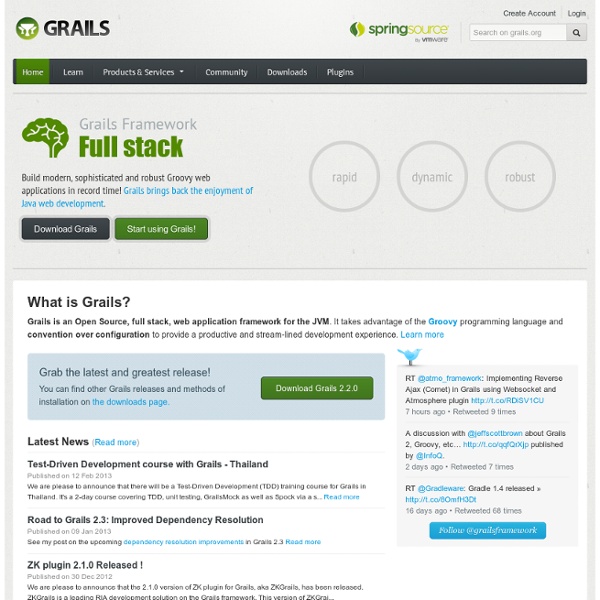
Hibernate One To Many Annotation tutorial with example. Hibernate annotations Welcome to the Hibernate Tutorial Series. In previous tutorial we saw how to implement One to Many relationship using XML mapping. In this tutorial we will modify the source code from previous One To Many XML mapping tutorial and add JPA/Annotation support to it. 1. Database Setup For this example, we will use MySQL database. 2. Download the source code: Hibernate-one-to-many-set-example.zip (9 KB) and import the project in Eclipse. 3. File: pom.xml <? 3. We are not going to use hibernate mapping files or hbm files as we will map the model using Java 5 Annotations. 4. File: Employee.java @ManyToOne annotation defines a single-valued association to another entity class that has many-to-one multiplicity. @JoinColumn is used to specify a mapped column for joining an entity association. File: Department.java @OneToMany annotation defines a many-valued association with one-to-many multiplicity. The association may be bidirectional. 5. File: hibernate.cfg.xml <? 6. 7. Output: 8. Download Source Code
Groovy and Grails - Le langage Groovy Sur cette page vous découvrirez les particularités du langage groovy. Les chaînes de caractères On distingue trois nouveaux types de chaines de caractères. Constructeur Voici un exemple de script groovy. package fr.umlv.xpose.groovy; class Person { def firstname; def lastname; String toString(){ return firstname+" "+lastname; def teacher = new Person(firstname:"Etienne" , lastname:"Duris"); HashMap<String,String> resquestParameters = new HashMap<String,String>(); resquestParameter.putAt("firstname", "Etienne"); resquestParameter.putAt("lastname", "Duris"); def teacher2 = new Person(resquestParameters); println teacher; // Etienne Duris println teacher2; // Etienne Duris Dans chaque Groovy Bean, il existe un constructeur qui prend en argument une Map et qui va utiliser les setters correspondant à chaque clé de la Map pour initialiser les champs du Groovy Bean. Les Méthodes Elles ne sont pas si différentes des méthodes que l'on connait en Java. Elles ont toutes une visibilité "public" par défaut.
Find IP Address geolocation. Enter an IP Address to search its IP Location Find the city and country location of IP Addresses, hostnames or web addresses. Your IP address is 198.27.81.83City: MontrealCountry: CanadaContinent: North AmericaTime Zone: EST more demo? Map Data Map data ©2014 Google, INEGI Data obtained from IPligence Max Learn more... Add this map to your iGoogle page Click the button below to add the IP geolocation gadget to your iGoogle page. This geolocation service is free of use and is given as it is, you are entitled to make 50 personal queries per day. Hibernate Many To Many Annotation mapping tutorial example. Bi-Directional set mapping Welcome to the Hibernate Tutorial Series. In previous tutorial we saw how to implement Many to Many relationship using XML mapping. In this tutorial we will modify the source code from previous Many To Many XML mapping tutorial and add JPA/Annotation support to it. Let us see how to implement Many-to-Many relationship in Hibernate using Annotation. 1. Create Database For this example, we will MySQL database. 2. Download the source code: Hibernate-many-to-many-set-xml.zip (9 KB) and import the project in Eclipse. 3. File: pom.xml 3. We are not going to use hibernate mapping files or hbm files as we will map the model using Java 5 Annotations. 4. We will update Employee and Meeting model classes and add Annotations to map them with database table. File: Employee.java File: Meeting.java Let us understand the annotations we used here to map Many to many relationship. @ManyToMany – Is used to create many-to-many relationship between Employee and Meeting entities. 5. File: HibernateUtil.java 6. 7.
JPA with Grails Hi, I'm using grails for a project. Are there any guidelines for creating relationships between entities. I have looked at DZones example med JPA, which i could drive something like this from. class Lecture implements Serializable { @Id @GeneratedValue(strategy = GenerationType.AUTO) Long idNumber String lectureName @ManyToOne @JoinColumn(name="conference_id") Conference conference } Conference implements Serializable { @Id @GeneratedValue(strategy = GenerationType.IDENTITY) Long id String name String ownername @OneToMany(mappedBy="conference") List<Lecture> lectures }
Name Generators for NPCs to populate your RPG (or any other game) - Nightly This post will go over some name generation algorithms. As humans beings we can easily make up names - watch: Bob, Orthur, Sonstig, Rachon How can we make the computer do something similar? 1. Open notepad, start typing names. When you create a NPC you check gender, choose the correct list then randomly choose an entry. Advantages Names will always be sensible (no "wwprojh" or offensive words)No CPU cycles are spent on generation algorithms. Disadvantages Takes a lot of time and effort. *stratification: Perhaps you'd like names associated by birth place. The big list approach has enough drawbacks for us to want something better. 2. By using a markov chaining algorithm we recieve a data structure that can produce many different names. A markov algorithm has two important parameters, the first is the data sequence. Example 1. The data sequence will be the following three words. bagbatate Each word we'll feed into the algorithm ... and this is what will happen: First Rule: b -> a b|ag b -> aa -> g a
Using Facelets Templates - The Java EE 6 Tutorial JavaServer Faces technology provides the tools to implement user interfaces that are easy to extend and reuse. Templating is a useful Facelets feature that allows you to create a page that will act as the base, or template, for the other pages in an application. By using templates, you can reuse code and avoid recreating similarly constructed pages. Templating also helps in maintaining a standard look and feel in an application with a large number of pages. Table 5-2 lists Facelets tags that are used for templating and their respective functionality. Table 5-2 Facelets Templating Tags For more information on Facelets templating tags, see the documentation at The Facelets tag library includes the main templating tag ui:insert. Here is an example of a template saved as template.xhtml: <! The example page defines an XHTML page that is divided into three sections: a top section, a left section, and a main section.
Grails and Google App-Engine My last article about simple Grails application showed, that for quick development Grails are one of top choices. Inspired by some folks writing all around the web, that Grails plus GAE are even faster web-development solutions, I’ve decided to give it a try. And that’s where troubles came up. Google App-Engine is quite a new platform for developing projects. Originally, it was Python only, now Java is also available. App-Engine install First – download latest Google App-Engine SDK and unpack it somewhere on your disk. And that’s it! Install Grails plugin It’s time to create your Grails application. Prepare application Let’s try this simplified way of creating application only for a quick testing GAE and Grails: grails create-domain-class com.strange.Namefoo grails generate-all com.strange.Namefoo With these two lines above we create domain class in our WhateverName application. Deploy application Troubles… Summary Tagged as: app-engine , GAE , Grails , Groovy
Top game making tutorials Beginner's guide to Construct 2 Well done for choosing Construct 2! Let's get started making your first HTML5 game. We'll be making the 'Ghost Shooter' demo game. Try it out here first so you know what we're aiming for: a player Read more How to make a Platform game Construct 2 can make all kinds of 2D games. 26th, January 2012 | byAshley Supporting multiple screen sizes Virtually every game has to work on a different sized screen. 29th, October 2011 | byAshley 6 Steps to Play with Players' Minds Open your mind, but be CAREFUL! Delta-time and framerate independence Framerate independent games are games that run at the same speed, no matter the framerate. 10th, October 2011 | byAshley
JSF 2.0 + Spring + Hibernate integration example Here’s a long article to show you how to integrate JSF 2.0, Spring and Hibernate together. At the end of the article, you will create a page which display a list of the existing customer from database and a “add customer” function to allow user to add a new customer into database. P.S In this example, we are using MySQL database and deploy to Tomcat 6 web container. 1. Directory structure of this example 2. Create a customer table and insert 2 dummy records. DROP TABLE IF EXISTS `mkyongdb`. 3. A model class and Hibernate mapping file for customer table. File : Customer.java package com.mkyong.customer.model; import java.util.Date; public class Customer{ public long customerId; public String name; public String address; public Date createdDate; //getter and setter methods } File : Customer.hbm.xml 4. Spring’s BO and DAO classes for business logic and database interaction. File : CustomerBo.java File : CustomerBoImpl.java File : CustomerDao.java File : CustomerDaoImpl.java File : CustomerBean.xml 5. <?
Have not used this, however from what I gather *very* quick to assemble a webapp. Thing that confused me was how do I leverage existing DAO's etc in grails. There is scaffolding which assembles a CRUD page for your entities you have defined, which use ORM/JPA to persist unless I am mistaken. by superunknown Apr 10