


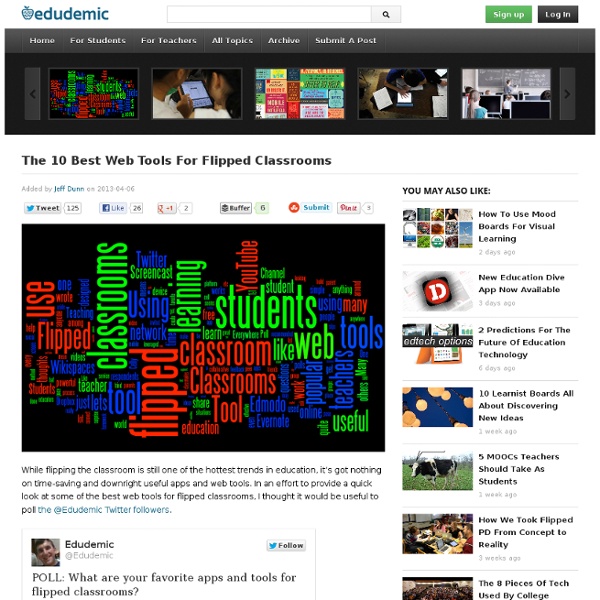
Des jeux vidéo en réseau local pour apprendre Recommander cette page à un(e) ami(e) Depuis quelques années, le sujet du serious game et de l'apprentissage par le jeu vidéo intéresse un nombre croissant d'observateurs. Nous l'avons nous-mêmes abordé à de nombreuses reprises. Mais une question demeure récurrente : comment intégrer concrètement des jeux vidéo dans un contexte pédagogique ? Samuelle Ducrocq-Henry, chercheure et enseignante à l'UQAT (Université du Québec en Abitibi-Témiscamingue) a répondu à la question en brevetant en 2011 l'idée de LAN (local area network, ou réseau local) pédagogique. Elle a accepté de nous parler de son concept, de sa thèse sur les joueurs en LAN et de l'avenir du jeu vidéo dans un contexte pédagogique. Les LAN parties, ou le jeu vidéo social Samuelle Ducrocq-Henry, vous êtes docteure en communication et vous vous êtes intéressée aux joueurs en LAN, c'est à dire en réseau local. J'ai commencé ma thèse en 2000. Pourtant, cette opinion ne recoupait pas ce que je pouvais voir chez les joueurs en réseau.
5 clés de succès pour réussir avec brio vos prochains parcours de formation en ligne | FormaVox - Agence Formation & Conseil | Interactivité, Communication, Apprentissage multimédiaFormaVox - Agence Formation & Conseil | Interactivité, Communication, Appr En tant que formateurs et animateurs, vous serez de plus en plus confrontés à la nécessité de développer des parcours de formation en ligne. Ou en tout cas de compléter vos séances présentielles avec des modules E-Learning. Les récents sondages, enquêtes et études ne mentent pas : la formation à distance ainsi que la formation mixte (connue également sous le nom de Blended Learning) connaissent un essor monumental. Ce succès s’explique pour plusieurs raisons : Toutefois, si vous n’avez jamais eu l’habitude de développer des parcours de formation en ligne, vous pouvez être rebuté à l’idée de franchir le cap : peur de l’inconnu, malaise par rapport aux aspects techniques à gérer, difficultés à animer vos groupes d’apprenants… C’est pourquoi je vous propose de parcourir ci-dessous mon best-of des conseils à suivre pour que vous puissiez développer vos parcours en ligne les doigts dans le nez… ou presque ! Lisez attentivement ces conseils, et prêtez attention au dernier de la liste. 1. 2. 3.
La Classe Inversée « Enseigner avec TNT Pour lire mon rapport sur mes classes inversées, cliquez ICI (pdf, 3 Mo)Une liste d’articles sur la classe inversée, compilée par Pédagogie Universitaire La classe inversée, c’est quoi ? C’est une façon différente d’enseigner et d’apprendre. Comparativement à une classe traditionnelle, la prise de note se fait à l’extérieur de la classe (à la maison, à la bibliothèque, dans le métro, bref, n’importe quel endroit où des capsules vidéo présentant la théorie peuvent être visionnées) et le temps de classe libéré est utilisé pour approfondir, appliquer et assimiler les notions. Cette façon de faire est utilisée aux États-Unis au niveau primaire, secondaire, collégial et universitaire depuis 2007. Les étudiants devaient s’approprier les contenus à la maison au moyen de vidéos sur YouTube et ils devaient utiliser le blogue du cours pour communiquer … C’était beaucoup de travail, mais cela en valait la peine! La classe inversée en image En vidéo La classe inversée, c’est quoi ? Comment ? Liens utiles
How To Create An Effective Classroom Website No doubt you have already have a classroom website or will be required to create one in the very near future. Virtually every classroom teacher around the globe is being caught up in the development of this essential communication tool. Most of the early birds to this challenge went out and used providers such as Teacher Web. Now, more and more districts are implementing a provider that the entire district will use that provides continuity and uniformity. I started about 8 years ago with a variety of services, but about two years ago my district settled on one software host for us all to use. The first thing you will need is a website template. Hosts WordPress – very clean and attractive, an excellent choice Blogger – Google’s product SchoolRack – free classroom website or blog creator Shutterfly – this photo website met my needs for a couple of years Once you have your blank canvas it’s time to start building your site from the ground up. Audio Contact Methods Forms Images Logos Screencasts
Organisez votre scénario pédagogique avec le mindmapping Un petit rappel : Le mindmapping ou la carte heuristique est une méthode très créative pour structurer l’information et ses idées. Si vous adoptez cette méthode pour gérer votre ingénierie pédagogique vous prendrez conscience que la carte mentale peut réellement optimiser la construction et la scénarisation de vos séquences de formation. Pour vous en convaincre j’ai créé une map qui vous permettra de gérer votre ingénierie. Les chapitres qui suivent vous guideront dans l’exploitation de cette carte Présentation de l’organisation de la carte Au centre de la carte on retrouve l’objectif global du module ou la compétence à acquérir par exemple “développer une stratégie de vieille sur internet”. Les séquences Les premiers sujets sont dédiés à la scénarisation de vos séquences et nous prendrons comme exemple ce module qui contient 7 séquences. Ce fichier qui a été inséré dans la carte est un document Word. Lien de téléchargement : Organiser son scénario pédagogique avec le Mindmapping
Education - Podcasts Downloads Devenez expert en technologies numériques pour l'éducation | Événements La géopolitique est communément considérée comme une affaire de spécialistes. À l'intersection de la géographie, de l'histoire et de la science politique, elle se nourrit en effet de complexité . Affaiblissement des pouvoirs nationaux, montée en puissance d'acteurs nouveaux, accélération des communications et obsession d'une certaine "transparence" qui vient à bout des données autrefois bien gardées : tous les éléments sont réunis pour brouiller nos repères et nous faire ressentir le besoin impérieux d'analyses sophistiquées. Le découragement guette lorsqu'on se trouve confrontés à la masse d'informations à assimiler pour saisir la pleine dimension d'un concept ou d'une situation. Heureusement, les pédagogues nous facilitent le travail grâce à de multiples supports : jeux, expositions, vidéos, articles : il y en a pour tous les goûts. Pour étendre leur influence, les Etats ont recours à différents moyens. Illustration : Jeanette Dietl, Shutterstock.com
7 Essential Tools for a Flipped Classroom Today’s guest post was published on Getting Smart. 7 Essential Tools for a Flipped Classroom By Erin Palmer The flipped classroom uses technology to allow students more time to apply knowledge and teachers more time for hands-on education. Innovative educators are usually on the lookout for the latest technology breakthroughs that will help them better organize and conduct flipped classrooms. The following tools are listed from most basic to most sophisticated and can be used alone or in tandem to make flipped classrooms more engaging. Google Docs Google Docs have many advantages over traditional word processing programs, including real-time automatic updates visible to all users, a feature that enables robust discussion and sharing. YouTube Ideal for first-time flippers, YouTube offers a user-friendly, universally understood platform for taped lectures and other educational videos. Teachem The Flipped Learning Network Camtasia Studio Edmodo or Schoology GettingSmart
Quelques réponses à des questions d'apprenants sur le tutorat à distance. Par Jacques Rodet Le statut du tuteur La première question est la suivante « Rôle et reconnaissance du tuteur : à quand une définition et un référentiel de compétences précis ? » La recherche d’un référentiel semble légitime mais un référentiel pourrait sous-tendre l'idée d'un « tuteur-orchestre » d'un « tuteur idéal » qui pourrait ou devrait assumer tous les rôles de soutien à l’apprentissage (cf. « Des fonctions et des plans de support à l’apprentissage à investir par les tuteurs à distance » Dans les faits, les profils de tuteurs sont très variables d’un dispositif à un autre et il apparait plus bénéfique de conjuguer ces profils au pluriel au sein d’un véritable système tutoral. Ci-dessous quelques liens vers des textes abordant la question des compétences des tuteurs Les deux questions suivantes : « Comment évaluer le travail, pour prévoir et mettre en œuvre une rémunération ? Recrutement et formation des tuteurs
L’enseignement à distance est-il moins efficace que l’enseignement en présence? Auteurs : Josianne Basque, professeure à la TÉLUQ, et Marilyn Baillargeon, spécialiste en sciences de l’éducation à la TÉLUQ « L’enseignement à distance est-il moins efficace que l’enseignement en présence? » Selon les recherches, cela ne serait pas le cas : Bernard et al. (2004) ont examiné les résultats de 232 études comparant les effets de l’enseignement à distance à ceux de l’enseignement en classe sur l’apprentissage, les attitudes envers le cours et la persévérance. Globalement, la méta-analyse montre qu’il n’y a pas de différence significative entre les modalités d’enseignement sur ces trois mesures. Les chercheurs dans le domaine mettent cependant en garde contre une interprétation trop rapide de tels résultats puisque les cours dans chacune des deux modalités peuvent différer substantiellement les uns des autres et qu’il y a une grande variabilité dans les résultats des études. Références Bernard, R. with classroom instruction? Jonassen, D.
La conception de cours à distance Depuis ses débuts, l'enseignement à distance en milieu universitaire a beaucoup évolué. Cette pratique prend d'ailleurs de l'expansion chaque année et de nombreux professeurs sont appelés à créer des cours sous cette forme. Dans ce premier numéro de l'année du bulletin Le Tableau, Josianne Basque et Marilyn Baillargeon proposent des pistes concrètes permettant de s'orienter dans la conception d'un cours à distance. Josianne Basque est professeure en technologie éducative à la TÉLUQ depuis plus de dix ans. Enseignante et conceptrice pédagogique, Marilyn Baillargeon est spécialiste en sciences de l'éducation à la TÉLUQ. ► Consultez Le Tableau vol.2 no1 " La conception de cours à distance" en format PDF. Autres liens sur ce thème: Visitez notre bibliothèque Diigo ⇒
Une rubrique M@gistère sur le site Canop