


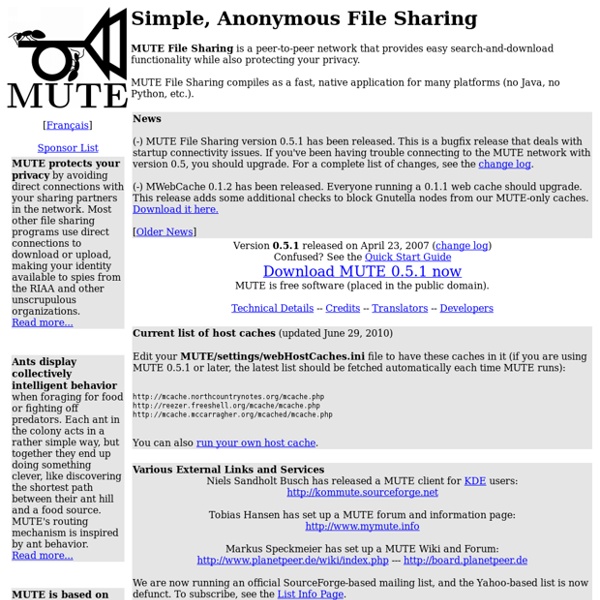
bittorrent Labs - sync - secure p2p AnonCloak - Anonymous Online Browsing and Bitcoin PhreakVids.com - Videos Related To Phreaking Tor - Overview - main portal Overview The Tor network is a group of volunteer-operated servers that allows people to improve their privacy and security on the Internet. Tor's users employ this network by connecting through a series of virtual tunnels rather than making a direct connection, thus allowing both organizations and individuals to share information over public networks without compromising their privacy. Along the same line, Tor is an effective censorship circumvention tool, allowing its users to reach otherwise blocked destinations or content. Tor can also be used as a building block for software developers to create new communication tools with built-in privacy features. Individuals use Tor to keep websites from tracking them and their family members, or to connect to news sites, instant messaging services, or the like when these are blocked by their local Internet providers. Journalists use Tor to communicate more safely with whistleblowers and dissidents. A branch of the U.S. Why we need Tor
Bitcoin Fog - anon portal CakePHP: the rapid development php framework. Pages iStrategy Global Digital Conference | Why Attend We said, “Come to our event.” You said, “Gimme a reason.” We said, “We’ll give you 10.” And here they are, in no particular order. Who said there’s no such thing as free advice? REASON #1: Ignoring social media is no longer an option Monetising social media is the new reality. REASON #2: Hear from the world’s leading social media speakers These guys ‘get’ social media – and by the end of the two days, so will you. REASON #3: iStrategy is all about brands learning from brands Theorising about social media is one thing; understanding how firms are benefitting through case studies focused on its real-world application is another entirely. REASON #4: World-class content governed by issues, not sponsors Our sponsors don’t control the flow of information at conference sessions; the agenda is set by our independent editorial board and driven by continuous dialogue with the iStrategy community – people like you and your peers. REASON #5: Great advice, incredible value-for-money
10 exceedingly useful Flash tutorials When used well, Flash adds an element of entertainment and interaction that can make your site more enjoyable and intuitive to use, as well as helping to create a strong visual identity. But used badly, it will send your visitors running away. Fortunately, our colleagues over on .net magazine and Computer Arts magazine know how to get the very best from Flash without wasting time and effort. Here are 10 Flash guides from .net and Computer Arts that we reckon will improve a wide range of sites - whether it's a home page hobby or a corporate project. The full tutorials, along with all the support files, are available from the links below. 1. 2. 3. 4. 5. 6. 7. 8. 9. 10. Now read 10 seriously useful Photoshop tutorials Sign up for the free weekly TechRadar newsletterGet tech news delivered straight to your inbox.
TechCrunch Research Beyond Google: 119 Authoritative, Invisible, and Comprehensive Resources Got a research paper or thesis to write for school or an online class? Want to research using the Internet? Good luck. There’s a lot of junk out there — outdated pages, broken links, and inaccurate information. Using Google or Wikipedia may lead you to some results, but you can’t always be sure of accuracy. And what’s more, you’ll only be searching a fraction of all of the resources available to you. Google, the largest search database on the planet, currently has around 50 billion web pages indexed. Do you think your local or university librarian uses Google? Topics Covered in this Article Deep Web Search Engines | Art | Books Online | Business | Consumer | Economic and Job Data | Finance and Investing | General Research | Government Data | International | Law and Politics | Library of Congress | Medical and Health | STEM | Transportation Deep Web Search Engines To get started, try using a search engine that specializes in scouring the invisible web for results. Art Books Online Business
4 killer apps for getting things done I am a sucker for a good to-do list. At this time of year, I have these lists all over the place. Grading to do. End-of-year activities. For years, they’ve been on scrap printer paper cut into quarters. Those days are changing. Here are four must-haves apps to keep yourself on track and firing on all cylinders: 1. 2. 30/30 – 30/30 can save a teacher’s prep hour from the clutches of inattention and distraction. 3. 4. What are your go-to apps when you have to get things done? (For notifications of new Ditch That Textbook content and helpful links, “like” Ditch That Textbook on Facebook and follow @jmattmiller on Twitter!) Related 20 features of a great paperless classroom Going paperless has a lot of benefits. In "Ed Tech" 10 ways to make the most of conferences Between the events I present at and the events I attend to develop as a teacher, I go to a lot of conferences. In "Teaching"
Free Online Storage – Eine Liste von kostenlosen Online-Speicherplätzen für Daten. « Gerald's Thought Shed Heut möchte ich mal eine kleine Zusammenstellung von kostenlosen Online-Speichern für Datenbackup oder einfachem Datentausch geben. Xdrive® Storage Ein Auzug aus der Internetseite “And at 5GB, our industry-leading level of free storage gives you space to do more. But if even that is not enough, we provide up to 50 GB of storage through our additional offerings. We makes it easy to store your files with a robust set of tools including automated and scheduled online back-up using the Xdrive Desktop Client, easy drag and drop uploading through the new Xdrive Desktop Lite application or standard uploading through the Xdrive Classic web interface. Ich habe nicht alle der hier genannten Dienste getestet. Like this: Like Loading...