


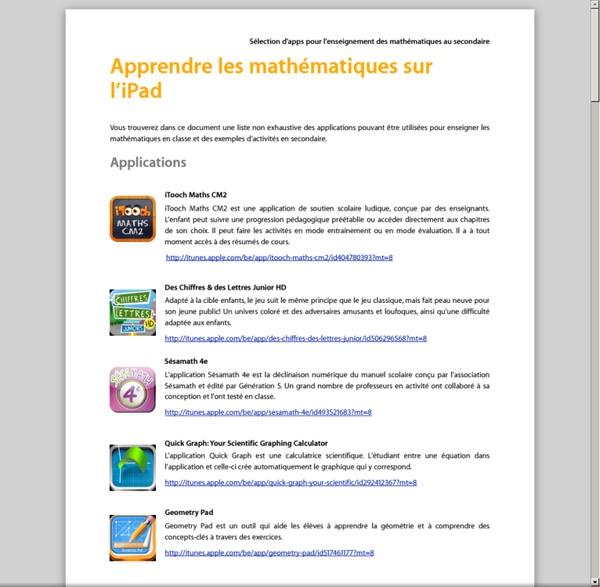
How I use my iPhone and iPad as a college math teacher | iMore.com As a college math instructor, I am a huge advocate for technology use in the classroom and regularly use my iPhone and iPad to enhance the learning experience for my students. Between using apps on the classroom projector, enabling Guided Access for student devices during exams, and preparing content at home, my iPhone and iPad are essential tools for me as a teacher. Email As an adjunct (part-time) instructor, I am not required to hold office hours, nor do I have a space to do so if I wanted. Noteshelf Since my response to most emails require the use of mathematical symbols, I turn to my iPad and Noteshelf to handwrite my responses to eliminate any confusion for my students. $5.99 - Download now Quick Graph During class, I use the projector combined with a 30-pin to VGA Adapter and my iPad to graph equations with Quick Graph. Free - Download now Guided Access Notability Notability - $1.99 - Download nowDropbox - Free - Download nowScanner Pro - $6.99 - Download now WordPress Free - Download now
Manuel Sésamath 5e Niveau d'appropriation par les usages par Mathieu Thibault sur Prezi Hands-on equations For many students algebra seems too abstract and hard to learn. They often resort to ineffective memorization and in the long run find only frustration and failure. Now there’s a new free iPad app that can turn frustration into success. The app is intended for children from age 8 onward. The app, like the physical version, is also well suited for helping older students who are struggling in traditional algebra classes. Each of the three lessons of this free app is introduced by a short three- to four-minute video. In the first lesson the student learns that a pawn, or marker, has an unknown weight, or value, and that a number cube has the value shown on the cube. The “scale” does not actually move. The sample image below is from Lesson 1B, which requires the student to find the value of the pawn that will make both sides have the same value. After a short while the student will see that the value of 5 for the pawn will give both sides the same value, namely 13. Consider example 3B.
Manuel Sésamath 6e Math 42 pour iPhone, iPod touch et iPad dans l’App Store sur iTunes 13 Ways To Use iMovie In The Classroom Is there an app for that? Well, chances are there are dozens of apps for anything you want to do, but sometimes you find one app that is robust enough to have multiples uses for you and your students. For me, iMovie is that app. I find myself using it for everything from slow motion videography to documentation, to presentations and everything in-between. Below are 13 ways that I have used iMovie (or have heard of others using iMovie) with students to enhance learning. Documentation: Use the camera and microphone to record student work and performances. Peer Feedback: Use video as a great medium to get students to begin to provide each other with feedback. Self Reflection: Students learning to be self aware and provide self-feedback is one of the most effective things we can teach our students. Creating Movies: Youtube is the most popular and powerful search engine for kids, it is how they communicate. Professional Growth: Even as teachers, we can be using iMovie to learn.
Sésamath 4e