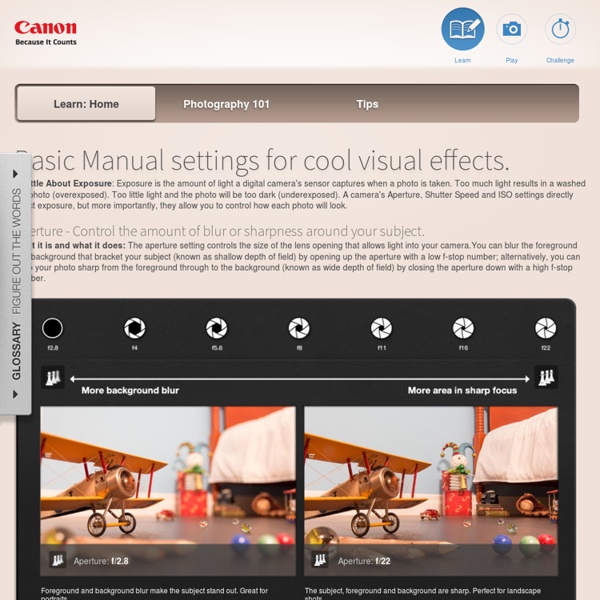How To Make a Cool Cinemagraph Image in Photoshop
No doubt you’ll have heard of the term Cinemagraph since it exploded onto the Internets. Originally coined by Photographers Kevin Burg and Jamie Beck, a cinemagraph is a clever revival of the classic animated GIF. It combines features of video and photography to create a the illusion of a still image but with cool motion effects. Let’s take a look at how to create your own animated GIF cinemagraph by playing around with Photoshop’s animation tools. Some of the best cinemagraph examples can be found on the creators’ own website. As the popularity of the cinemagraph grew we began to see mobile apps such as Cinemagram emerge, which allows the easy creation of amateur cinemagraphs using the device’s built in camera. Cinemagraphs require some kind of motion, so while the final image looks much more similar to a photograph than a video, we need to begin with actual video footage. Use a tripod. Alternatively you could always play around with existing stock video footage. Download this file
Open Xerox: imaging-demos Service Home Page
Xerox has extensive expertise in computer vision and imaging and this site presents some of our technologies through a range of easy to use demos. In many cases we use a combination of methods to solve real-world digital information management problems ranging from stock photography, digital asset management and personalised imaging through to cross-media search and smarter document technologies. We include here some mature technologies, and also some experimental demos which are in beta (or even alpha!) New ideas and demos will come and go on the page, as we try out new things and get user feedback. Similar Image Search For many applications, you need to search for similar images based on an image query -- rather than a keyword search on the web which returns images from related web pages that contain those keywords. This demo also allows you to retrieve images based on the output of our image classifier, which you can try out in more detail in the demo below! Image Categorizer
Panolapse - Timelapse and panorama motion software
Viacom-Studie: Wie der Second Screen das TV-Verhalten steuert
Medien Social Media nimmt immer mehr Einfluss auf das TV-Verhalten. Zu diesem Ergebnis kommt die neue internationale Studie der MTV-Mutter Viacom. Unter dem Titel "When Networks Network: TV Gets Social" wird die Beziehung zwischen Fernsehen und der Social-Media-Nutzung durchleuchtet und gefragt, aus welchen Gründen die Zuschauer den Second Screen nutzen und welche Auswirkungen Posts auf Facebook oder Tweets auf das Fernsehverhalten haben. Viacom stützt sich dabei auf Ergebnisse aus Social Media-Tagebüchern in den USA sowie die Untersuchung von Online-Communities in den Staaten, Großbritannien und Deutschland. Die Funktionelle Nutzung: Information steht über allem Die Suche nach Informationen übertrumpft der Analyse zufolge alle anderen motivierenden Faktoren, wenn es um TV-bezogene Social-Media-Nutzung geht. Der Gemeinschaftsaspekt oder "Der Wert von Likes und Followern" Gaming: Social TV-Games spielen eine wichtige Rolle Viacom-Studie: Wie der Second Screen das TV-Verhalten steuert
DIY photography - Digital Camera World
In our latest DIY Photography Hacks post we show you a very simple way to liven up your parties by making a home-made photo booth. In our latest DIY Photography Hacks post we show you how to make a light tent, the perfect accessory for still-life photos and eBay shots. In our latest DIY Photography Hacks post we show you how to make a simple tripod strap which can also serve as a support in its own right. In our latest DIY Photography Hacks tutorial we show you how to use an old pair of sunglasses as a filter to create a variety of photo effects. In our latest DIY Photography Hacks tutorial we show you how to make a really simple clamp for your off-camera flash using a few bits and pieces from around the house! Eliminate harsh flash without breaking the bank! Personalised calendars make a nice change from the typical commercial fare, and they make great gifts too – so why not create your own calendar, using portraits of family or friends, for 2014?
SetMyCamera Pro - Tools for professional quality photographs by Bluestone Pond app detail :: 148Apps :: iPhone Application and Game Reviews and News
What's New Improved language translations for Chinese, French, German, Japanese, Portuguese, Italian, Russian, Korean and Spanish. App Description If you are a photo enthusiast and want high quality professional photos, SetMyCamera Pro can help! SetMyCamera Pro includes tools to remotely trigger your camera, aid in composing better photographs with its Field of View (FoV) utility, and assist in camera configurations for both Depth of Field (DoF) and minimum shutter speed using your DSLR, SLR or other Camera. Begin capturing award winning photographs with better compositions that are clear and sharp with stunning control over focus depth. ***** What others say about SetMyCamera Pro:“SetMyCamera Pro aids depth of field calculations and serves as a great teaching tool” – MacWorld"SetMyCamera Pro shows you the data in a way that leaves no room for confusion” – MacWorld • Why SetMyCamera Pro? • RCT uses IR communications* to trigger a camera from up to 15 yards/meters away.
DIY Remote Shutter Release Cable / Trigger for Canon Cameras
A wired remote shutter release cable can be very useful when taking photos with the camera mounted on a tripod, particularly with longer exposures, as it minimizes camera shake. This is more so in case of macro photography. Let us build a remote shutter release cable / trigger for canon cameras from materials easily available in your household. What you will need for this project A 2.5mm stereo plug Some wire (depending upon the length you wish your cable to have) Two Switches A case to hold the set-up Tools you will need for the job A Drill Soldering Iron and some lead I decided to make use of this stereo chord because it comes along with many electronic appliances and I have a couple more with me. Since the stereo chord is standard size chord we will use a step down adapter that will convert it into a 2.5mm stereo plug. Cut the stereo pin from one end of the wire. Now we need a case to hold the switches. Drill two holes on the front panel to hold the switches.
Nikon Learn & Explore - photo tips, techniques and terms