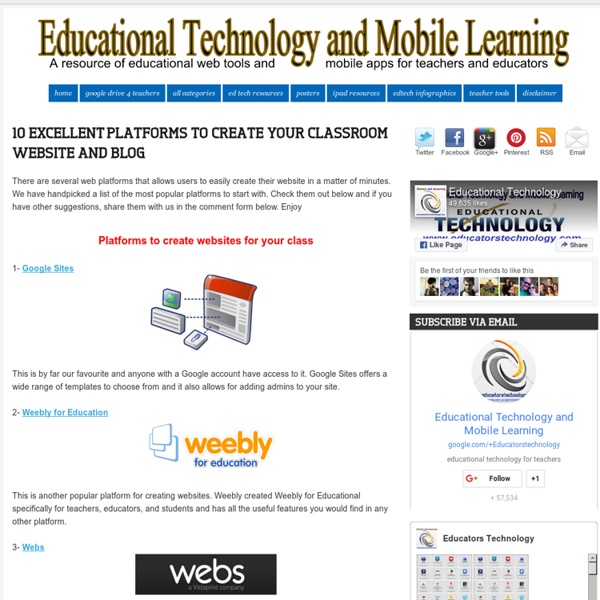12 Easy Ways to Use Technology in the Classroom, Even for Technophobic Teachers
Everyone wants teachers to use technology in the classroom. But you're busy -- meeting standards, prepping students for tests -- and maybe you’re not too fond of computers, anyway. Never fear – there are easy ways to bring your classroom up-to-date, technologically. Do you have a iPad in your classroom for your use? How about iPads for students to use? Could you get a classroom iPad? What kind of Internet access is available at your school? What do you have to do to get Ipads for your students? Also try to find a technology “mentor” on campus – the computer teacher or just another teacher who uses technology more than you do. Perfect Ed Tech Activities for Beginners Do a PowerPoint “Game Show Review” Many tech-savvy teachers have used Microsoft PowerPoint to create review games based on famous game shows, including “Jeopardy! Have students complete a written classroom activity as if it was online. Ever have your students write a diary from the perspective of a character or famous person?
Mappe concettuali | Docenti
Cerca Ideata e sviluppata dal prof. Joseph Novak all’inizio degli anni ’60, la mappa concettuale si realizza tramite la riproduzione grafica – come ad esempio un disegno schematico o un quadro riassuntivo – di una nozione relazionata ad altri concetti collegati tra loro. La valenza formativa e didattica di questo metodo di studio utilizzabile dalla scuola primaria in poi, è quella di indurre a riflettere sulle proprie conoscenze, a riordinare, rielaborare e a correlare i concetti, e a sforzarsi di essere precisi e chiari nella comunicazione. Di conseguenza le mappe concettuali consentono di ottimizzare i tempi e le modalità di studio, di semplificare i concetti più ostici, di avere una panoramica generale dell’argomento da studiare, di migliorare la capacità di sintesi e di esporre in maniera efficace e chiara le nozioni di qualsiasi disciplina. Scopri la rassegna di idee e contenuti dedicati alle mappe concettuali. Affina la ricerca Ordina per Mind Maple Vai » XMind Vai » Vai » Essay Map Vai »
10 Ways to Use Technology to Build Vocabulary
Click the "References" link above to hide these references. Adesope, O.O., Lavin, T., Thompson, T., & Ungerleider, C. (2010). A systematic review and meta-analysis of the cognitive correlates of bilingualism. Review of Educational Research, 80(2), 207-245. doi:10.3102/0034654310368803 Baumann, J.F., & Kame'enui, E.J. Beck, I.L., McKeown, M.G., & Kucan, L. (2008). Berne, J.I., & Blachowicz, C.L.Z. (2008). Biancarosa, G., & Snow, C.E. (2006). Biemiller, A., & Boote, C. (2006). Blachowicz, C.L.Z., & Obrochta, C. (2005). Boulware-Gooden, R., Carreker, S., Thornhill, A., & Joshi, R.M. (2007). Chall, J.S., & Jacobs, V.A. (2003). Cunningham, A.E., & Stanovich, K.E. (2001). Dalton, B., & Proctor, C.P. (2007). Dalton, B., Proctor, C.P., Snow, C.E., Uccelli, P., & Mo, E. (2008, September). Dodge, B. (1995). Elkind, K., & Elkind, J. (2007). Fadel, C., & Lemke, C. (2008). Fang, Z., Schleppegrell, M.J., & Cox, B.E. (2006). Graves, M.F., & Watts-Taffe, S. (2008). Hart, B., & Risley, T.R. (1995).
PowToon, free business presentation software animated video maker and PowerPoint alternative
Using Technology In The Classroom
Technology has always been a major focus on EducationWorld.com. This archive compiles many of the features we have done on the subject of using technology in the classroom. Many of these articles have been updated many times or even rewritten as technology changes. Social Networking Tips for Teachers Social networking in the classroom? Teaching? Fifth Graders Soar in the Blogosphere Across the curriculum, Gillian Ryan asks her fifth graders to respond in writing to the topics they discuss -- whether in math, science, social studies, or language arts -- and their ideas become posts to classroom blogs. Podcasts Promote Reading Librarian Malissia Bell has challenged students to create 500 podcasts describing their favorite books. Reaching for the Heart: Five Tips for District Communications Directors Today, press releases and strategic presentations to special groups are only a small part of the positive media attention thats possible. Who Is They? Social Networking: More Hype Than Help?
IWB | Ideas For Teachers
My of my favourite tools ( … and yet one I have not yet blogged about!) is Tag Galaxy. Tag Galaxy is a great flash application that uses Papervision3D with beautiful transition effects to explore Flickr photos via virtual planetary systems. To use the Tag Galaxy, you enter a tag in the search box (see below) and related tags appear with beautiful planetary systems – Easy! The site will search for all photos tagged in Flickr with the tag (topic) you have entered, and will then create a 3D ‘globe’ that you can grab with your mouse and spin – very cool! Each picture can then be clicked once to enlarge it, and clicked again to view any further information attached to the photo. I have used this site many, many times in my classroom! As the photos are gathered from Flickr, and have not been moderated for educational use, I recommend using this site with caution on individual computers.
The 5 Steps of Effective Technology Integration - Getting Smart by Dave Guymon - edchat, EdTech, education
In schools, districts, and departments of education alike, a trend toward integrating technology into the education process is on the rise. One could argue that it always has been. But with the proliferation of Internet access in school buildings and the ubiquity of mobile computing devices, educators are taking note and beginning to consider new ways they can include these tools into their classroom instruction. The formalized field of educational technology is still in its infancy. 1. 2. 3. 4. 5. That a shift toward technology in education is on the rise isn’t what excites many educators in the profession.
How Technology Can Enhance Classroom Teaching
About ETR Community EdTechReview (ETR) is a community of and for everyone involved in education technology to connect and collaborate both online and offline to discover, learn, utilize and share about the best ways technology can improve learning, teaching, and leading in the 21st century. EdTechReview spreads awareness on education technology and its role in 21st century education through best research and practices of using technology in education, and by facilitating events, training, professional development, and consultation in its adoption and implementation.