


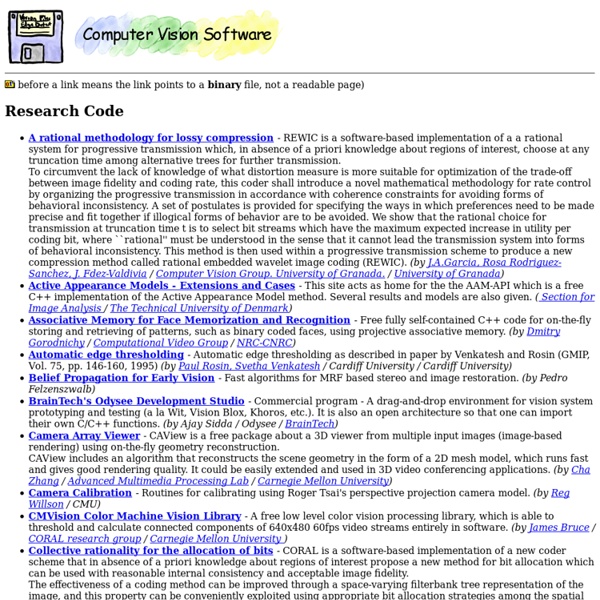
Introduction to Machine Learning Draft of Incomplete Notes by Nils J. Nilsson nilsson@cs.stanford.edu Description (as of ): From this page you can download a draft of notes I used for a Stanford course on Machine Learning. The notes survey many of the important topics in machine learning circa the late 1990s. There have been many important developments in machine learning since these notes were written. Download the notes: Introduction to Machine Learning (2.1 MB) Although this draft says that these notes were planned to be a textbook, they will remain just notes. Nils J. nilsson@cs.stanford.edu Copyright © 2014 Nils J.
Using openCV 1.0 with python 2.5 in Windows XP To make sure opencv is working well with python navigate to where you installed opencv "C:\Program Files\OpenCV" for me... Now, samples, then python, and you should be presented with a codeucopia* of example files... a good test file that requires no video input to test the module is working correctly is 'drawing.py' *made up word P.S.If you were only interested in using opencv with python, there is no real reason to install from the original installer besides access to the samples. Good luck and happy visions!
Introduction to Genetic Algorithm Introduction to Genetic Algorithms. Physics, Biology, Economy or Sociology often have to deal with the classical problem of optimization. Economy particularly has become specialist of that field1. Purely analytical methods widely proved their efficiency. Other methods, combining mathematical analysis and random search have appeared. What could be the link between optimization methods and artificial life ? A- Evolution and optimization. We are now 45 millions years ago examining a Basilosaurus : Basilosaurus The Basilosaurus was quite a prototype of a whale. Movements in such a viscous element (water) are very hard and require big efforts. Tursiops flipper The image shows that two fingers of the common dolphin are hypertrophied to the detriment of the rest of the member. The basilosaurus was a hunter, he had to be fast and precise. This process of adaptation, this morphological optimization is so perfect that nowadays, the similarity between a shark, a dolphin or a submarine is striking.
Blog: The Prize Is Won; The Simplest Universal Turing Machine Is “And although it will no doubt be very difficult to prove, it seems likely that this Turing machine will in the end turn out to be universal.” So I wrote on page 709 of A New Kind of Science (NKS). I had searched the computational universe for the simplest possible universal Turing machine. And I had found a candidate—that my intuition told me was likely to be universal. But I was not sure. And so as part of commemorating the fifth anniversary of A New Kind of Science on May 14 this year, we announced a $25,000 prize for determining whether or not that Turing machine is in fact universal. I had no idea how long it would take before the prize was won. But today I am thrilled to be able to announce that after only five months the prize is won—and we have answer: the Turing machine is in fact universal! Alex Smith—a 20-year-old undergraduate from Birmingham, UK—has produced a 40-page proof. I’m pleased that my intuition was correct. Here it is. We know that no 2,2 machine can be universal.
Obstacle-Avoiding Robot with a Personality! - The World's B The (name?)...Well, let's just call it Bob. Bob has five sensorsUltrasonic Rangefinder (aka "sonar")2 Sharp GP2D12 IR Sensors1 Standard IR Assembly (more on this later)1 CdS (Cadmium Sulphide) PhotocellThe ultrasonic rangefinder helps Bob see obstacles that are right in front of him; they also tell him what distance the object is from him. This can be obtained from many sources. You can find them from (Parallax ; they call it the "Ping)))"), Acroname, HVW Technologies, and so many more sites. No matter where you go to find them, they all cost about the same (~ $30). If anyone who has prior experience with any of the Sharp IR rangers, FYI, they are not being used for actual distance measurement in this robot. The datasheets for the Sharp IR's as well as the Ping))) sensor can be found on the net, but if you're lazy like me, you can scroll down a little further an there they are!