Zoom
Trash
Related:


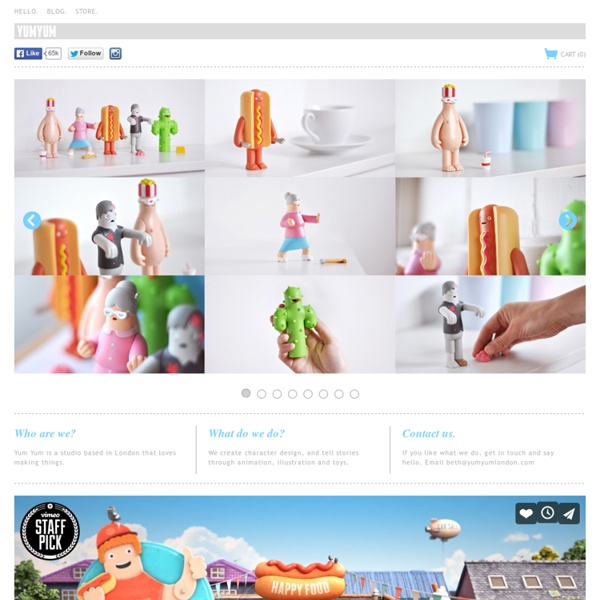
Shao Fan | I’m not a big fan of furry bunny type creatures. I think its something about their weird eyes. Despite this I was quite drawn to these strange paintings by Shao Fan, who is exhibiting his first major show “An Incurable Classicist” at the Contrasts gallery in Shanghai. via: designboom Like this: Like Loading...
Visual Effects Studio in Soho, London Specialising in Computer Graphics Animation - Jellyfish The Black Harbor || Jim Whittamore You should follow Designspiration on Twitter and Facebook for site news. — Shelby Designspiration Search Color mediumsmalllarge Discover Ads via The Deck Eyegroove is hiring a Lead Designer for San Francisco Music and Video App Startup in San Francisco View all jobs The Black Harbor || Jim Whittamore Tagged illustration NextPrevious Saved 3 years ago by Michael Jeter from theblackharbor.com More from the collection Not saved to a collection More from the source theblackharbor.com Saved 3 years ago by Michael Jeter 28 others saved this image Latest from Babydropper Latest from AlexisKillam Latest from Matt Scribner Latest from Ingrid Kool-Clarke Latest from Bailey Sullivan Latest from Anna Pater Latest from Ben Mingo Latest from fede pape Latest from Laura Araujo Latest from Miriam Jones Begin typing to search Select up to 5 colors then press enter to search Sign in Forgot your credentials? Report this Why are you reporting this image? Report Is this your intellectual property? Reported
cafè Adoro i caffè, quei luoghi in cui ci si siede per fare due chiacchiere. Quei non-luoghi dove ci si ferma, durante un viaggio, per fare una pausa e assaporare il fatto che tutto è diverso. Era da un po' che volevo fare un'illustrazione ambientata in un caffè, per disegnare tutte quelle cose che mi piacciono tanto: i portatovaglioli, le tazze, le manine che tengono le tazze...Uhuu che meraviglia! E poi, mi è venuta un'altra idea, e se invece di disegnare solo il luogo raccontassi una storia (ma una storia vera eh)? Voilà. I love cafès, those places where you sit down for a chat.
Wreck-it-ralph!!! Click here to view the original image of 1024x512px. One of the main reasons why I love using ZBrush is the speed you can get when you really need it under the pressure of crunch time. These are characters I made for Litwack's Arcade. The design can be really rough to begin with, ZBrush allows, in some instances, when production requires, to quickly sketch, interactively review, edit and eventually get approved a character quickly and efficiently. Then I quickly color it, render it for showing it to the Directors. I remember the kid here being in the making for just a few days before me going on Christmas vacation. Here's an early version of Satan.
MIAMMIAM | MIAMMIAM ARTISTE | MIAMMIAM ILLUSTRATEUR | MIAMMIAM ARTPRINT |MIAMMIAM ART | MIAMMIAM PRINT | MIAMMIAM SéRIGRAPHIE MiamMiam travaille à Berlin « MiamMiam est la face cachée schizophrénique d’une autre identité née dans les années 80. Au pays des hommes verts qui courent après la fameuse sphère noire et blanche, MiamMiam a étudié l’activité humaine, le produit de cette activité ou l’idée que l’on s’en fait, consistant à arranger entre eux divers éléments en s’adressant délibérément aux sens, aux émotions et à l’intellect. MiamMiam prend ensuite la route de la capitale française mais ne s’y arrêtera pas. Son trait digestif oscille entre sensualité et fascination morbide. MiamMiam travaille pour des galettes de faiseurs de son, comme le label Bee Records à la Quenelli, Stalk from Raymond Bar et Loki Starfish aux multiples vidéo clips. »