


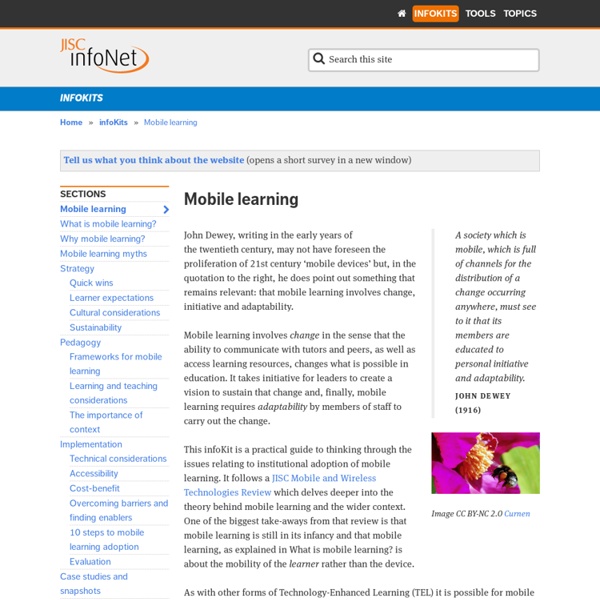
General Resources From 2 January 2015, Jisc brought its customer-facing teams, including Jisc infoNet, in-house. Although the variety of individual services have disappeared, our focus on practical support will remain. A nominated account manager, backed by a team of subject specialists, will operate locally to you and provide you with a fully-managed relationship, ensuring that you benefit from our full offer. Jisc’s local teams will draw upon expertise from across the organisation and will have direct access to events, training, communications and marketing, sector intelligence and subject expertise to support you on: Accessibility and inclusionTeaching, learning and assessmentTechnology and the lawOnline learning and the digital student experienceTechnology to support enterpriseResearchResearch data managementScholarly communicationsLibraries and digital resourcesStrategy and business processSystems, tools and information management Many of the infoNet resources can now be found on the Jisc website.
Professor Agnes Kukulska Hulme - People Profiles - Open University Profile Short biography Agnes Kukulska-Hulme is Professor of Learning Technology and Communication in the Institute of Educational Technology. She has been working in mobile learning since 2001, leading research projects investigating learning innovation in the UK and internationally. Agnes has led numerous international projects investigating innovative and emergent practices with learning technologies, recently as part of the European MOTILL project on mobile technologies in lifelong learning, the MASELTOV project on smart and personalized technologies for social inclusion, and the British Council research partnership on Mobile Pedagogy for English Language Teaching. Within The Open University, Agnes has served in various management and leadership roles as Associate Director (Learning and Teaching) in 2011-12, Associate Director (Academic Professional Development) in 2013, Deputy Director IET 2005-7, and Co-Head of the Technology Enhanced Learning Group 2008-9. Teaching Interests Books
12 Principles Of Mobile Learning 12 Principles Of Mobile Learning by Terry Heick Ed note: This post has been updated and republished from a 2012 post Mobile Learning is about self-actuated personalization. As learning practices and technology tools change, mobile learning itself will continue to evolve. For 2016, the focus is on a variety of challenges, from how learners access content to how the idea of a “curriculum” is defined. It is only within these communities that the native context of each learner can be fully understood. 1. A mobile learning environment is about access to content, peers, experts, portfolio artifacts, credible sources, and previous thinking on relevant topics. 2. As mobile learning is a blend of the digital and physical, diverse metrics (i.e., measures) of understanding and “performance of knowledge” will be available. 3. The cloud is the enabler of “smart” mobility. 4. Transparency is the natural byproduct of connectivity, mobility, and collaboration. 5. 6. 7. 8. With mobility comes diversity. 9.
7 compelling arguments for peer learning Learning lurches between extremes: the formal v informal, didactic v discover , self-paced v social, teaching v learning. But is there a bridge between these extremes, something that cleverly combines teaching and learning? Over the years, starting with Judith Harris’s brilliant (and shocking) work on peer pressure, then Eric Mazur’s work at Harvard but also through several presentations at a recent JISC E-assessment conference, I’ve been smitten by peer learning. The idea is to encourage learners to learn from each other. Compelling arguments? 1. The bible for ‘peer’ pressure, and why parents and teachers should know about this stuff, is Judith Harris’s wonderful The Nurture Assumption, the work for which she received the George Miller Medal in psychology. 2. Given the massification of education, here’s an interesting argument. 3. Unsurprisingly, to teach is to learn, as peer learning involves high-order, deep-processing activity. 4. 5. 6. 7. Problems? Do students muck about? Peer tools
The Augmented Web: Simplifying Augmented Reality In Education The Augmented Web: Simplifying Augmented Reality In Education by Maria Politis, Head of Content and Community at buildAR If you spend time on twitter looking at the #augmentedreality and #edutech hashtags you will know that there is quite a lot of discussion going on about Augmented Reality, and how it can be used as an educational tool. And with good reason. The web is full of innovative examples of how Augmented Reality is used in classrooms around the world every day. The ability to overlay digital content and information onto the real world, using triggers like images and locations opens up a world of rich learning opportunities. There is a wide range of Augmented Reality applications for the classroom currently available and real, practical uses of the technology are easy to find. Misunderstanding The Complexity Yet there still seems to be a widespread belief that Augmented Reality is difficult to implement. How Does Browser-Based Augmented Reality Work? Want To Learn More?
Web 2.0 Teaching Tools Professor Mike Sharples - People Profiles - Open University Profile For further information see My research concerns human-centred design of new technologies for learning. Qualifications PhD, 1984, University of Edinburgh, Thesis Title: ‘Cognition, Computers and Creative Writing’. B.Sc. Teaching Interests Teaching innovation: Pedagogy for eBooks project to promote research-led innovation within the OU, by understanding the opportunities to enhance teaching and learning processes of postgraduate students through next generation e-book technology, and examining new pedagogic practices that this emerging technology could support. Production of a series of Innovating Pedagogies reports, to inform policy makers and practitioners of innovations in higher education. Contribution to research and development of the iSpot system ( Research Interests Human-centred design and evaluation of educational technologies Mobile and contextual learning Design-based research Current Research Projects
Here is What Happens Online in 60 Seconds Have you ever observed what happens in a minute of your browsing the net. You might have the intent to just check your email before you head to work but that glaring Twitter message or that Facebook notification that keeps popping up takes you aback and before you know it you have already spent an hour roaming around. Is this multitasking or a mere digital distraction ? Up to you to decide. I have recently read some articles on the importance of multitasking for students but I am not yet convinced that multitasking is advantageous to students learning. Today's post is not about multitasking though I would love to write about it in a future post. source: graphic realized by Qmee & mycleveragency
The Saylor Foundation: Connecting the Dots 30 Best Web 2.0 Tools Looking for the best cloud computing software for your school? What about a way to remotely store homework and other assignments? It’s time to figure out which web 2.0 tool is right for you! The following presentation contains dozens of the most popular tools being used in classrooms right now. See Also: The 100 Best Web 2.0 Classroom Tools Chosen By You Each slide in the below presentation by Rafael Scapin contains the name, description, link, and screenshot of what each tool looks like and does. Edudemic’s Recommendations If you’re looking to try out some of these tools, here are the top 5 tools we recommend you try out (if you haven’t already). Slideshare - Get the credit and audience you deserve for your presentations! Scoop.it - A stellar social bookmarking service that is being used by a ton of teachers right now. PlanBoard - It’s an online lesson planner made for teachers. Evernote - Featured in Edudemic Magazine numerous times, we love all things Evernote.
The Evaluation of Next Generation Learning Technologies: the Case of Mobile Learning | John Traxler to deliver informal and life-long learning, alongside conventional structured coursesand programmes; and other components of a larger political agenda such as personalised learning, work-based learning and skills-for-life to engage with industry and commerce by delivering more training and morevocational education; to compete globally and deliver internationally to work within more and more precise quality and regulatory regimes to teach increasing numbers of students in spite of static financial resources andinadequate and ageing estate.This suggests that ‘next generation’ trials and pilots working with new learning technologies inthese environments, in our case mobile technologies, must question the efficacy of traditionalevaluation techniques and must adapt and explore more imaginative and varied evaluationapproaches. The Purposes of Evaluation There are no a priori Rigorous, meaning that conclusions must be trustworthy and transferable Efficient, in terms of cost, effort, time