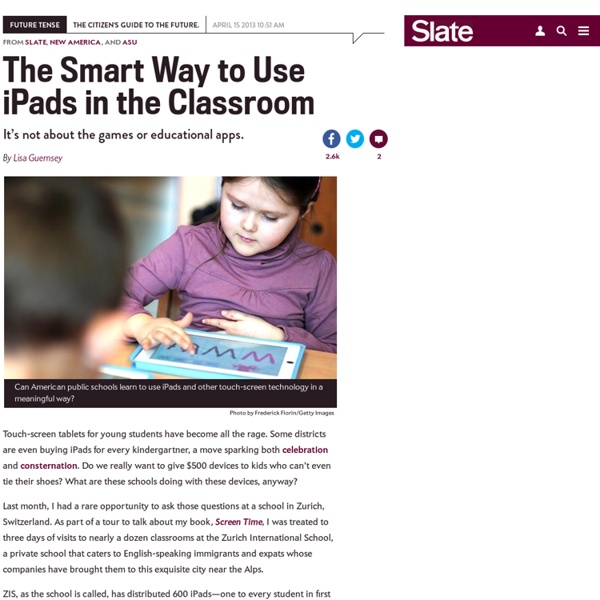Meet your child’s new teacher: the iPad
Conectividad de centros escolares | Blog de INTEF
El profesorado diseña y programa actividades basadas en el uso de recursos educativos digitales cada vez con más intensidad y frecuencia. En la mayor parte de las ocasiones el acceso a dichos recursos se realiza en horario escolar y la entrada a la red, por parte de los alumnos, para acceder a los contenidos se produce de forma simultánea. Es probable que, en ese mismo instante, en el centro se esté realizando una actividad similar por otro grupo de clase y por tanto, se esté compitiendo por el uso de un valioso recurso compartido: el ancho de banda de acceso a Internet. Se define la conectividad como la capacidad de conectarse o hacer conexiones. Dicha capacidad, en el ámbito que nos ocupa, es decir, el acceso a Internet de los centros educativos, está condicionada por diversos factores.
12 Ways To Integrate (Not Just Use) Technology In Education
There are a couple dozen ways to ‘use’ technology in education. There are also a couple dozen ways to integrate technology in education. Think those two things are the same? Think that throwing a few iPads and a few Edudemic blog posts into a classroom is the best way to launch a 1:1 initiative? Situation 1 You’re a school principal and decide to make the Apple iPad a cornerstone of your school’s curriculum. Situation 2 You’re a school principal and decide to make the Apple iPad a cornerstone of your students’ learning. Weigh In Which principal would you want?
Future@Now Conference | Digital Textbooks Are Here
Congressman George Miller (D-CA) Congressman George Miller is the Senior Democrat on the House Education and Workforce Committee and a leading advocate in Congress on education, labor, the economy, and the environment. First elected in 1975, he now represents the newly created 11th District of California in the East Bay of San Francisco, including the majority of Contra Costa County. He recently introduced the Transforming Education through Technology Act, which would require states and school districts to develop plans and policies that put the best technology in the hands of students and teachers to support learning and achievement for all students. Alberto Carvalho Superintendent Miami-Dade County Public Schools (FL) Alberto Carvalho is Superintendent of the nation's fourth largest school system. Jim Shelton Assistant Deputy Secretary, Office of Innovation and Improvement U. Dr. Mark Edwards, Ed.D. is considered a pioneer of 1:1 computing in public schools. Dr. Dr. Dr. Dr.
Home - The iPad in Primary Education
Meet your child’s new teacher: the iPad
Not long ago, I was horrified to learn children were allowed to use mobile phones in the playground. Now they’re actually being encouraged to bring smartphones out in the classroom, not to mention Kindles, iPads, Wiis and hand-held games consoles such as Nintendo DSs. Even exams are changing out of all recognition. Is this really a brave new world, or the gateway to indolence, addiction and diminishing social and cognitive skills? Moreover, while introducing technology into schools is expensive in the short term, in the long term educationalists warn it may be used as a cost-cutting device. In Thailand, every schoolchild is given a tablet device; worldwide, Apple has sold eight million iPads for educational purposes (AFP/GETTY /CHRISTOPHE ARCHAMBAULT) But my fears, it seems, are those of a Luddite minority. Recently, the National Union of Teachers said asking parents to buy devices for about £300 was creating a division between better-off and poorer pupils.
Cómo innovar dentro del sistema educativo más avanzado del mundo: Team Academy Finlandia
Con motivo del 5º Aniversario de la comunidad Mondragon Team Academy (MTA) con más de 350 emprendedores en equipo, junto a Teamlabs, laboratorio de MTA en Madrid, invitarán a Partanen y Walden a compartir su experiencia y métodos para toda la comunidad educativa de Madrid. Este evento será un buen momento para darle visibilidad al I Premio Nacional Fundación GSD de Innovación Educativa. La cooperativa de enseñanza Gredos San Diego promueve con este premio la innovación educativa como un proceso de intervención, reflexión y evaluación para la mejora de la práctica que cualquier perfil docente y no docente puede desarrollar dentro de una comunidad educativa. Acerca de los organizadores Team Academy Learning Network es la red internacional de los centros de aprendizaje que desarrollan metodologías para emprender en equipo, lo que se llama "Teampreneurship". Mondragon Team Academy es la unidad de emprendizaje de la Facultad de Empresariales de la Universidad de Mondragón .
#sansdevoirs
Cela se passe au Québec mais cela aurait pu tout aussi bien se dérouler en France. Selon un article publié sur le site québécois « Les Actualités » (consulté le 29 octobre […] Lire l’Article → Bizarrement, alors que les devoirs « à la maison » constituent une composante essentielle du « métier d’élèves » et qu’ils sont souvent présentés comme la condition sine qua non de la réussite, on […] Lire l’Article → 2022. Lire l’Article → Suite à la publication de l’article intitulé : l’aide aux devoirs ne permet pas de lutter contre l’échec scolaire, nous avons interrogé les chercheurs Séverine Kakpo et Julien Netter afin […] Lire l’Article → L’enquête menée par deux chercheurs de l’ESCOL1, Séverine Kakpo et Julien Netter, jette le trouble. Lire l’Article → Si le numérique est encore la plupart du temps fort peu présent en classe, il n’en est pas de même à domicile où il est utilisé fréquemment dans le cadre […] Lire l’Article → Lire l’Article →
Overall Implementation Plan
Teaching and Learning with the iPad – a 3 Year Review (Part 2)
El “tuiteo” adolescente
El “tuiteo” adolescente por: Gabriel Navarro “Lo que antes era un proyecto de “toda la vida” hoy se ha convertido en un atributo del momento” (Z. Bauman) Recientemente se nos decía que “ Parece que los niños nacen en Tuenti, crecen en Twitter y se acomodan en Facebook ” (artículo de @petezin en El País). Y creo que más allá de lo que designa esa frase, debemos analizar con algo más de profundidad el papel que cumple la segmentación de las redes sociales entre los jóvenes y adolescentes. Esta afirmación surge a raíz del último informe del Pew Research Center sobre adolescentes, medios sociales y privacidad, en el que se afirma que “los adolescentes de Estados Unidos están compartiendo en las redes sociales más información personal que nunca y, a la vez, están siguiendo distintas pautas técnicas y no técnicas para gestionar la privacidad de esa información”. Fuente de la imagen: todocorrientes . com Y ello no sólo acontece entre adolescentes. [i] M.D.
about mobile Device in éducation