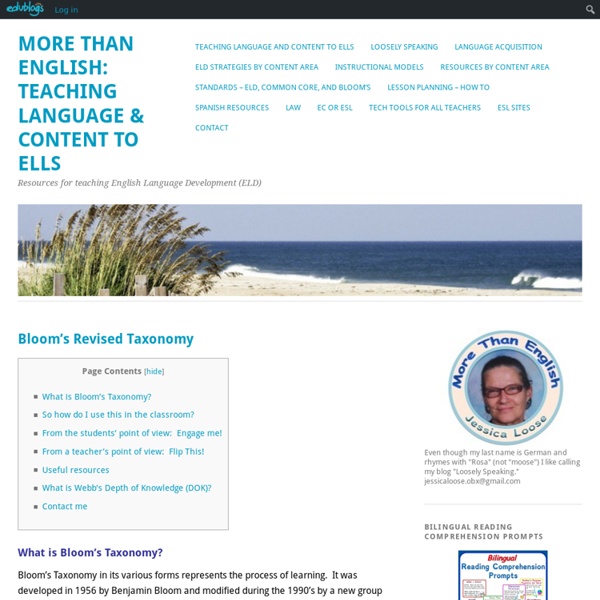Bloom's taxonomy
Bloom's wheel, according to the Bloom's verbs and matching assessment types. The verbs are intended to be feasible and measurable. Bloom's taxonomy is a classification of learning objectives within education. Bloom's taxonomy refers to a classification of the different objectives that educators set for students (learning objectives). Bloom's taxonomy is considered to be a foundational and essential element within the education community. History[edit] Although named after Bloom, the publication of Taxonomy of Educational Objectives followed a series of conferences from 1949 to 1953, which were designed to improve communication between educators on the design of curricula and examinations. The first volume of the taxonomy, "Handbook I: Cognitive" (Bloom et al. 1956) was published in 1956. Cognitive[edit] Skills in the cognitive domain revolve around knowledge, comprehension, and critical thinking on a particular topic. Knowledge[edit] Comprehension[edit] TranslationInterpretationExtrapolation
Cours8le15AvrilCamH14
Votre blogue - les derniers travaux (pour ce cours!) Accès vite, voire paresseux, à votre blogue. Vous voulez aller directement à votre blogue comme administrateur/trice? TRAVAIL 1 : blogue ( A & B) A. Quand vous recevez un courriel avec une pièce jointe photo (ou autre fichier), il faut le sauvegarder dans votre ordinateur. B. Cherchez votre tableau de bord. ATTENTION- Wordpress ne permet PAS ajouter les documents, seulement les images! TRAVAIL 2 : blogue (C & D) C. Cherchez votre tableau de bord. Cliquez sur la trombone dans le menu de votre article et cliquez dessous. D. Cherchez votre tableau de bord.
Teacher Commons: Bloom's Taxonomy: Criticisms
Criticisms of Bloom's TaxonomyEducational theorists have criticized Bloom’s Taxonomy on a few grounds. 1. Learning is not sequential – Bloom’s Hierarchy seems too artificially constructed. It is a very linear, straightforward view of how humans comprehend information. Although each concept or classification has its place, researchers are beginning to see the mind as more of a web. Responses to CriticismCritics make valid points.
Cours5le11AvrilCamH14
Bases de données en éducation Aujourd'hui on commence à mieux apprivoiser de nombreuses bases de données sur le web qui risquent de nous intéresser. soit pour votre propre maîtrise, soit pour vos connaissances en général, soit pour vos étudiants. Il faut imaginer que même si vous n'avez pas (encore) les ordinateurs dans votre salle de classe (ou autre organisation), les étudiant(e)s peuvent profiter des informations numériques que vous estimes pertinentes pour votre domaine. Ces informations peuvent être les sites qui présentent bien un contenu spécifique à votre domaine et ceci dans les MULTIPLES formats, voire texte ET vidéo ET diaporama ET balododiffusion (podcasts audio), ET wikis, ET images, etc. Par exemple, voici un guide pratique de la balododiffusion en lien avec les langues vivants La "curation" à partir de Pearltrees Les "perles- aide" Pearltrees Nous allons regarder celle qui n'a pas marché avant : la pertinence ou pourquoi de Pearltrees. Votre travail : cours 5 A.
Bloom's Taxonomy
Mary Forehand The University of Georgia Introduction One of the basic questions facing educators has always been "Where do we begin in seeking to improve human thinking?" (Houghton, 2004). Fortunately we do not have to begin from scratch in searching for answers to this complicated question. The Communities Resolving Our Problems (C.R.O.P.) recommends, "One place to begin is in defining the nature of thinking. Benjamin S. Although it received little attention when first published, Bloom's Taxonomy has since been translated into 22 languages and is one of the most widely applied and most often cited references in education. History In 1780, Abigail Adams stated, "Learning is not attained by chance; it must be sought for with ardor and attended to with diligence" ( quotationspage.com, 2005). The cognitive - knowledge based domain, consisting of six levels The affective - attitudinal based domain, consisting of five levels, and The psychomotor - skills based domain, consisting of six levels.
Ce que j’ai retenu d’un Pearltrees: