


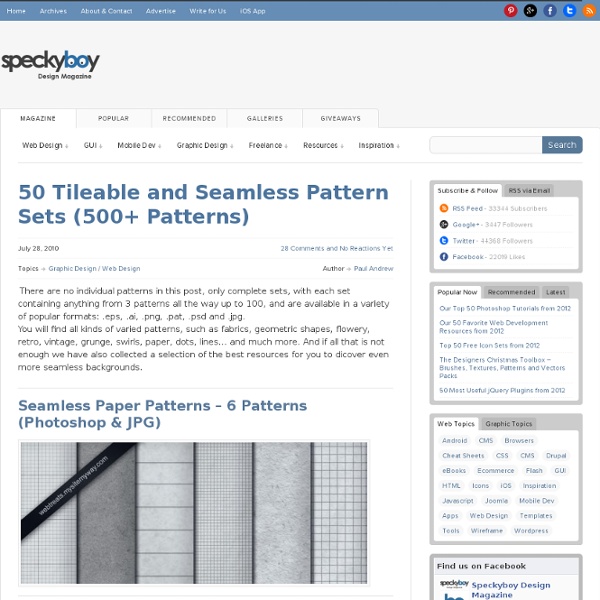
Illustrator Mastery: 25 Techniques Every Designer Must Know Like so many others, I began my design career by experimenting with Adobe Photoshop. At the time bitmap graphics were more accessible and more easy to understand. Vector graphics, Adobe Illustrator and especially bezier curves contained a shroud of mystique, and I was having too much fun with Photoshop to see what was behind Illustrator’s magic curtain. Fast forward a few years later when I began to dabble in logo design, and suddenly Illustrator became the go-to tool. What amazed me was how much I had missed out on by not picking up Illustrator along side Photoshop in the beginning. So now here we are using Illustrator on a daily basis to produce incredible vector illustrations, but like Photoshop, there are many tools within illustrator that are often overlooked. Get to Know the Tools Panel The panel appears on the far left side when you open Illustrator. Below the tool icons are thumbnails displaying the current colors for fill and shape. Pencil Tool Pen Tool Let’s take a closer look 1.
All Free Vector World Maps (AI, EPS, SVG) Home » Design » All Free Vector World Maps (AI, EPS, SVG) Free vector world maps are must-haves of every designer’s toolkit as there will be times when they are needed. I had published Free Vector World Maps Collection years ago. You can now find all the quality and free vector world maps, usually in .EPS ad .AI formats, in this post (also added few high-resolution JPEG ones). Accurate Vector World Map (AI, EPS, CDR) Info: This map also has a black and white, plain (no-countries) version. Well-Layered World Map (SVG, EPS) Colorful World Map (EPS, PDF) 30+ SVG World Maps (SVG) Vector World Map (EPS) Tech World Map (EPS) World Map By MacDadd (AI) Vector World Map For Adobe Illustrato (AI) Circular Vector World Map (AI) Political Vector World Map Dotted World Map (AI) Historical SVG Maps (SVG) Vector World Map In Boxes (EPS) World Map And Continents (AI, EPS) Customizable World Map (PDF) Ancient Vector World Map (PDF) World Map Icon (EPS) Vector World Map (AI) Dotted World Map (AI) Old World Map (JPEG)
40+ Fresh and Free Web UI and Mobile Kits for Developers and Designers In this round-up, we are showcasing fresh and free web UI design kits as well as some mobile kits. This collection will astonish you, but, more importantly, save your valuable time. Designing a user interface (UI) is a difficult task, because it takes lots of time and needs loads of patience as well. Blue UI Kit Blue UI kit contains everything that you need to create a visually appealing web UI or mobile UI: checkboxes, radio buttons, toolbars, search boxes, tool tips and also PSDs. Mini Reminders In this UI kit, you will find some cute, smart and beautiful mini reminders in grey theme. Exclusive UI Kit PSD This kit includes drop down menus, sliders, buttons and other web elements that are available in dark grey, black and silver themes. Cloudy This free UI kit provides a huge collection of web UI elements including stunning web buttons, sliders, search boxes, check boxes and more. Segmented Control This web UI kit gives you outstanding and brilliant segmented controls. Mani’s UI Kit Dropdown
Ultimate Resources For Mobile Web Application Design The advancements of smartphones have improved the quality of mobile web development. It is now possible to generate entire webapps using only HTML5 and CSS3. Coupled with many JavaScript libraries the possibilities for mobile development are endless. In this post, I have put together just over 70 resources for developing mobile websites and web applications. Recommended Reading: A look into: Designing for Mobile Devices PSDs & UI Graphics Free PSDs are generally the most helpful assets to web developers. iOS 6 GUI PSD The mobile GUI kit by Teehan+Lax is an infamous resource for all mobile developers. Android Interface GUI Similar to the first GUI kit we can also find mobile elements related to Android-based native applications. Passbook iOS6 App UI PSD As for more advanced UI kits we have this awesome iPhone app design PSD. Tooltip iOS App UI Menu tooltips are not as common but this doesn’t mean they serve no purpose in an HTML5 webapp. Fresh iPhone UI Kit @2x Navbar Leather iOS Menubar PSD
Massive Collection Of Free UI PSD Files That You Could Use GUI PSDs can be quite useful for designers. For most of the people to get inspired and see how other have created certain buttons or User Interface elements and for some people to actually use in projects, if a commercial license is available, of course. In any case, a comprehensive list that would compile the best GUI PSD files is a useful thing and so this article came to life. At first there were over 100 PSD files but in the end only about 70 remained. It’s still a large number but I’ve kept only the ones that can be used. Blaubarry Ui Kit Moonify UI Cloudy UI kit Free Dark Web UI Set Apple Styled UI Elements Black UI Kit Calligraphy GUI Elements Blue and white GUI kit PSD Sepia GUI Elements Pretty Little Search Fields Web GUI Kit Web elements Shopping Cart Minimalist horizontal navigation Blue Elegant Ui Small UI set Sleek dropdown menu Green Contact Form iPhone UIKits light remake Simple UI Elements Login form Light UI Orange Interactive Elements GUIFX Elements Pack Victor Fancy slider + toggles
Huge Collection of Flat Icons that You Can Download Free Home » Resources » Huge Collection of Flat Icons that You Can Download Free In this post we showcased huge collection of flat icons that you can download free and use in your projects. The trend of flat design is already in but flat icons taking more space over flat website designs after Apple announcement of sleeker and flatter icons for iOS7. Flat design Please support this site by clicking on the button below Written by Waheed Akhtar I am Waheed Akhtar, a freelance web designer from Dubai.
20 Free UI Kits & Icons For Your Flat Web Designs Love it or hate it the trendy flat style of web design is here to stay. If you’re looking to implement the flat style into your own designs, here’s a few resources to get you started. In this post I’ve rounded up all the best flat UI kits and icon packs to arm you with a range of quality tools for creating pixel perfect app and web interfaces.
Fireworks wireframe templates for iPad & iPhone - UNITiD Als interactie ontwerpers zijn we behoorlijk druk met het uitzoeken hoe we allerlei functionaliteiten en structuren moeten werken in apps. Dit doen we onder andere door draadmodellen van apps op te zetten en deze te beoordelen, te testen en steeds opnieuw aan te passen. We zetten deze wireframes dus liefst zo snel mogelijk in elkaar, zodat we genoeg tijd hebben om na te denken over hoe de puzzelstukjes van het ontwerp perfect op hun plek vallen. Daarom werken we bij UNITiD met een flink aantal templates voor allerlei GUI’s (Graphical User Interfaces) voor verschillende platformen. De G van GUI mag je met een korreltje zout nemen want deze templates zijn vrij basic en clean. Voor de sketch templates gebruiken we het font “Hand of Sean“. Download iPad Wireframe Template Download iPad Sketch Template Download iPhone Wireframe Template Download iPhone Sketch Template
Sketchboards: Discover Better + Faster UX Solutions The sketchboard is a low-fi technique that makes it possible for designers to explore and evaluate a range of interaction concepts while involving both business and technology partners. Unlike the process that results from wireframe-based design, the sketchboard quickly performs iterations on many possible solutions and then singles out the best user experience to document and build upon. It’s what we do well Designers love the “breakthrough moments” in a working relationship. Those times when you suddenly reveal a picture of a solution that really nails the problem and gives everyone on the team a reason to cheer. The trouble is that these moments are all too rare on normal design and development projects. Where wireframes fear to tread The wireframe—default design tool of most UX professionals—is a significant part of this problem. Wireframes constrain your creativity. Wireframes also take designers into a hole. Simply put, wireframes are too slow and detailed.
full of design - iPhone App Wireframe Template Published By Ryan on Mar.24.2009 at 1:54PM Template for sketching out your next great iPhone or iPod touch app After completing iBracket for the iTunes App Store, we thought it would be great if we had a notebook for sketching out ideas in meetings, at lunch, or where ever else we were... so we made one! There are 2 versions available, one in landscape (as seen above) and one in portrait. Feel free to share this with anyone and everyone, just please link to this page. If you would like to make comments or suggestions please tweet me New iPhone 4 and iPad templates are available for purchase! Useful (Offline) Utensils and Toolkits for Designers Most web designers start new projects on their computer. There are hundreds of tools out there for creating wireframes, mockups, prototypes, and doing various other planning activities on your computer or online. But there are also tons of offline, paper-based tools that can speed up your development and design process. Designers who start their planning offline often just use blank or graph paper and start from scratch. Why start completely from scratch when you can use one of these pre-made guides to save time and better direct your creative energies? Here are more useful designers toolkits articles you might want to check out: Downloads The tools below are all available for free download. Paper Browser A simple, printable browser window for wireframing. MBTI Sketching Paper for Ideation The MBTI Sketching Paper contains four distinct areas for coming up with ideas for the four specific buying modalities: competitive, spontaneous, methodical, and humanistic. Concept7 Sketching Paper