


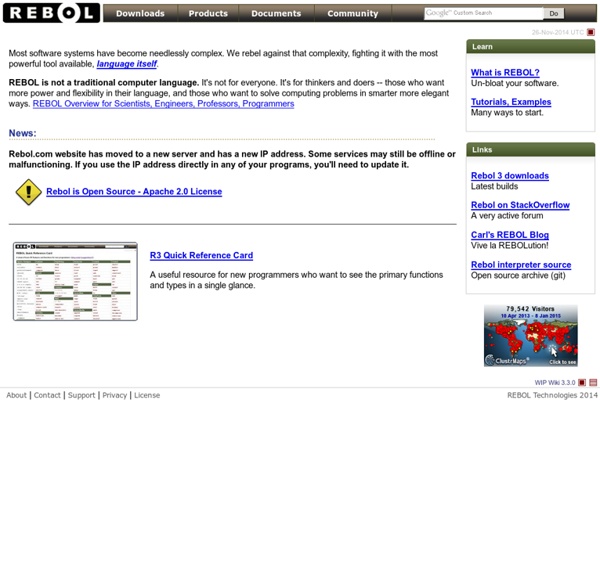
29 Incredibly Useful Websites You Wish You Knew Earlier There are so many wonderful websites around, and it is difficult to know each and every one of them. The below list provides some of those websites that I find particularly helpful, even though they are not as famous or as prevalent as some of the big names out there. 1. BugMeNot Are you bugged constantly to sign up for websites, even though you do not wish to share your email? If yes, then BugMeNot is for you. 2. This nifty little website tracks whether the emails sent by you were opened and read by the receiver. If you are on a constant lookout of free full length movies, then Zero Dollar movies provides a collection of over 15,000 movies in multiple languages that are available to watch for free on Youtube. 4. Livestream allows you to watch and broadcast events live to viewers on any platform. scr.im converts your email address into a short custom URLs, that can be shared on public websites. 6. 7. Fax Zero allows you to send faxes to US and Canada for free. 8. 9. 10. 11. 12. 13. 14.
NirCmd - Windows command line tool See Also NK2Edit - Edit, merge and fix the AutoComplete files (.NK2) of Microsoft Outlook. Description NirCmd is a small command-line utility that allows you to do some useful tasks without displaying any user interface. Examples of what you can do with NirCmd System Requirements This utility can work in all versions of Windows operating system: Windows 9x/ME, Windows NT, Windows 2000, Windows XP, Windows Server 2003, Windows Vista, Windows Server 2008, Windows 7, Windows 8, and Windows 10. Versions History License This utility is released as freeware.
How to Search Google Like a Pro: 11 Tricks You Have to Know Google is a powerful tool, but you’re missing out on a lot of that power if you just type words into it. Master Google and find the best results faster with these search tricks. Whether you’re an inexperienced user or a seasoned professional, you’ll probably find at least one search operator you weren’t aware of here. Many of Google’s search operators aren’t very well-known. Exact Words and Phrases One of the most basic and widely known search tricks is using quotation marks to search for an exact phrase. “Hello World” This same method now works for exact-word queries. “mining” Excluding a Word The minus sign allows you to specify words that shouldn’t appear in your results. linux distributions -ubuntu Site Search The site: operator allows you to perform a search in a specific site. site:howtogeek.com windows 7 You can also use the site: operator to specify a domain. Related Words ~geek Apparently, “Linux” is the most similar word to geek, followed by “Greek.” The Wildcard Time Ranges File Type
Seth Woolley's MAN page Lostpedia - The Lost Encyclopedia Blade Runner Blade Runner is a 1982 American neo-noir dystopian science fiction film directed by Ridley Scott and starring Harrison Ford, Rutger Hauer, Sean Young, and Edward James Olmos. The screenplay, written by Hampton Fancher and David Peoples, is a modified film adaptation of the 1968 novel Do Androids Dream of Electric Sheep? by Philip K. Dick. The film depicts a dystopian Los Angeles in November 2019, in which genetically engineered replicants, which are visually indistinguishable from adult humans, are manufactured by the powerful Tyrell Corporation as well as by other "mega-corporations" around the world. Blade Runner initially polarized critics: some were displeased with the pacing, while others enjoyed its thematic complexity. Seven versions of the film have been shown for various markets as a result of controversial changes made by film executives. Plot[edit] Deckard begins his investigation at the Tyrell Corporation to ensure that the test works on Nexus-6 models. Themes[edit]
Microsoft PowerPoint Templates and Backgrounds | PowerPoint Themes That's why we deliver only the very best premium PowerPoint templates to suit every need. From athletics to science and from people to religion, we offer the most comprehensive and usable database of Microsoft PowerPoint backgrounds you'll find anywhere on the web. Free PowerPoint themes for every person and every business Microsoft PowerPoint is a versatile program used all over the world in boardrooms, classrooms, community centers, and even homes. But despite its many useful features, built-in PowerPoint themes leave something to be desired. Try something new with professional graphics and high-quality free PowerPoint templates from SmileTemplates. Free Microsoft PowerPoint backgrounds designed to suit your needs Whatever your business, school assignment, or community group, we have options that will work for you. Free PowerPoint templates that are easy to download, easy to use We're not all tech geniuses, and that's why we've made our PowerPoint templates as easy to use as possible.
Free photos, PowerPoint presentations and brochure templates for churches Download free PowerPoint backgrounds and templates - Brainy Betty Top of the Web Follow Springo on : Find top sites My top sites Top Sites News Music Video Sports Online Games Shopping Maps Photos Movies Select your setting: