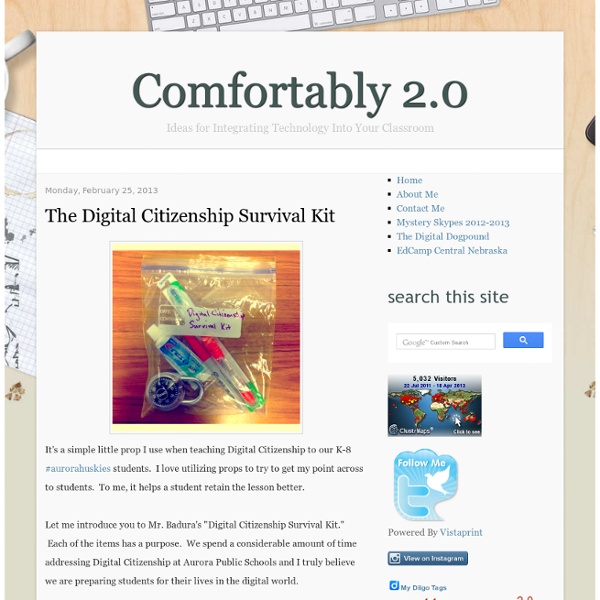Comfortably 2.0: The "New and Improved" Digital Citizenship Survival Kit
I have been thinking about some "new" items I could add to my original Digital Citizenship Kit that I created last year. Like I said in that blog post, I love using props when teaching. After some great conversations with the good wife @jenbadura on what I should include, I have come up with some new items to include in the survival kit. Yes, you can use this with your students! After I blogged about the original kit, I had a plethora of teachers email me or send me a tweet me asking if it was okay to use this idea at their school. Packet of Seeds Any packet of seeds will do for your kit. Plug In I used a six foot extension cord and cut it so that I have the male and female end together. Mirror Imagine having the mirror attached to your computer/device. Sheet of Paper One of the most powerful items in the kit. Magnifying Glass Remember when first impressions started with a handshake? Strainer The amount of information on the internet is amazing! Soap
- Digital Footprint - Advice from the Experts at Tech Forum NY #TLTF14
0 Comments October 27, 2014 By: Lisa Nielsen Oct 26 Written by: 10/26/2014 1:23 PM ShareThis If students want to run for office, run a business, or change how things are run where they live, work, or play, they need to be savvy users of social media. Below is their advice. How can you ensure your students are well Googled by the time they graduate? Common Sense Media lessons. Explain the importance of professional development. Professional Development and teacher buy in is the key! What’s your advice for others who want to begin creating their own positive digital footprint? Begin looking at the online identity of others. Additional Resources: The experts: Jackie Patanio, Technology Coach, PS 16, The John J Driscoll School Darlynn Alfalfa, Teacher/Tech Coordinator, MS 167, Robert F. Disclaimer: The information shared here is strictly that of the author and does not reflect the opinions or endorsement of her employer.
Webonauts Internet Academy
Come play again later! Come play again tomorrow!
Welcome to the Web
Thank you for visiting 'Welcome to the Web'. By working your way through this web site and taking part in the exciting challenges and activities, you will learn all about the Internet. Good luck! Choose a section to begin. This website is part of Teaching Ideas - Please send feedback to mark@teachingideas.co.uk Thank you to the following people for their support and contributions to this site: Gareth Pitchford - for his help with the original site and for activity suggestions. Read our Privacy Policy, Terms of Use and Cookie Information
10 Great Digital Citizenship Lessons from Google
July 15, 2014 Today I want to draw your attention to these excellent resources from Google. These are 10 interactive lessons designed by the folks in Google to help students learn more about different themes related to the general topic of digital citizenship. And while all these lessons revolve around YouTube, most of the principles they include could also be projected on any other digital platform. Using these lessons, teachers and students will be able to gain useful skills and a holistic understanding about responsible digital citizenship, not only on YouTube, but in all online activity. Below is a list of lessons, and the recommended flow for delivery. Lessons are designed to fit within 50 minute classes, but can be adapted to fit your schedule: 1- What Makes YouTube Unique What Makes YouTube Unique - basic facts and figures (40 minutes) - Teacher’s Guide, Slides Lesson objective: Understand the environment and scale of YouTube 2- Detecting Lies 4- Online Reputation and Cyberbullying
Sexting And Cyberbullying in Schools
When students have access to mobile devices in school, either in a 1:1 or BYOD environment, much of what happens in their school lives cross over into their personal lives. Here at Eanes ISD, over 80% of our secondary students have smartphones that they bring with them to school on top of the school-issued iPad they are given. While we have some say about the activity on the school device, students’ use of their phones for inappropriate activity is an issue both in and out of school. Last year, I wrote this post about the app YikYak and this one about Secret photo-sharing apps. I wrote these (and accompanying letter to district parents) not to scare adults into taking away kids’ phones, but instead to spark a conversation between child and parent. Today, I sent home the following letter about sexting and cyberbullying via a couple of different apps that we’ve become privy to here. Parents of Secondary Students, Sexting Cyberbullying via apps like Brighten and After School
Video: I Dared Two Elite Hackers to Ruin My Life
This is Episode 8 of Real Future, Fusion’s documentary series about technology and society. More episodes available at realfuture.tv. Several months ago, while I was typing a few e-mails at my dining room table, my laptop spoke to me. “You…look…bored,” it said in a robotic monotone, out of nowhere. Startled, I checked my browser tabs and my list of open applications to see if anything had been making noise. Then I realized: this was the hacker. Hence the robot voice. I had to admit, it was a pretty good troll. Last year, after reporting on the hacks of Sony Pictures, JPMorgan Chase, Ashley Madison, and other major companies, I got curious about what it felt like to be on the victim’s side of a data breach, in a time when so much of our lives is contained in these giant, fragile online containers. Fortune 500 companies do this kind of thing all the time. I’m not a Fortune 500 company, but I still wanted to subject myself to a personal penetration test to see how my security measured up.