


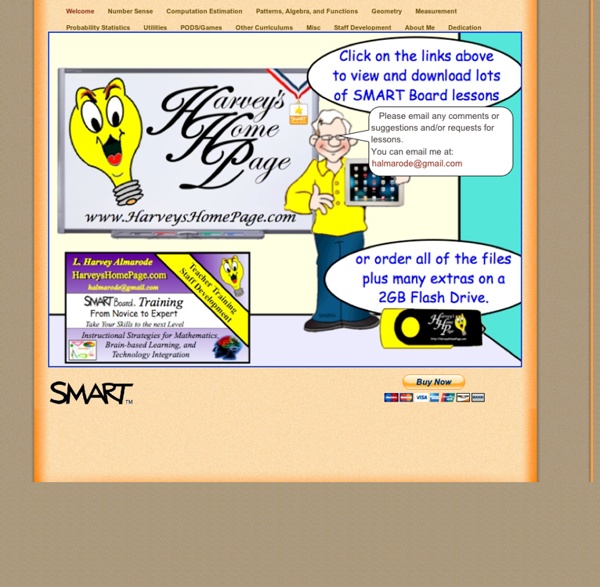
SMARTBoard Lessons Podcast » Media Lessons SMARTBoard Lessons 147: Student Interaction Sunday, October 12th, 2008 [audio: In Episode 147: Links You Can Use: Please take this survey. SMARTBoard Lessons 143: Creating A Lesson ‘Live’ About Recount Using Anchor Charts and Mentor Texts Sunday, September 14th, 2008 [audio: SMARTBoard Lessons 139: Best of ‘Higher Order Questions’ Sunday, August 17th, 2008 [audio: SMARTBoard Lessons 135: Best of ‘Point of View’ Sunday, July 20th, 2008 [audio: SMARTBoard Lessons 134: Best of ‘Recorder & Voicethread’ Sunday, July 13th, 2008 [audio: SMARTBoard Lessons 132: Learning From & With Students Sunday, June 29th, 2008 [audio: SMARTBoard Lessons 129: Video Game Learning Sunday, June 8th, 2008 Sunday, May 18th, 2008
12 Puzzle and Quiz Creation Tools for Teachers There are many different sites on the internet that allow you to create your own puzzles and games to use either directly in class, or which can be linked to/embedded into your VLE. I’ve been doing some trawling ahead of a training session I am running soon, and here are a few of the best ones that I’ve found. There are others out there, but the focus specifically for my session was KS4 and 5, so these links are aimed at older students. If you have any other favourites, please add them to the comments! 1. Classtools is already one of my favourite websites, home of the Countdown Timer and Random Word Picker. 2. Content generator’s templates allow anyone to generate their own e-Learning quizzes, games and applications through our custom software – no coding required. 3. SuperTeacherTools.com is dedicated to providing technology tools for teaching that are quick and easy to download, learn, and start using in your classroom. 4. 5. 6. 7. Also worth a look: 8. 9. 10. 11. And finally….. 12.
Semmelwrap LCHF / Pannkakssemla Så var den här, självaste semmeldagen. Eller Fettisdagen om man ska vara noga. Senaste åren har det ju verkligen exploderat i nya varianter av semlor. Den ena konstigare än den andra. Wraps, nachos, fyllda med Nutella, tårtor… När tar det slut? Funderade lite på varför det finns denna nästan fanatiska trend med att återuppfinna just semlan – min teori är för att en vanlig semla faktiskt inte är speciellt gott. Maken älskar semlor dock så tänkte överraska med nån slags bakelse idag iallafall. Semmelwrapen tycker jag nog är roligaste varianten. Dom kanske inte blev så snygga, men som ni vet så är jag inget proffs på bakning, mat är min grej. Förväntar man sig att det ska smaka som en vanlig semla så blir man besviken. Iallafall, detta fixar ni på under en halvtimme! Tjockkockens Semmelwrap, 2 st 2 ägg 1 dl grädde 1 tsk bakpulver 0,5 tsk fiberhusk Ev ett par nypor nystött kardemumma Smör till stekning Gör såhär Supersnabb mandelmassa, till 2 wraps 0,5 dl mandelmjöl En nypa vaniljpulver Ca 0,5 dl grädde
Interactive Learning Sites for Education - Home 65 Free Interactive Whiteboard Resources Interactive whiteboard resources are a great way for teachers to engage classrooms in learning. While many teachers are spending hours a day creating their own activities for their interactive whiteboards, there are tons of free sources to help teachers learn about and use IWBs with students to further their use of technology in the classroom. Here is a list of some great interactive whiteboard resources and activities guaranteed to stimulate learning: General Interactive Whiteboard Resources for Teachers TeacherLED – TeacherLED is a site dedicated to making the use of Interactive Whiteboards (IWB) easier and more productive. This comprehensive site features resources to use with IWBs in math, English, and geometry. With many kids at home due to COVID-19, maintaining the same level of physical... The recent ongoing pandemic has schools reimagining how they celebrate their... With the school year coming to a close, providing closure for students is... Interactive Whiteboard Games & Activities
Matematik 6 BAS i App Store SmartBoardSmarty - Download a Notebook File Enjoy a SMART Notebook file! Didn't find exactly what you needed, try this custom search for other SMART Notebook files! Search only the SMART Exchange website! 7 Activities for Pi Day Download the SMART Notebook file: Download the file as a .pdf: check out other info on Pi Day 2013! Passport to Pi Day booklet (student handouts) to accompany this SMART notebook file. For even more resources for Pi Day: 2012 - Pi Day SMART Notebook! Download a file of ready-made manipulatives to use in math Download a file of how-to's when it comes to learning how to use the math tools on the SMART board and in SMART Notebook. Circuit Construction Kit (DC Only) - Electricity, Circuits, Current Topics Circuits Light Bulbs Batteries Switches Ammeter Voltmeter Description An electronics kit in your computer! Sample Learning Goals Discuss basic electricity relationships.Build circuits from schematic drawings.Use an ammeter and voltmeter to take readings in circuits.Provide reasoning to explain the measurements and relationships in circuits.Discuss basic electricity relationships in series and parallel circuits.Provide reasoning to explain the measurements in circuits.Determine the resistance of common objects in the "Grab Bag."