


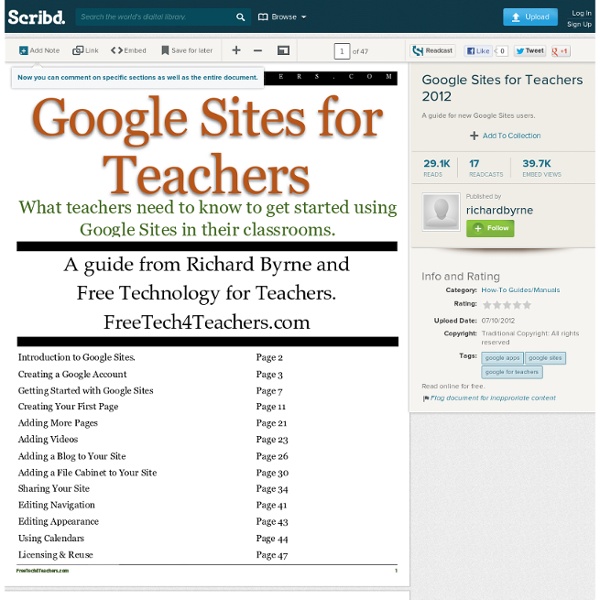
Google Drive and Docs for Teachers 2012 Initiatives, Principal Project The goal of the Principal Project, funded by ILILE, was to collect and disseminate resources to help administrators to better understand the role of the certified library media specialist and the importance of a strong library media program. Administrative support is vital to developing and maintaining a quality school library program. These resources offer ideas and suggestions for working closely with your school administrator to ensure that your program has a positive impact on teaching and learning. Research for this project was coordinated by Ann E. The certified school librarian is a professional, trained to develop and manage the library program, to be a curriculum partner-leader and to provide instruction on critical thinking and information literacy skills. The School Librarian's Role in the Electronic Age Simpson Article discussing the changing roles of the library media specialist by Dr. If a Tree Falls The Value of the school LMS to student learning Roles of the LMS
15 Great Google tutorials for Teachers Google has made several inroads into education. Over the last couple of years, Google has been providing services , most of which are free, to educators and Google in Education is a living example. Educational Technology and Mobile Learning deeply senses the huge potential of Google for teachers and hence has been posting tutorials and guides on the effective use of this service in education. The Entire Guide to Google Search Features for Teachers and Students, and The Comprehensive Guide to Google Free Tools for Teachers are but some of the prominent posts we have shared with our readers before. Today we are adding another resource which contains video tutorials about some of the important Google services that teachers can use in their daily endeavour. These video tutorials cover the following topics : The first four tutorials are articles and the rest are videos.
Making the Most of Google Docs: Tips & Lesson Ideas Since attending the Google Teacher Academy in April, I have been trying to learn as much as possible about each Google application. The result? I am realizing how little I actually knew about these tools and how tragically I was underutilizing them! So, in this blog want to share some information on basic functionality as well as fun ideas for using Google Docs (now Google Drive for some of us) with students. Back to Basics Let’s start with a definition, Google Docs “is a suite of products that lets you create different kinds of online documents, work on them in real time with other people, and store your documents and your other files — all online, and all for free.” Types of Docs: Documents Documents are a free online word processor. Click here to check out “Google Docs in the Classroom” a resource created by CUE and WestEd for Google. Forms “Collect RSVPs, run a survey, or quickly create a team roster with a simple online form. Use forms to: – Collect student data & get to know them better
Lesson:Google Earth Workshop NoodleTools : MLA, APA, and Chicago/Turabian Bibliography Composer, Online Notecards A Must See Google Plus Cheat Sheet for Teachers I still remember how reluctant we were to embrace Google Plus. Google did all its best to push it forward and "force" us to use it. Many people did not see in it any good addition to the already teeming world of social media. However, as days passed by, the importance and centrality of this social networking site grew bigger and bigger till it finally secured its place among the top social media sites in the calibre of Facebook and Twitter. One of the best things that make Google Plus stand out from the crowd is its being ad-free. related: 5 Excellent Tools to Use with Google Plus Google Plus has a huge potential in the world of academia and education both as a platform for teaching and learning and as a tool for professional development.
Reader (45) Earth for Educators The Code of Best Practices in Fair Use for Media Literacy Education Click here to view or download a PDF of this report. Coordinated by: The Media Education Lab,Temple UniversityThe Program on Information Justice and Intellectual Property,American University Washington College of LawThe Center for Media & Social Impact,American University With funding from: The John D. and Catherine T. And additional support from: The Ford Foundation,by way of the Future of Public Media Project Introduction Principles of Fair Use in Media Literacy Education 1. 2. 3. 4. 5. Conclusion Common Myths About Fair Use Notes What This Is This document is a code of best practices that helps educators using media literacy concepts and techniques to interpret the copyright doctrine of fair use. What This Isn't This code of best practices does not tell you the limits of fair use rights. It’s not a guide to using material that people give the public permission to use, such as works covered by Creative Commons licenses. How This Document Was Created Media Literacy Education Fair Use and Education
3 Easy Ways to Create A Google Plus Hangout with Your Students Upon the multiple requests I received regarding this topic, I decided to create an easy visual step by step guide to show you how you can create a hangout on Google plus with your students. Just a reminder, Google Plus hangouts allow users to video chat with up to 10 people in real time and for free. Users can see each other in small boxes while the person who is speaking appears in a large window top. The first way1- Start a hangoutClick on " hangout party" on the bottom left of your Google Plus page then click on " start a hangout " 2- Post a hangout invitationProvide the description of the hangout and type in the emails of your students or whomever you want to participate in your hangout. 3- Once the hangout invitation is sent, participants will need to click on the link to accept it and join in. The second way You can also access Google Hangout right from YouTube provided you are already logged in.
Integrating Google Tools 4 Teachers Google Certified Innovator & Trainer Colette Cassinelli's Google Apps for Education Workshops Explore our world with Google's Geo Tools (the new Google Earth, Tour Builder, MyMaps, Google Expeditions, and more) and see how they can engage students in storytelling, exploration and critical thinking. Build your own maps, add narrative to tours, and see how 360 photospheres will engage your students as they add their photos to Maps. Go Beyond G Suite for Education with Chrome Apps & ExtensionsChromebooks using G Suites for Education are powerful tools for students for word processing, presentations, data collection, and websites. Creating a Google Site for Interactive Classroom ProjectsThe interface of the NEW Google Sites is much easier to use than CLASSIC Google Sites. Winning Ways to Use Google Apps in your LibraryAs a Teacher Librarian, you can use Google Apps for a wide range of Library activities. Get Mobile and Go Google! Colette Cassinelli's iPad Workshops Get Mobile and Go Google!
One World. Download Google Earth copyrightfriendly - home