


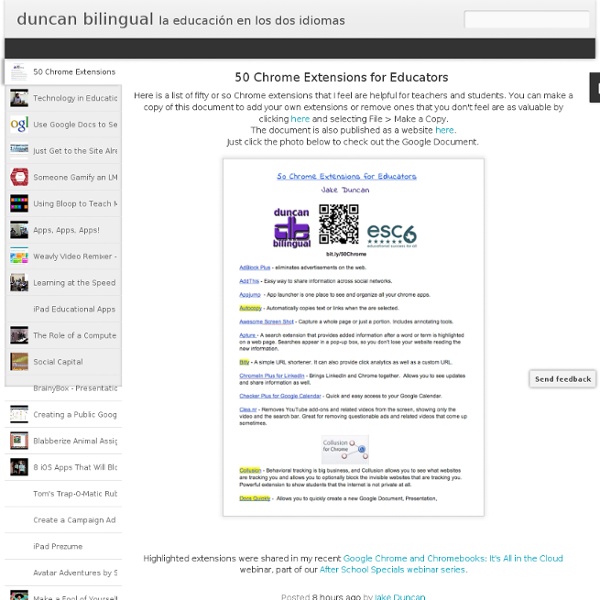
EasyBib: Free Bibliography Generator - MLA, APA, Chicago citation styles EasyBib APA Formatting and Style Guide Summary: APA (American Psychological Association) style is most commonly used to cite sources within the social sciences. This resource, revised according to the 6th edition, second printing of the APA manual, offers examples for the general format of APA research papers, in-text citations, endnotes/footnotes, and the reference page. For more information, please consult the Publication Manual of the American Psychological Association, (6th ed., 2nd printing). Contributors: Joshua M. Please use the example at the bottom of this page to cite the Purdue OWL in APA. To see a side-by-side comparison of the three most widely used citation styles, including a chart of all APA citation guidelines, see the Citation Style Chart. You can also watch our APA vidcast series on the Purdue OWL YouTube Channel. General APA Guidelines Your essay should be typed and double-spaced on standard-sized paper (8.5" x 11"), with 1" margins on all sides. Major Paper Sections Title Page Running head: TITLE OF YOUR PAPER
www.creativebloq.com/design-tools/data-visualization-712402 It's often said that data is the new world currency, and the web is the exchange bureau through which it's traded. As consumers, we're positively swimming in data; it's everywhere from labels on food packaging design to World Health Organisation reports. As a result, for the designer it's becoming increasingly difficult to present data in a way that stands out from the mass of competing data streams. Get Adobe Creative Cloud One of the best ways to get your message across is to use a visualization to quickly draw attention to the key messages, and by presenting data visually it's also possible to uncover surprising patterns and observations that wouldn't be apparent from looking at stats alone. As author, data journalist and information designer David McCandless said in his TED talk: "By visualizing information, we turn it into a landscape that you can explore with your eyes, a sort of information map. There are many different ways of telling a story, but everything starts with an idea.
The 5 Cs in Education: What If… Sketchnoting in the Process After my sketchnoting workshop at Miami Device, I was asked to record my process of CREATING the sketchnotes. I used Airserver to mirror my iPad display to my laptopUsed Screenflow to record myself sketching the main points of the presentationUsed Screenflow to speed up the recorded footage from 30+ minutes to 2.5 minutesExported, then imported into iMovie to add credtits and music This was the first time doing a screencast this way for me…there are a few kinks that I still need to work out (how to NOT record the screenflow toolbar). [The sketchnotes created in the video below were NOT created live, but AFTER, I had created the slide deck already} Here is the slide deck for the presentation Related Sketchnoting and Yet Another Dimension Experimenting with sketchnoting as note taking and as visual summaries and slide design has been an area of intense interest for me over the past six months. 24. In "Collaboration" Evolution of Note Taking: New Forms Note taking is a big topic among educators.
Help Them Brainstorm! 50+ Tips & Resources Posted by Shelly Terrell on Friday, December 20th 2013 Included in the Digital Tips Advent Calendar and part of the Effective Technology Integration category “An idea, like a ghost, must be spoken to a little before it will explain itself.” – Charles Dickens Brainstorming is an important process that students should do frequently so it becomes a ritual they continue throughout their lives. Storyboarding Storyboards are useful when integrating multimedia projects such as making movies and various digital storytelling projects. Graphic Organizers Graphic organizers help categorize and organize thoughts and ideas to make connections the way the brain does. These are some of my favorite tools and resources: Read Write Think’s Interactive Cube for writing mysteries, biographies, and other storiesLucid Chart is a fantastic tool for web and mobile graphic organizers! Free Brainstorming Mobile Apps More Resources Blog posts related to concept mapping and integrating graphic organizers: Challenge:
Research on the Go with Mobile Devices Posted by Shelly Terrell on Friday, November 8th 2013 From the Cool Sites Series and Mobile Learning Series “Be regular and orderly in your life, so that you may be violent and original in your work.” – Gustave Flaubert This week I am in beautiful Atlanta, Georgia, presenting at the GAETC conference. I had six sessions which you can read about here, Slides Download these slides! My Favorite Resources Find all these apps and bookmarks in this Pearl Tree, Cultivate your interests with Pearltrees for Android Challenge: Use one of these resources or ideas and share with me how the experience went with your learners.
A Comprehensive Guide to Content Curation Depending on your point of view, content on the internet can be a vast collection of treasures, a cesspool swimming in filth, or a big pile of gold specks mixed in with an even bigger pile of dirt. My guess is that most people lean towards the last one, giving rise to content curation, the process of finding the gold among the dirt, as a very popular online activity. At its most basic, content curation is the process of finding, organizing, and presenting content from the flood of information and media that inundate the web by the second. Similar to museum curators, content curators sift through a seemingly never-ending amount of digital objects to unearth individual items worthy of being showcased for a specific audience. Once the selection is finished, the curator presents those assembled elements under a cohesive theme, just like museum curators do for specific exhibitions. It helps to think of a content curator as someone who’s editing a print magazine. Social Media Curation Tools