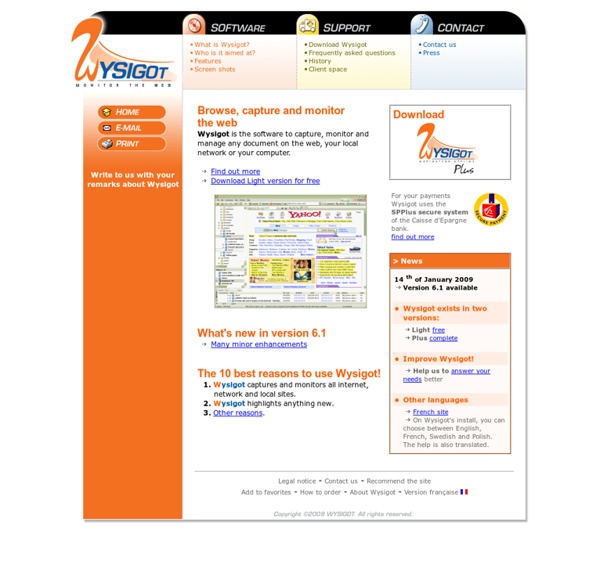Wysigot - browse, capture and monitor the web
Check&Get - Bookmark Manager, Web Change Monitor and Web-Page Capture Tool. Track changes on web sites, Alert on web-page update, detect dead links and duplicate bookmarks. Import, Export and Synchronize bookmarks among Internet Explorer, Mozilla, FireFox
Related:
Related: