


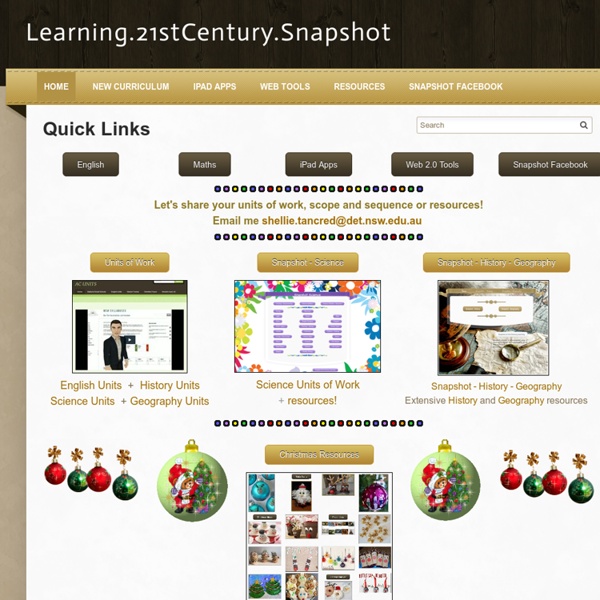
http://snapshot-21stcentury-learning.weebly.com/
information - 2014-04-15 Google in Education Sydney Summit Key Information The EdTechTeam Sydney Summit featuring Google for Education will be held at the PLC Sydney in Croydon, New South Wales on April 15 & 16, 2014. Presbyterian Ladies’ College, Sydney is a day and boarding school for girls from Pre-Kindergarten to Year 12, offering a broad curriculum to students from a diverse range of backgrounds. Founded in 1888 and situated at Croydon, the College is set within 4.4 hectares of landscaped grounds and retains its 19th century heritage buildings and gardens alongside modern state-of-the-art facilities. PLC Sydney educates young women from the basis of a Christian world view to make a difference in a rapidly changing global society.
Australian curriculum grapples with best age for puberty education Is the war on obesity triggering eating disorders in children? Health officials are looking hard at the darker side of adolescent weight loss. Shirley Wang joins Lunch Break with details. Online sites to support the teaching of PDHPE Self and relationships Relationships Australia Diversity Making Multicultural Australia is a website which brings together resources from the internationally recognised triple CD-ROM package of the same name and new resources and activities to support the implementation of NSW syllabuses. The web site provides a range of resources that could easily be incorporated into teaching and learning activities which inform students about Australia's cultural diversity and promote community harmony.
Multiplication Game - 3 Games in One - Bump - Roll & Cover - 4 in a Row - Ideal for Basic Fact Practice & Math Centres Multiplication Bump or Roll & Cover or 4 in a Row - Multiplication Game Using 2 Dice Game in a Nutshell: Two players throw two dice, multiply the numbers thrown and cover the spaces on the game board. What You Need: 2 Players
ACARA 30 Things You Can Do To Promote Creativity in Your Classroom The concept of teaching creativity has been around for quite some time. Below are 30 Things You Can Do To Promote Creativity in Your Classroom: Academics such as E. Paul Torrance, dedicated an entire lifetime to the advancement of creativity in education. Art Lessons For Kids At Primary School - Art 4 My Room Super Teacher Tools GeogSpace AC History Units English for the Australian Curriculum