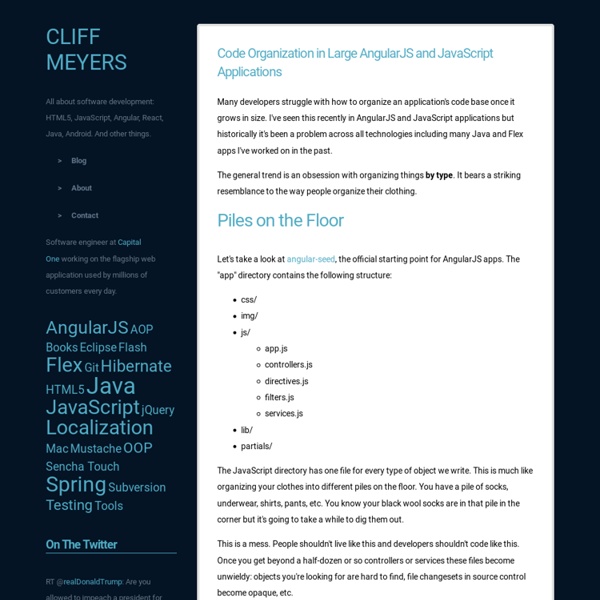Brian Ford
The AngularJS documentation is great for getting started and for looking up specific API calls. However, it doesn't really tell you how to organize and manage your app as it grows to tens or hundreds of thousands of lines of code. I've collected here some of my observations and best practices for how to manage your sprawling application. First we'll take a look at organization, then move on to some tips on improving performance, and conclude with a brief summary on tools, servers, and build processes. Don't Write a Huge App The best advice about huge apps is not to make them. Organization Probably the biggest question with large apps is where to put all of that code. Directories This is the typical folder layout that I recommend: As you add more files, it might make sense to create subdirectories to further organize controllers and services. Files Each file should have one "thing" in it, where a "thing" is a controller, directive, filter, or service. Modules Dependencies Directives Services
AngularJS Abstractions: Organizing Modules
Now that we know a bit about how modules work at an API level, we can look at questions that will be asked more than once in the lifetime of a project, like when to create a module, how many modules to create, and how to organize source code files for a module. One thing to recognize early on is how much flexibility is available. Although the term "module" sounds like the JavaScript module design pattern (a single function inside a single file), there is nothing about an AngularJS module that requires all the code for a module to exist in a single file, or in a single function. Your code can use multiple JavaScript modules to add features to a single AngularJS module. The code below is creating an alerter service to add to the patientApp.Services module, and could be one of many such pieces of code scattered across various files. Given this amount of flexibility, there are no real limitations on the number of modules and files you create. Reference Material
egghead.io: Learn AngularJS with Tutorial Videos & Training @eggheadio
Jehu/ng-mobile
AngularJS Tutorial: Learn to Rapidly Build Real-time Web Apps with Firebase
In response to the feedback from our original tutorial, we decided to take the new version of the tutorial in an entirely new direction. Mucking around in backend code doesn't belong in an AngularJS tutorial, and we've found an elegant solution to this problem. This tutorial will guide you through the process of creating a frontend-only application. Our intention with this tutorial is to provide the AngularJS community with instructions on how to design and build an ultra-modern application. The application you are building will go beyond basic use of AngularJS, and we will attempt to explore as much of the framework as possible. The tutorial is a living thing, a work in progress. Source code and PDF eBook This tutorial is provided to you free of charge on the site. We encourage you to purchase the source code and PDF of this tutorial to help fund our continued efforts in building more material and features for Thinkster. This application is built on a stack that defies convention.
AngularJS Modules for Great Justice | Coding Smackdown TV
First off I want to thank Joel Hooks of the DFW Area AngularJS Meetup Group for suggesting this topic and providing the title. “Modules provide an excellent mechanism for cleanly dividing up our code into functional areas. Angular allows us to use modules in many ways. Let’s take a look at modules and some of the approaches we can leverage to produce cleaner more manageable code.” – Joel Hooks So with that, let’s get started. AngularJS modules are the core means by how you define the components in your app. As long as I have been developing with AngularJS there has always been the great best practices debate over how to structure your application. Both have their advantages and disadvantages so let’s take a quick look at each before we get into how to implement each using AngularJS. Package by Feature Package by Feature became popular in the Java development camp a few years back. Package-by-feature uses packages to reflect the feature set. Package by Layer Tiny Projects <! Small Projects <!
Leveling Up in Angular - HTML5DevConf
in Angular Alicia Liu @aliciatweet Sr Software Engineer, Lift Enjoyment of Angular AngularRULEZ I'm doingit wrong! services,modules promises,directives,... Module Organization Module By Feature Supports asynchronous loading of modules in the future From Angular Developer Guide Service vs Factory var Mario = function() { this.size = 'small'; }; Mario.prototype.eatMushroom = function() { this.size = 'large'; }; myModule.service('marioService', Mario); // calls new Mario() Provider Asynchronous Events // in some controller $scope. What happens if the data doesn't load? Promises $q var deferred = $q.defer(); svc.getMario = function() { return deferred.promise; }; ... deferred.resolve(data); ... deferred.reject(error); svc.getMario().then( doStuffWithMario, displayError ); Using Promises Chaining $q.all $q.when Interceptors Resolve myModule.controller('CharacterCtrl', function($scope, character) { $scope.character = character; }); Why Write Custom Directives? Restrict Scope
Grunt: The JavaScript Task Runner