


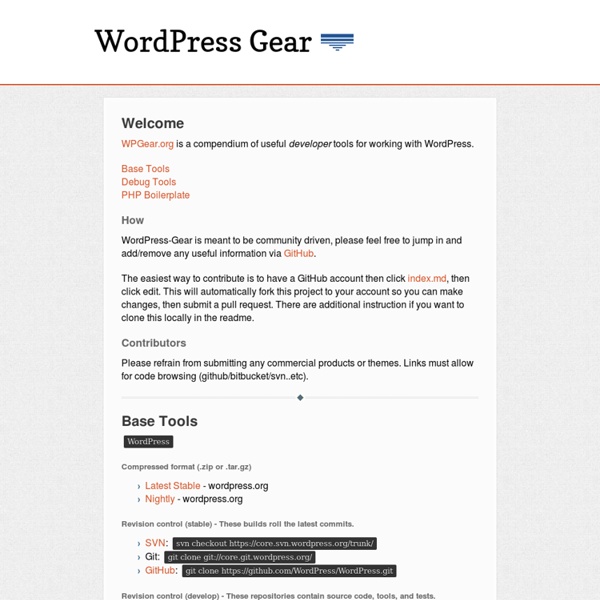
วิธีสร้างหมวดหมู่บทความใน wordpress | จากโพส “รู้จักโครงสร้างบทความของ WordPress“ และ “WordPress เขียนบทความแบบง่ายๆ ใครก็ทำได้” โพสนี้ผมจะแนะนำวิธีสร้างหมวดหมู่บทความของ WordPress กันครับ การสร้างหมวดหมู่บทความใน wordpress นั้นทำได้ 2 ทางครับ จะเลือกทางไหนก็ได้ครับ สำเร็จได้เหมือนกัน 1. สร้่างเตรียมไว้ก่อนที่จะเริ่มต้นเขียนบทความ 2. มาดูวิธีแรกกันนะครับ วิธีที่ 1 สร้างเตรียมไว้ก่อนการเขียนบทความ - เมื่อ login เข้าหน้า Dashboard แล้ว สังเกตุเมนูด้านซ้ายมือครับ ใต้เมนู Posts จะมีเมนูที่ชื่อ Categories ให้เลือกที่เมนู Categories - ตรงกลางจะเห็นช่องให้ใส่ชื่อหมวดหมู่ครับ (Add New Category) * ช่อง Name คื่อต้องใส่ชื่อของหมวดหมู่ที่ต้องการ * ชื่อ Slug จะเป็นชื่อที่จะแสดง URL * Parent จะให้เลือกว่าจะให้หมวดหมู่ที่จะสร้างนี้เป็นหมวดหมู่ย่อยของหมวดหมู่ไหนหรือเปล่า * Description คำอธิบายสั้นๆ ของหมวดหมู่ที่จะสร้าง - เราแค่กรอกในช่อง Name กับ ช่อง Slug ก็เพียงพอแล้วครับ หรือใครจะใส่คำอธิบายด้วยก็จะเป็นการดีครับ ตามรูปด้านล่าง จากนั้นเลื่อนลงมาด้านล่าง และคลิกที่ปุ่ม Add New Category เรียบร้อยครับ วิธีแรกเสร็จแล้ว แล้วพบกันใหม่ See you later.
[Plugin] สร้างสไลด์โชว์ง่าย | บทความนี้จะยาวสักหน่อยนะครับ กว่าจะเขียนเสร็จก็ประมาณชั่วโมงกว่าๆ ทั้งภาพประกอบและคิดว่าจะเรียบเรียงยังไงให้มือใหม่เข้าใจได้ครับ ยังไงลองอ่าน สังเกตุ และทำตามดูครับผม Plugin นี้มีชื่อว่า Dynamic Content Gallery เว็บผู้พัฒนาปลั๊กอิน ซึ่งถ้าท่านผู้อ่านพอจะอ่านภาษาอังกฤษออกและพอแปลได้ น่าจะทำตามเจ้าของปลั๊กอินได้ไม่ยากครับ แต่สำหรับท่านผู้อ่านที่ภาษาอังกฤษไม่ค่อยแข็งแรง (เหมือนผู้เขียน) ผมจะเรียบเรียงให้ดังนี้ครับ 1. 2. 3. 4. 5. 6. 7. 8. 8.1 กำหนดหมวดหมู่ที่จะแสดงสไลด์โชว์ โดยจะเลือกเป็นหมวดหมู่เดียว หรือหลายหมวดหมู่ได้ครับ 8.2 กำหนดขนาดของรูปที่จะแสดงครับ อันนี้แล้วแต่ Theme ที่ท่านใช้ครับ ว่าขนาดของเนื้อหากว้างยาวเท่าไร ส่วนมากจะเป็น กว้าง 600px อันนี้แล้วแต่นะครับ ดูได้จากไฟล์ของ Theme ที่ชื่อ style.css ไฟล์นี้จะบอกครับว่าขนาดของ Content ครับ เช่น #content { background: #fff; float: left; padding: 0 0 20px 0; width: 630px; อะไรประมาณนี้ครับ หรือไม่ก็ลองกำหนดคร่าวๆ ไปก่อนครับ แล้วกด F5 รีเฟรชหน้าเว็บดูแล้วค่อยๆ ลดขนาดก็ได้ครับ 9. แล้ว Save
30+ New Best Premium Magazine WordPress Themes In line with our numerous collection of WordPress themes, we bring you another compilation of the same themes but with newer and more unique style, layout and of course, features. Given the fast pace of web development, many developers have innovated or upgraded several of their creations to keep up with the rise of technology. This 32 New Magazine WordPress from Themeforest is a fresh set of premium magazine wordpress themes that will surely intrigue you more. Come and browse through our latest offering and get the chance to grab the latest WordPress themes and make your blog more interesting by shedding out its old theme. Construct, a Responsive WordPress Blog/Folio Theme Features: • Post Formats (Standard, Image, Gallery, Video). • Custom Breadcrumbs Navigation. • jQuery Featured Homepage Slider (homepage options). • WordPress 3.0 Custom Menus. Download Source Horizzon – Unique WordPress Theme Download Source UX – User First Download Source Goodnews – Premium WordPress News/Magazine Ads
Uncategorized | parunnews จากการเก็บข้อมูลย้อนหลังพบว่า น้ำอัดลมถูกนำมาใช้ในทางที่ผิดโดยนำมาผสมกับสารเสพติด ยาแก้ไอ ยาแก้ปวด ข้าวเหนียว ยาสตรี หรือผสมกับอื่น ๆ แทบทุกกรณีและแทบทุกสูตรที่มีปัญหาต้องมีน้ำอัดลมเข้ามาเกี่ยวข้องด้วยเสมอ นอกจากนี้ยังพบว่ามีข่าวที่แสดงว่าน้ำอัดลมก่อให้เกิดผลเสียต่อสุขภาพ ไม่ว่าจะเป็นมีส่วนก่อให้เกิดภาวะน้ำหนักเกินหรือโรคอ้วน กระดูกพรุน อาการซึมเศร้า อาการก้าวร้าว ถึงเวลาที่จะมีมาตรการควบคุมเกี่ยวกับน้ำอัดลมแล้วหรือยัง เพื่อคุ้มครองสุขภาพและความปลอดภัยของประชาชน แต่จะทำสำเร็จหรือไม่กับมูลค่าตลาดน้ำอัดลมที่สูงเกิน 3 หมื่นล้านบาทต่อปี สำนักงานคณะกรรมการอาหารและยาควบคุมแต่ยาที่ถูกนำมาใช้ในทางที่ผิด แต่ลืมควบคุมน้ำอัดลมซึ่งได้ถูกนำมาใช้ในทางที่ผิดหรือถูกนำมาใช้อย่างไม่เหมาะสมด้วย ข้อมูลย้อนหลังเกี่ยวกับน้ำอัดลมมีดังนี้ 1. มูลค่าตลาดน้ำอัดลม 30,000 ล้านบาท เมื่อปี พ.ศ.2549 (ประชาชาติธุรกิจ ฉบับวันที่ 30 ตุลาคม – 1 พฤศจิกายน พ.ศ. 2549 หน้า 26) 2. 2.1น้ำอัดลมผสมกับกระท่อม 2.2 น้ำอัดลมผสมยาแก้ไอ - พ.ต.ท.รัชทพงษ์ เตี้ยสุด สว.กก.1 ศสส.สตม. 2.3 น้ำอัดลมผสมยาแก้ไอ ใบกระท่อม - เมื่อเวลา 00.20 น. 3.
Ecommerce Website With Wordpress | WordPress ECommerse Sites, Wordpress Ecommerce Website Design And Development | Wordpress Ecommerce Shopping Cart Websites | Wordpress Ecommerce Solution Sell your products via your WordPress blog through our finest WordPress E-commerce Site Development Services Have you ever wished to sell some products through your existing WordPress website or blog? Well, this is very much possible with WordPress e-commerce website designing solutions. You can have your own online business in a matter of few minutes by just integrating your WordPress blog with WordPress e-commerce plug-ins. Our e-commerce websites designed with WordPress have the following unique features WordPress E-commerce Solutions Our e-commerce development team is quite experienced in designing e-commerce solutions that are enviable. WordPress Shopping Cart Website WordPress E-commerce Website Maintenance WordPress E-commerce Website Upgradation WordPress E-commerce Themes WordPress E-commerce Templates WordPress E-commerce Online Stores WordPress E-commerce Modules WordPress E-commerce Plug-in Customization So, get ready to start your online business with WordPress right now!
Powerful WordPress Tips And Tricks